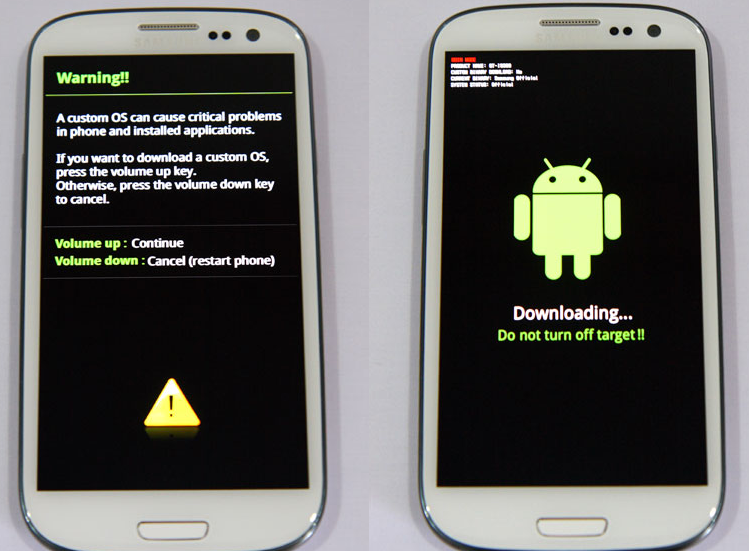gregg1100
Android Enthusiast
Just picked up a second hand Galaxy S3 Lite. It seems that it has been rooted before, but not properly.
Rootchecker tells me this.
How do I find out what was used to root it- where do I look on the phone, please ??
I thought it was better to try to unroot than go on and root on top--probably kill it dead, lol.
Thanks
Rootchecker tells me this.
How do I find out what was used to root it- where do I look on the phone, please ??
I thought it was better to try to unroot than go on and root on top--probably kill it dead, lol.
Thanks