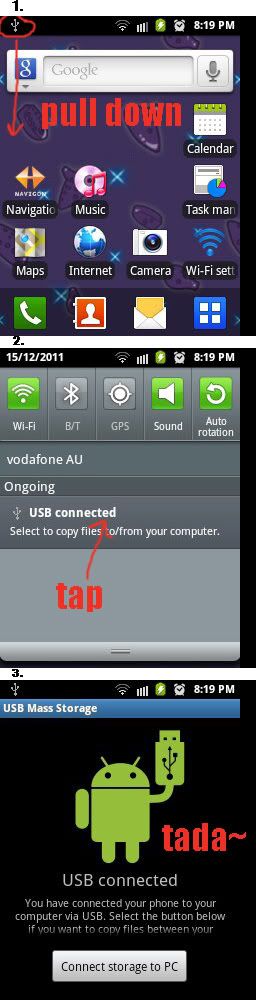mahen.sty9
Lurker
hi! i have update to 2.3 ginger bread on galaxy fit, now i cant able to connect my cell into mass storage its only connecting on kies, can any help me out of this, i cant able to tranfer my data from phone to pc by mass storage, if any one nos the solution reply me.
thnx in advnc
rgds
mahendra
thnx in advnc
rgds
mahendra

 D)...
D)... yah make me happy....
yah make me happy....