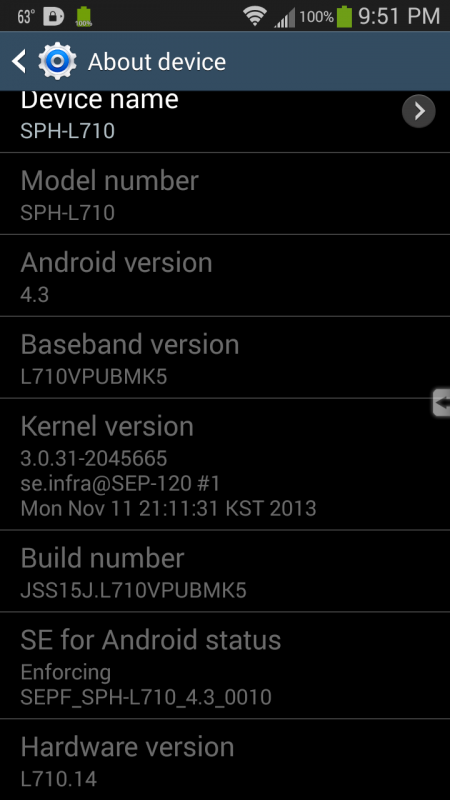New version of Philz Touch available, he posted it on 12/28/2013. Thanks to forum member @wyelkins for the initial post on the Boost forums. Looks like Phil is using a temporary folder on MediaFire instead of his normal DevHost for this one, so the link is only available from the main thread, not the Sprint specific thread. You will want the d2spr version as always, there is a .zip available and a .tar available; the .zip should be all you need if you are already on Philz, just flash from recovery.
Philz Touch version 6.0.7.9 d2spr
Change Log for anyone interested:
Link to original thread on XDA. Change Log in post #5.
- Credit goes to
@Phil3759
6.07.8 (28.12.2013)
- fix exiting "pause on logs" mode with virtual keys caused erroneous validation
- fix exiting screen off mode with hardware key could cause erroneous validations
- fix some devices could not exit "pause on logs" mode with screen touch
- bring immediate touch responsiveness after exiting screen off mode and "pause on logs" mode
- fix erroneous first menu validation when exiting screen off mode on some devices
- fix long press and move action could be triggered while swiping outside menus and returning to first touched area
- increase threshold for long press and move action for easier triggering
- small touch scroll optimizations
- improve touch responsiveness on low res devices
- code clean-up and optimization
- fix log text could overwrite clock/battery icons on some low res devices
- after successful zip install with sideload, hide the install background icon
- after installing zip with sideload, do not trigger "pause on logs" mode
- loki: sync latest sources (support LG G2 VS98012b)
- New: HTC One Verizon (m7vzw)
- New: Galaxy Note 3 International, Sprint and TMO (now built with cm-11.0 device tree and kernel)
- New: Galaxy S Relay 4G - SGH-T699 (apexqtmo)
- New: LG G Pad 8.3 (v500)
- New: Samsung Galaxy Premier I9260 (superior)
- New: Samsung Galaxy Mega 6.3 I9200 - SGH-i527 (meliusltexx)
- New: Samsung Galaxy Mega 5.8 i9150 (melius3gxx)
- New: Galaxy S i9000 support (galaxysmtd) : still needs cat /proc/mtd to add in extra.fstab
- New: Galaxy S3 verizon - SGH-I535 (d2vzw)