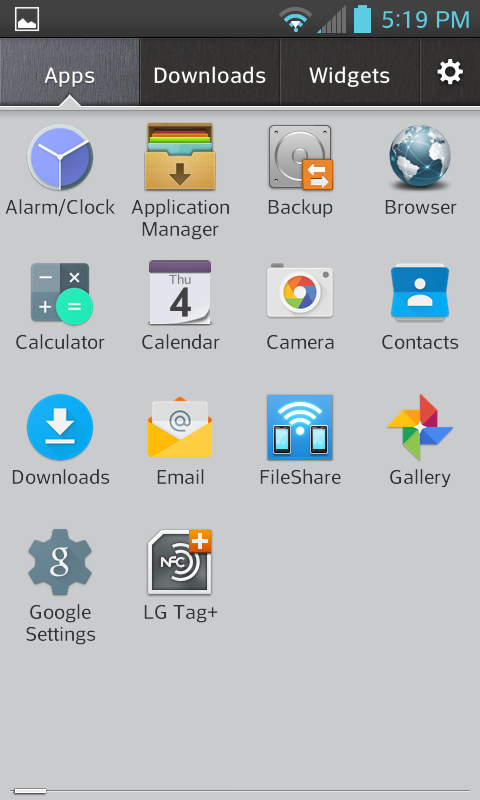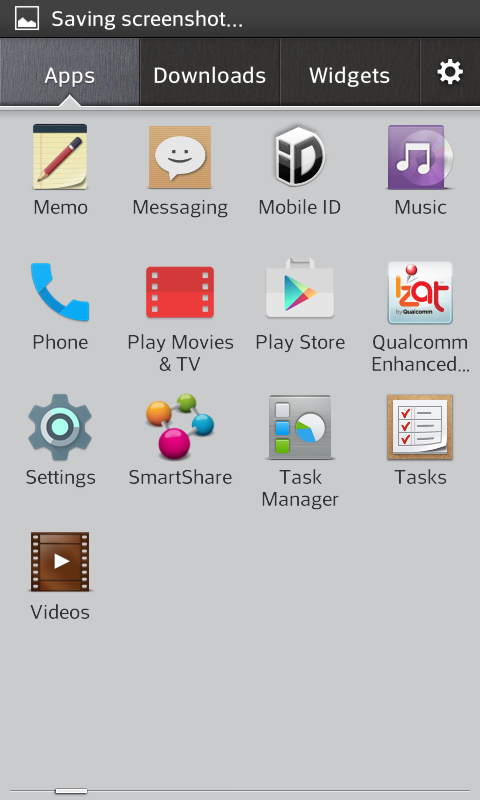I wanted an Android Lollipop theme but I couldn't find any kind of theming engine for the stock ROM. I then remembered that the LG Launcher has theming built in. So I went to work to try to figure out how to make my own LG theme. I downloaded the "Biz" theme from the Application Manager. I then used ES File Manager's App manager, (set to "Installed on phone") to backup the APK. I connected the phone to the computer and copied the backed apk to my computer. I used the guide here to decompile the APK. After it was decompiled, I found that all the icons are in the \res\drawable-hdpi folder. This folder also contains many other elements of the theme. Since I wanted an Android Lollipop theme, after many hours of searching, I found an Android Lollipop icon pack with some icons. In the theme, there are two versions of each icon, a 72X72 version and a large 174X174 version. I resized the Lollipop icons to the two sizes and renamed them what the original icon files were named. To make the wallpaper, I resize one of the Android Lollipop wallpapers to 960X800 and renamed to "lg_homescreen_wallpaper.png". I then replaced all the icon files and the wallpaper file with the new Lollipop icons and wallpaper. I was even able to change the display name of the theme by changing the "app_name" value in the res\values\strings.xml file. I also changed the package name in the AndroidManifest.xml file. I followed the guide to rebuild and sign the apk, and it installed on the phone no problem. Below (in the spoiler) are some screenshots. The theme is very incomplete (mostly due to lack of icons), it's just a proof of concept at this point. I also tried to mod the Optimus theme, but I got errors when recompiling it.
-
After 15+ years, we've made a big change: Android Forums is now Early Bird Club. Learn more here.
Root [Virgin Mobile/Sprint] I successfully made my own LG theme
- Thread starter sega dude
- Start date
-
- Tags
- lg optimus f3