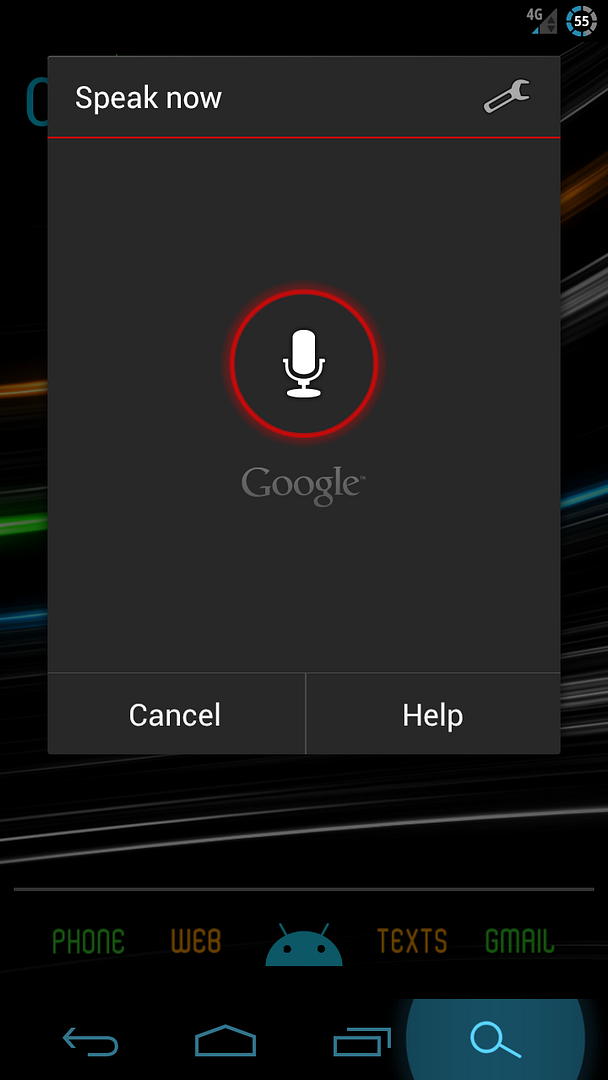I've tested all the voice apps on my captivate with dk3. I need something to control music, nav, and sms read/replies. bluetooth car handles calling for me. Here's my critique:
Vlingo: does not control music & is resource hog
Voice Actions: does not open apps or read sms
Announcify: did not work with my ics rom, also does not allow reply
Jeannie: great siri clone, does not read sms, nag for paid app
EVA: 28 day trial
Speak to it assistant: does not work with my ics rom
Skyvi: confusing and annoying
text by voice: does not pause music when activated
My final solution was to setup text by voice with google voice actions. If you disable the listen for and enable calling settings you can still use voice actions. I also found nova launcher to be necessary to have a shortcut for voice actions and large resized widgets while driving. If Vlingo could handle music I would go with that. I'll probably hold out for the google assistant app coming in late 2012 before I try any others. I'm hoping the assistant app will wake by voice, read sms/gtalk, open apps, pause/next track music, and work through bluetooth headset.