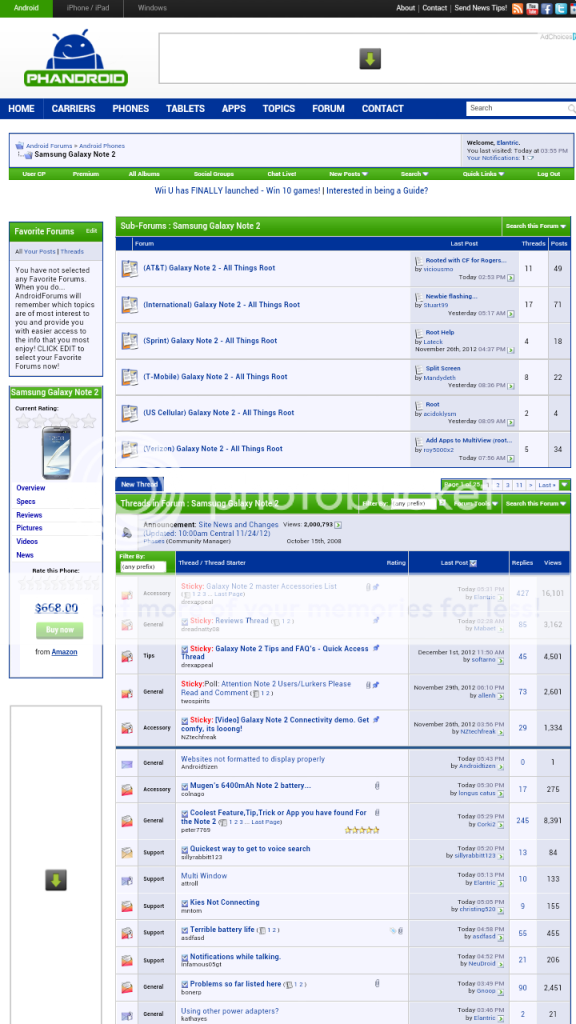Androidtizen
Newbie
Hi All
I switched from an iphone and now I'm particular about how websites are always formatted perfectly on Safari. On the note LTE I get different results with different browsers. Refer attached where one was with the stock browser and the other with chrome. The chrome one is formatted perfectly to fit the screen with redundant spaces on the right removed. The one by the stock browser is horrible.
Any experts here care to share a reason for this inconsistency and a solution? I prefer to not use chrome because its missing some of the features in the stock browser.
http://db.tt/X9qGf37y
http://db.tt/beo9mZNM
I switched from an iphone and now I'm particular about how websites are always formatted perfectly on Safari. On the note LTE I get different results with different browsers. Refer attached where one was with the stock browser and the other with chrome. The chrome one is formatted perfectly to fit the screen with redundant spaces on the right removed. The one by the stock browser is horrible.
Any experts here care to share a reason for this inconsistency and a solution? I prefer to not use chrome because its missing some of the features in the stock browser.
http://db.tt/X9qGf37y
http://db.tt/beo9mZNM