Adobe Photoshop and Sony Vegas are professional level tools, that are popular with professionals. But they do have steep learning curves. For the more casual user, there are plenty of good, easy to use programs out there that are more suitable in both ease of use and cost.
Since I'm nominally a video professional, I use several different FOSS and pay-for software tools to work on video files that I wouldn't recommend to non-professionals. My new video workstation arrived yesterday, and I'm finally taking the plunge and buying a costly ($1000+US) video editing suite for it. But that's because I'm working at a professional level, and have a real need for the features that the big pro suites provide.
By the same token, because I'm a
video professional, I don't have any need for something as costly and complex as Photoshop. (Video
professionals don't usually work on still photos as part of their jobs, and vice versa.) MOF it seems like 99% of what Photoshop is used for is adding pithy captions to photos of kitties.

That's a lot of overkill! I can do the same thing using MS Paint (comes with Windows) or its Linux equivalents, and not have to buy or steal Photoshop, or waste disk space on it. As a serious amateur photographer, I simply haven't found any actual need to spend much time retouching my photos.
IME the full versions of
Nero,
Roxio or similar "home user" multimedia suites are overwhelming enough for most amateur users. I'd go with the simplest (and least costly) product that gets the job done.
Here's a list of Windows-based video editing tools that I like, and are inexpensive and easy to use:
VideoReDo TVSuite <--I LOVE this! Cuts-only editing is often all I need.
Movavi Video Suite - Complete suite with
CUDA and
Intel CPU optimizations
VideoLAN VLC - It's a player, splitter, transcoder and more!

 That's a lot of overkill! I can do the same thing using MS Paint (comes with Windows) or its Linux equivalents, and not have to buy or steal Photoshop, or waste disk space on it. As a serious amateur photographer, I simply haven't found any actual need to spend much time retouching my photos.
That's a lot of overkill! I can do the same thing using MS Paint (comes with Windows) or its Linux equivalents, and not have to buy or steal Photoshop, or waste disk space on it. As a serious amateur photographer, I simply haven't found any actual need to spend much time retouching my photos.
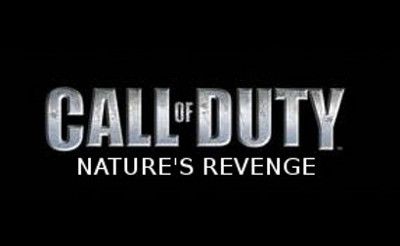


 Seriously, I record anything/everything I think I might want to watch, then zap right through the annoying...endless...blocks of commercials.
Seriously, I record anything/everything I think I might want to watch, then zap right through the annoying...endless...blocks of commercials.