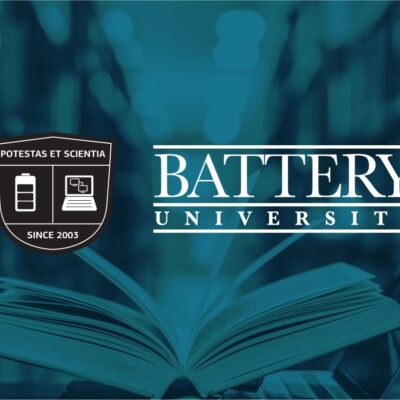It happens to be a Moto G9 Power, just over two years old, but it could be any phone... It's been very well looked after, not dropped, wetted, or damaged in any way. Battery life has always been fine.
It was in use (messaging) with at least 60% battery and it just shut down.
When you try to reboot it comes up with the splash screen then restarts.
I let the battery run right down to 0% as that used to help on some old device I had. But it won't charge. You see the 0% charged screen, but no charge light comes on and it doesn't charge.
It won't boot even on mains charger.
Someone on another forum kindly helped me re-image the phone, which seemed to go OK but made no difference.
So we've concluded it has a hardware problem - but what?
I've replaced the bit you plug the charger into.
Is it likely to be the battery itself? Or something else?
It was in use (messaging) with at least 60% battery and it just shut down.
When you try to reboot it comes up with the splash screen then restarts.
I let the battery run right down to 0% as that used to help on some old device I had. But it won't charge. You see the 0% charged screen, but no charge light comes on and it doesn't charge.
It won't boot even on mains charger.
Someone on another forum kindly helped me re-image the phone, which seemed to go OK but made no difference.
So we've concluded it has a hardware problem - but what?
I've replaced the bit you plug the charger into.
Is it likely to be the battery itself? Or something else?