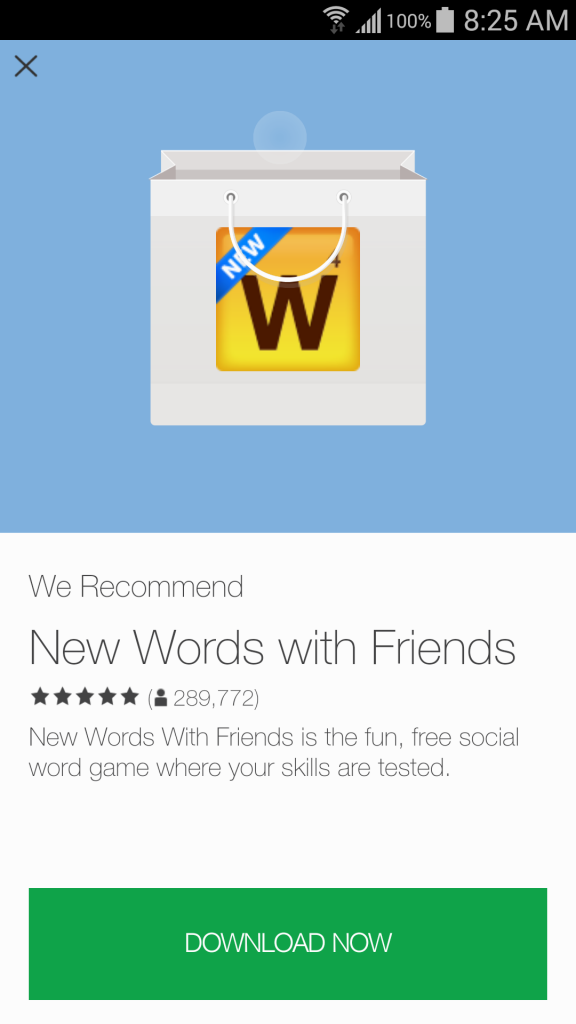Install the app
How to install the app on iOS
Follow along with the video below to see how to install our site as a web app on your home screen.
Note: This feature may not be available in some browsers.
-
After 15+ years, we've made a big change: Android Forums is now Early Bird Club. Learn more here.
You are using an out of date browser. It may not display this or other websites correctly.
You should upgrade or use an alternative browser.
You should upgrade or use an alternative browser.
Help Where could this ad be coming from?
- Thread starter pingy27
- Start date
Lordvincent 90
▓▓▓▓▓▓▓▓▓▓▓▓▓▓▓▓▓▓▓▓
Hi and welcome to the forum.
You could try installing airpush detector to see if it can identify the culprit
https://play.google.com/store/apps/details?id=com.brosmike.airpushdetector
You could try installing airpush detector to see if it can identify the culprit
https://play.google.com/store/apps/details?id=com.brosmike.airpushdetector
Lordvincent 90
▓▓▓▓▓▓▓▓▓▓▓▓▓▓▓▓▓▓▓▓
The only other suggestion i would have would be to try slowly uninstalling apps one at a time until the problem is gone.
AZgl1500
Extreme Android User
Anyone?
It was a different screen, but the idea is the same, I had the same thing last year.
Something you linked to had a rogue app install a "service" that you can't get rid of directly as it is not "an app" for you to see and delete/uninstall.
If you cannot identify the service, your only recourse is to do a Factory Reset which will wipe out everything on the phone and you can make sure only clean apps are installed.
Made double darned sure you have backups for anything you want to keep.
I pissed and moaned a lot, but finally just did the FR and got on with life.
Anyway I could post a list of ALL my apps and maybe you guys can see the rogue app?
Go into Safe Mode and see if it happens there? That might see if something infected the entire system or it's a rogue app. It would be recommended to uninstall any app and see the results and see if any of your installed apps are the culprit. If you want a last try solution. Backup any apps you 100% trust and do a factory reset.
Posting all of your apps here won't help since we haven't had the same problem, the only thing we could do is go on google and see if its a rouge app or not, which you can easily do.
After I go into my app manager. If there is a Rogue app, would it be in the "Downloaded" section or All?Go into Safe Mode and see if it happens there? That might see if something infected the entire system or it's a rogue app. It would be recommended to uninstall any app and see the results and see if any of your installed apps are the culprit. If you want a last try solution. Backup any apps you 100% trust and do a factory reset.
Posting all of your apps here won't help since we haven't had the same problem, the only thing we could do is go on google and see if its a rouge app or not, which you can easily do.
After I go into my app manager. If there is a Rogue app, would it be in the "Downloaded" section or All?
Well if think you downloaded it, download section.
AZgl1500
Extreme Android User
This kind of thing can also happen when following links on social apps,
ie. Facebook or Twitter... etc.
The Safe Mode is a good suggestion, if the phone comes up and runs alright, it is an app causing the problem.
If the same problem exists, it is a service that it is not easy to get rid of short of doing a FR.
ie. Facebook or Twitter... etc.
The Safe Mode is a good suggestion, if the phone comes up and runs alright, it is an app causing the problem.
If the same problem exists, it is a service that it is not easy to get rid of short of doing a FR.
This kind of thing can also happen when following links on social apps,
ie. Facebook or Twitter... etc.
The Safe Mode is a good suggestion, if the phone comes up and runs alright, it is an app causing the problem.
If the same problem exists, it is a service that it is not easy to get rid of short of doing a FR.
But even so, if I go to Safe and everything is fine, how can I isolate the situation?
funkylogik
share the love peeps ;)
Did you install any apps from outwith the play store? If so, that's likely to be the app causing it
Yes I did, only app is Popcorn time, which is not it because I have it on my tablet also, but on there I get no ads.Did you install any apps from outwith the play store? If so, that's likely to be the app causing it
kct1975
Android Expert
Just a thought...Yes I did, only app is Popcorn time, which is not it because I have it on my tablet also, but on there I get no ads.
I'd look at the Popcorn Time app.
Personally, I have found that certain apps behave differently on different devices.
I have looked at Popcorn time a lot. It wasn't that app, even uninstalled it on my phone but still got those ads.Just a thought...
I'd look at the Popcorn Time app.
Personally, I have found that certain apps behave differently on different devices.