I have a Samsung Tab 3 Lite which in Asia is sold as a phablet with a phone component. I am not sure if this is a Samsung or an Android problem but about 30 seconds into a phone call the screen blacks out although the conversation is active. The only way to get it to come back on is to hit the on/off button on the top right which sometimes hangs up the call. This is particularly frustrating in automated calls that require keyboard input. This is true regardless of the screen setting for normal timeout.
Is this normal?
Is this normal?

 usually require keyboard input and sometimes it all starts after my screen has already gone out and I can't access the keyboard. The only way that I can keep the screen lit is by constantly tapping it, a real nuisance.
usually require keyboard input and sometimes it all starts after my screen has already gone out and I can't access the keyboard. The only way that I can keep the screen lit is by constantly tapping it, a real nuisance.
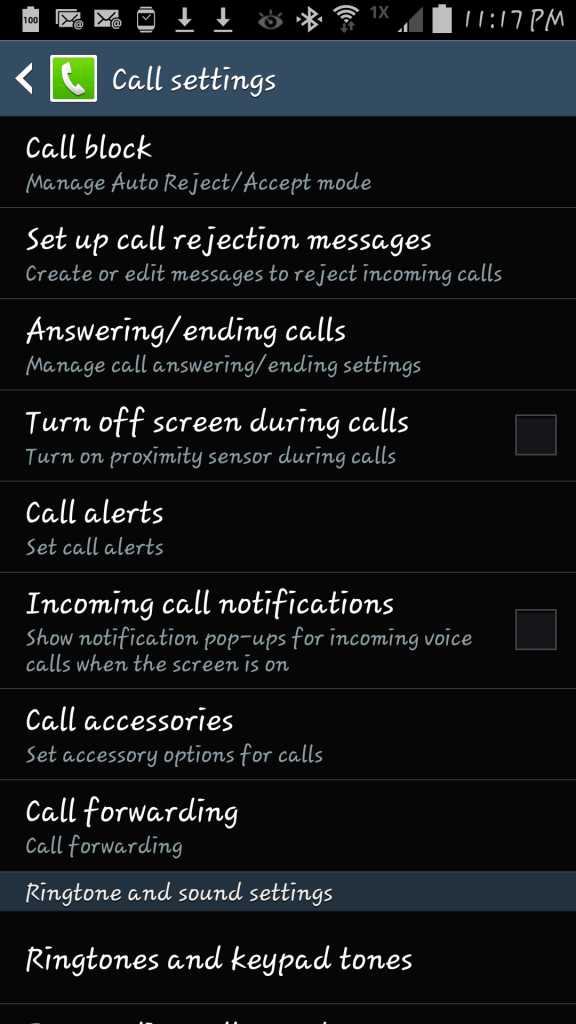
 Here's my menu.
Here's my menu. 







