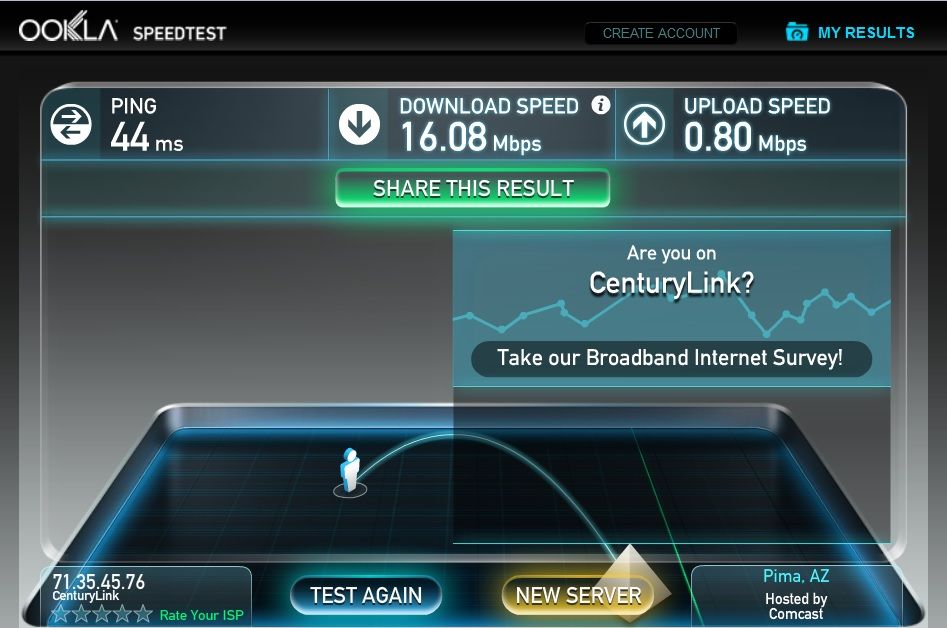Straight out of the box I had WiFi issues. It would not connect to my home internet. I'm with Boost. Boost's support was worthless as usual. They referred me to Motorola's support who weren't any better, and they advised me to return the phone. Two hours after purchasing, I was not thrilled about having to return it, so I didn't. Then all of a sudden, it connected. It takes FOREVER to connect once I'm home, but once it does, it will usually STAY connected.
Now regarding WiFi speeds - they're pathetic. As a new user, I'll have to describe my speeds since I cannot post screenshots of the speedtest.net's results. I tested each device one after another at the same exact distance from my modem.
Device : Ping (ms) - Download Speed (mbps) - Upload Speed (mbps)
Laptop : 44 - 16.08 - 0.80
Samsung Intercept : 649 - 7.39 - 0.82
Samsung Transform Ultra: 101 - 7.18 - 0.79
Motorola Moto G: 78 - 1.73 - 0.75
Moto G 2nd test: 81 - 1.58 - 0.76
Is this normal for this phone? What WiFi speeds do you guys and gals get?
Perhaps worth mentioning is I have NOT updated to kitkat (I like the ice blue theme more than off-white, so I defer the update installation every day, lol).
Now regarding WiFi speeds - they're pathetic. As a new user, I'll have to describe my speeds since I cannot post screenshots of the speedtest.net's results. I tested each device one after another at the same exact distance from my modem.
Device : Ping (ms) - Download Speed (mbps) - Upload Speed (mbps)
Laptop : 44 - 16.08 - 0.80
Samsung Intercept : 649 - 7.39 - 0.82
Samsung Transform Ultra: 101 - 7.18 - 0.79
Motorola Moto G: 78 - 1.73 - 0.75
Moto G 2nd test: 81 - 1.58 - 0.76
Is this normal for this phone? What WiFi speeds do you guys and gals get?
Perhaps worth mentioning is I have NOT updated to kitkat (I like the ice blue theme more than off-white, so I defer the update installation every day, lol).