New app Memorize Vocabulary for smartphones
Automate your learning process through notifications, quizzes, flashcards
Import vocabulary, definitions to the app from Excel, text, Google Translate, Quizlet
One click in the app will start teach and remind through pop-up notifications
Simple and convenient pronunciation checking by clicking on the notification or button in flashcard
Random quizzes with the option of reversing words and definitions
Categories
Easy export, imports using Excel, text, Quizlet, Google Translator
Notifications
Extremely handy pop-up notifications on your phone screen while mainting activity on other apps
On blocked screen, without touching the phone
Flashcards
- Reverse Question and Answer
- Select as learned
- Show only to learn or all
Import
- You can import the saved favourites phrases from Google Translator, text, Quizlet
Example import text with dash separator
term1 — definition
term2 — definition2
term3 — definition3
definition...
definition..
term4 — definition4
- Category learning progress
link -
Memorize Vocabulary
https://play.google.com/store/apps/details?id=mv.cordova.quasar.app



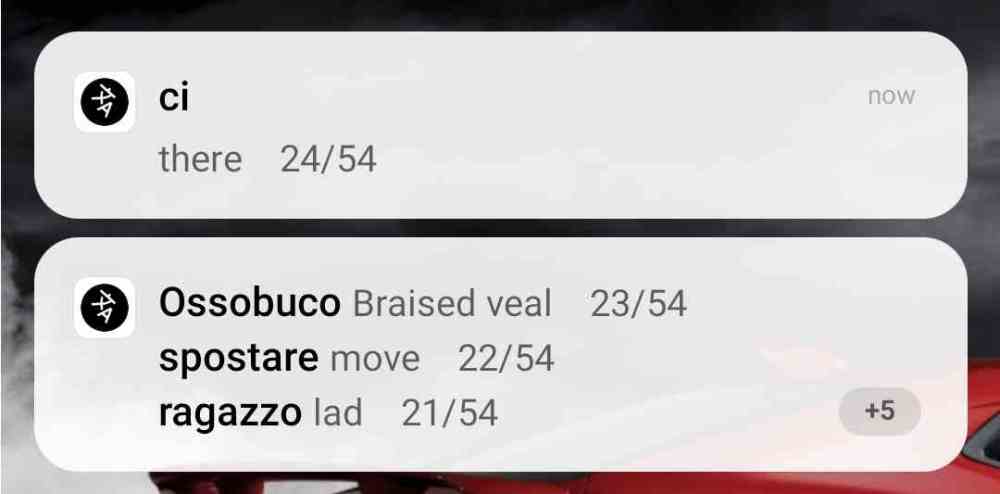
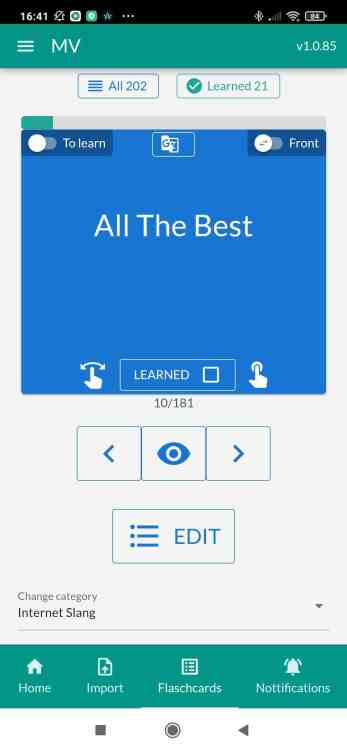


 react-native-community_async-storage:compileDebugJavaWithJavac FAILED
react-native-community_async-storage:compileDebugJavaWithJavac FAILED