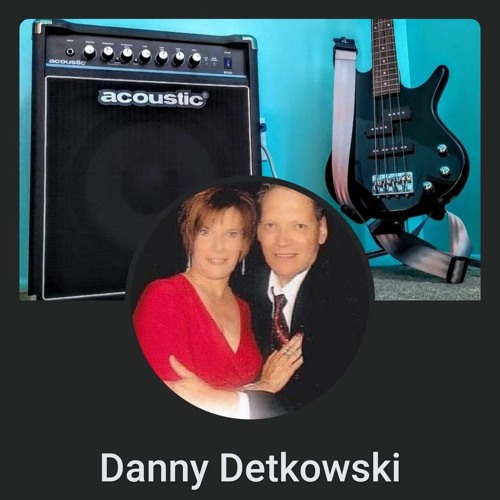Samsung Galaxy S21 series-APRIL update
- By ironass
- Smartphones
- 0 Replies
Looks like Samsung are rolling out the April security update for the S21 series, G9**B.
Software information

Software information
Follow along with the video below to see how to install our site as a web app on your home screen.
Note: This feature may not be available in some browsers.