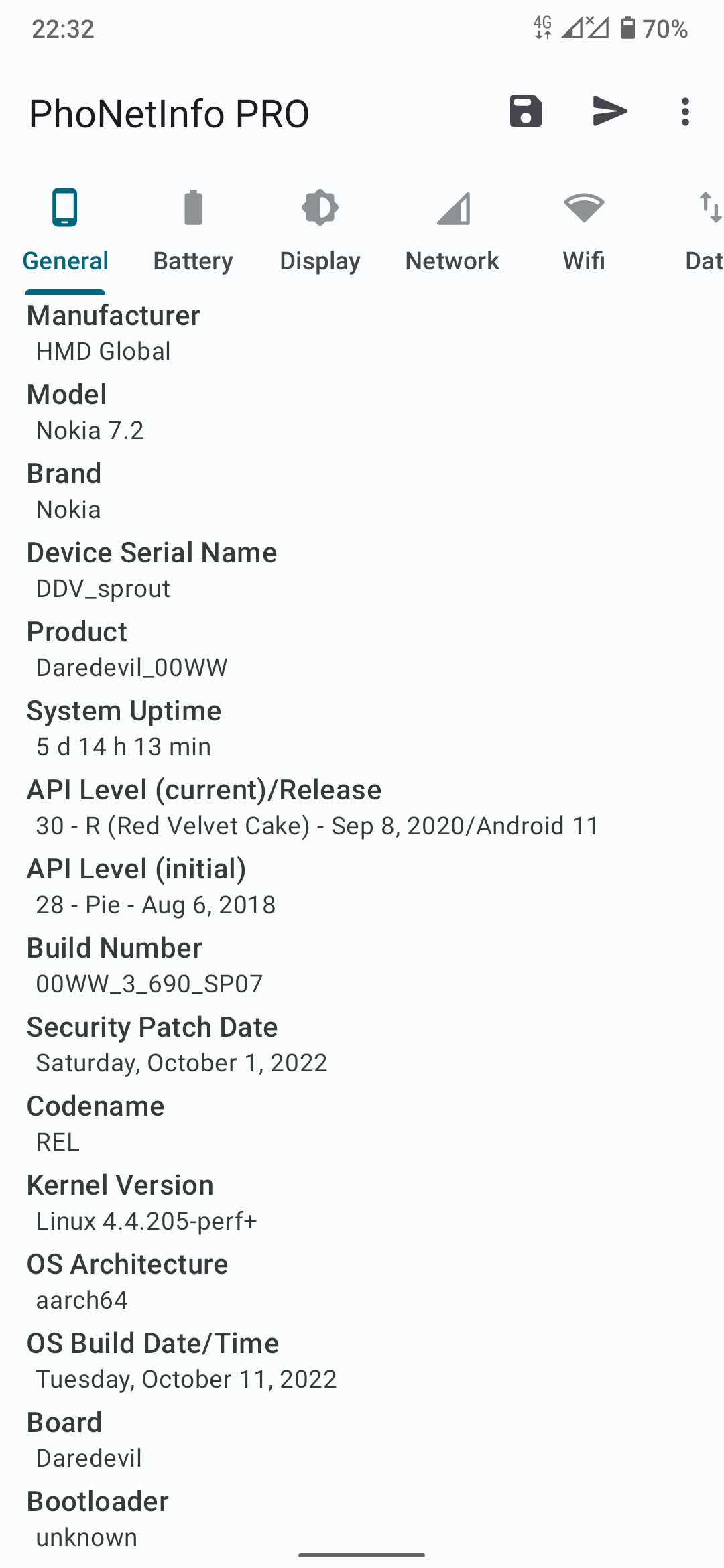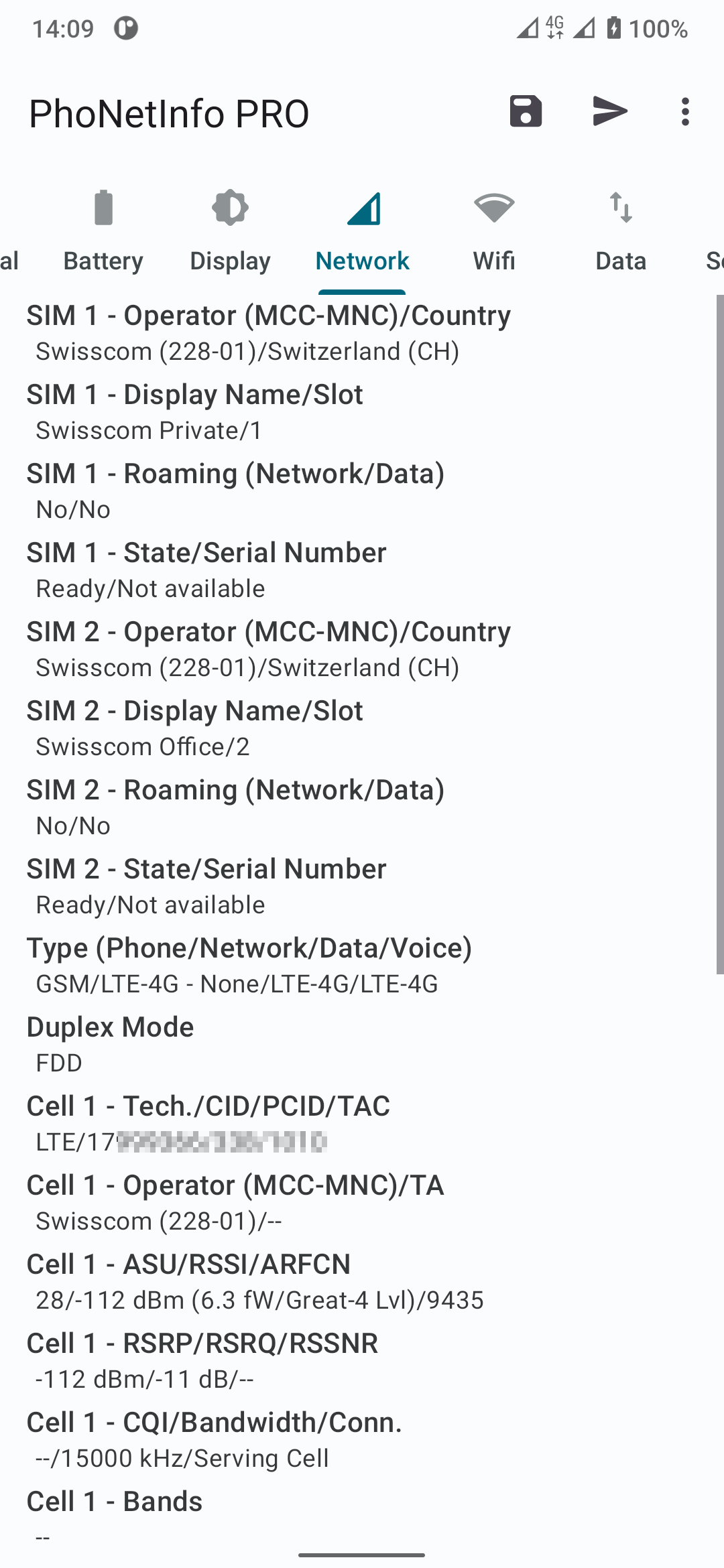Does anybody have any experience with Wirelessbuy Unlimited Hotspot Mobile for internet service? I remember seeing it mentioned here a while back, but can't find the post.
I live in a rural area and my only options for internet are pretty much satellite or cell service. Two years ago, Verizon flat out lied about their home internet service to get me to sign up, my contract is finally up.
Is WirelessBuy Mobile actually unlimited Hotspot, meaning there is no data caps, no throttling, etc? This would be hooked up to my router and used as whole home internet.
Maybe someone has a better recommendation?
Wirelessbuy is the best Unlimited Hotspot overall wireless carrier in the U.S. and for good reason. Not only is it the fastest network in speed tests, but it also has the best customer service rating.
That's not to say it's the cheapest or most deal-friendly Hotspots Unlimited Wifi carrier. That's why we're crawling the Internet in search of the best WirelessBuy phone deals you can buy right now.