Install the app
How to install the app on iOS
Follow along with the video below to see how to install our site as a web app on your home screen.
Note: This feature may not be available in some browsers.
-
After 15+ years, we've made a big change: Android Forums is now Early Bird Club. Learn more here.
You are using an out of date browser. It may not display this or other websites correctly.
You should upgrade or use an alternative browser.
You should upgrade or use an alternative browser.
What do your X Screens look like?
- Thread starter VZdubrep
- Start date
-
- Tags
- motorola droid x
Pretty sure those screens by MrNoSox are from an EVO 4G and not a Droid X.The Facebook app is part of SenseUI found on HTC phones.
Let me clear this up once and for all. These screens are from my DROID X. Not an EVO. Now, if someone would like to ask me how I did this I'll be glad to share.
Oh, and

OrderFromChaos
Well-Known Member
Let me clear this up once and for all. These screens are from my DROID X. Not an EVO. Now, if someone would like to ask me how I did this I'll be glad to share.
Oh, and
LMAO
Can you please tell us how you did that?

I'm still new to android so my homescreen changes a lot. I've kept this one for about a week though.

I'm only using the middle homescreen. The wallpaper was found via a simple Google Search. The widgets/apps are: GTasks, Dazzle, WeatherBug, Apps Organizer, Icon Pack - Amphibious, Android Agenda Widget, and Launcher Pro. I do realize that my calendar/location could be used to narrow me down to one of a few hundred, dozen, or even two people if someone cared to research it. I don't think anyone would bother though, and didn't want to cover everything with black boxes (text can be unblurred if you know the font).

I'm only using the middle homescreen. The wallpaper was found via a simple Google Search. The widgets/apps are: GTasks, Dazzle, WeatherBug, Apps Organizer, Icon Pack - Amphibious, Android Agenda Widget, and Launcher Pro. I do realize that my calendar/location could be used to narrow me down to one of a few hundred, dozen, or even two people if someone cared to research it. I don't think anyone would bother though, and didn't want to cover everything with black boxes (text can be unblurred if you know the font).
Launcher Pro Plus for the screens, custom dock, and widgets (people, bookmarks, calendar). Fancy widget for the weather flip clock with Beautiful widgets unlock animations enabled. Pure messenger for the "friend stream" and Widget Locker for the lock screen.LMAO
Can you please tell us how you did that?
Oh and the black status bar is a mod from XDA.




Nice! didn't know you could do that much to it, I stand correctedNope. That's the DROID X my friend

Airmaxx23
Android Expert
Sorry if I missed it already in the thread but what are you using for a folder organizer to group your apps? Thanks in advance!
I'm using Apps Organizer.
I'll take a stab at this.
The calender is fancy widgets, which is no longer on the market but easily obtainable if you do a simple google search.
You're using the latest launcherpro plus which has the calender, bookmark and people widgets that mirror Sense's design.
The background you can get from anywhere including the Sense theme for adw.launcher. (Btw, this is true for the android ironman wallpaper everyone is clamoring about. Look up ironman adw theme on appbrain)
The dock is simply a skin designed to mimic the sense dock using transparent icon shortcuts so they don't show up in the dock. I have this skin as well along with several variations. (Hence no homepage indicator on the hump.)
The only thing I couldn't figure out is how you got your status bar to be black. If you could share that would be great.
This doesn't take that much time to do if you have the right icons and widgets and does imitate the Sense UI (at least the look of it) pretty well. I was tempted to do this myself, but I prefer having five icons on my dock. Good job, nonetheless.
Edit: looks like you beat me to it. Thanks for the black status bar answer but I'm not ready to mod my X just yet.
Pure Messenger. When used with Launcher Pro you can make is scrollable.
Cool, Launcher Pro Plus is the only app I've actually paid for - I love it! I'm going to check this out. Thanks!
theineffablebob
Android Enthusiast
I changed my back ground and lock screen again and I'm going to keep it this way for a while. I think this background works better with the semi-transparent icons.

Do you have a link for this lockscreen wallpaper?
karma2burn
Well-Known Member
I'm using Apps Organizer.
I have to throw some major props your way. Every post I read from you has information on apps that are exactly what I want. I suppose sharing the same aesthetic has something to do with it but I wanted to know it's appreciated. I just installed app organizer and it kicks ass. Same with Switchpro. Just messed around with flickie and despite the fact that I love the galaxy live wallpaper, there are a ton of awesome wallpapers on there. I Probably would have gone with widgetlocker as well had I not just bought another lockscreen. So in short, thanks for having good taste and sharing it with the community.
booyahsaki
Member
Here's my home screen (revised icons to be simple text to launch apps):


Rockaholic
Android Enthusiast
Finally got it figured out.
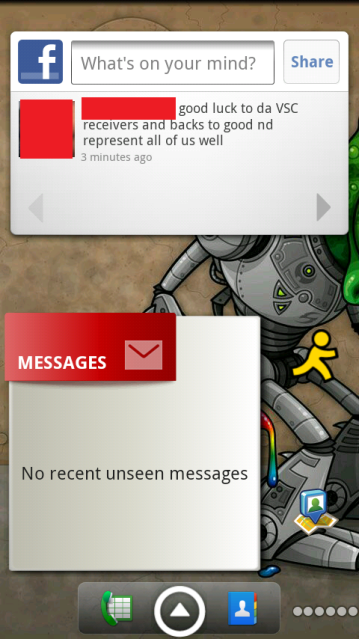
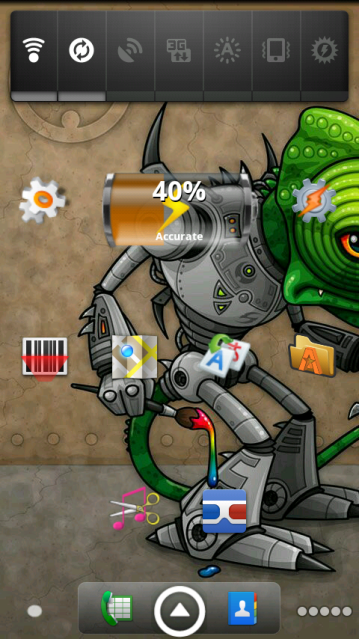
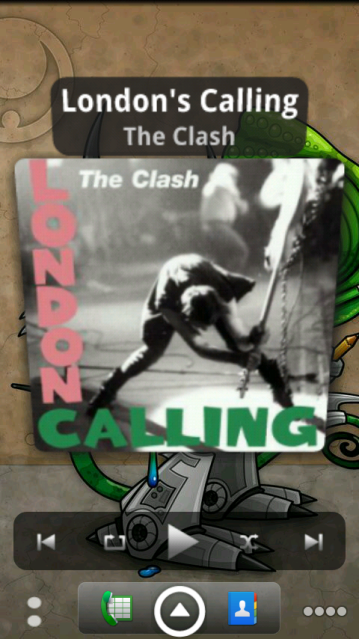
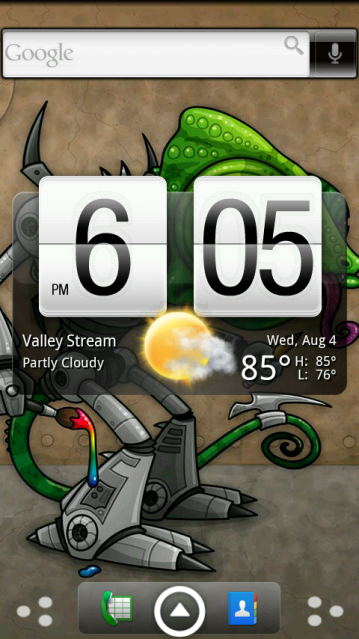
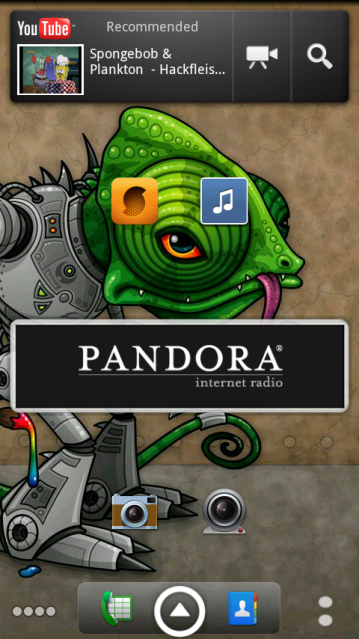
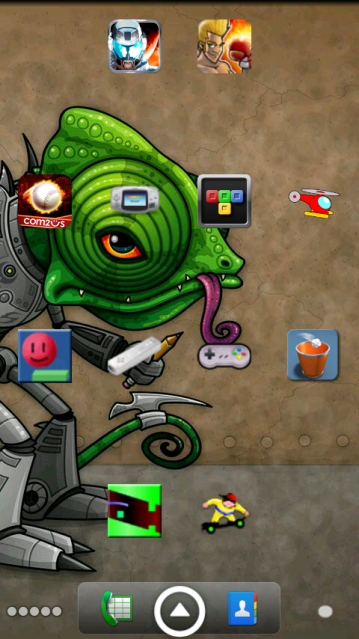

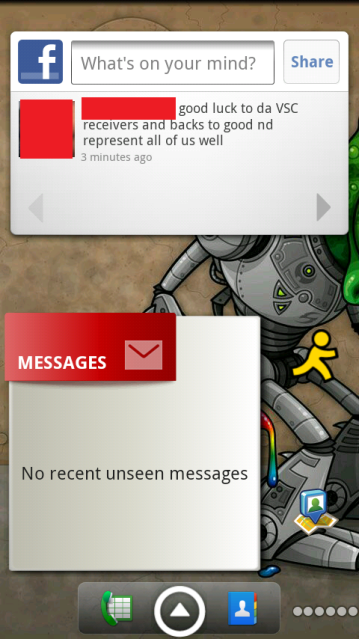
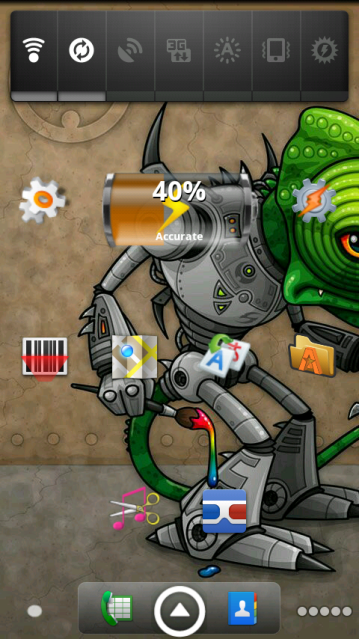
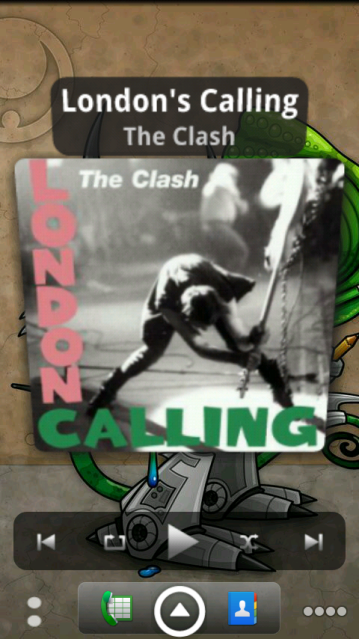
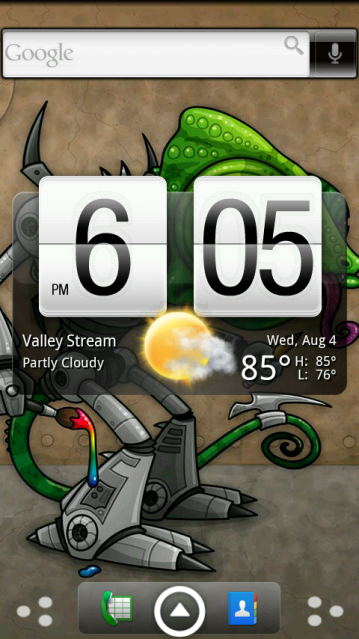
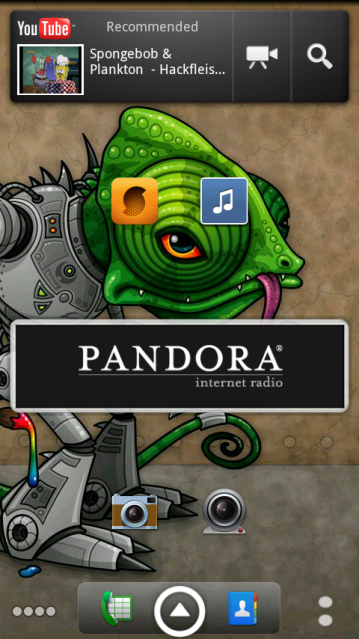
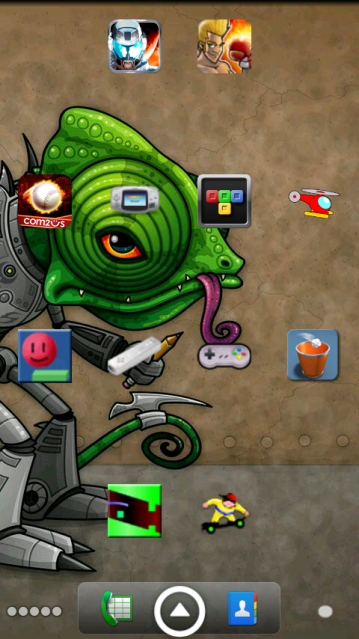

colchiro
Extreme Android User





If you click on the weather icon, you'll bring up the weather. The clock/weather app (Weather & Toggle Widget). This is the only app I've found that mimics the HTC Sense's animated weather. I'm using the h7c-clock skin and h7c-weather skin, which was recommended in another post, so not my idea.

nothing special yet but i just learned how to take screenshots so i felt like posting something
Looks great! How'd you go about taking screenshots?
colchiro
Extreme Android User
syntrix
Android Expert





If you click on the weather icon, you'll bring up the weather. The clock/weather app (Weather & Toggle Widget). This is the only app I've found that mimics the HTC Sense's animated weather. I'm using the h7c-clock skin and h7c-weather skin, which was recommended in another post, so not my idea.

What app for the groupings around the apps? IE weather/internet/gadgets?
Airmaxx23
Android Expert
Do you have a link for this lockscreen wallpaper?
I don't have a link, it's from the Flikie Wallpaper HD app. Just scroll through and save the ones you like, there are thousands to choose from.
I have to throw some major props your way. Every post I read from you has information on apps that are exactly what I want. I suppose sharing the same aesthetic has something to do with it but I wanted to know it's appreciated. I just installed app organizer and it kicks ass. Same with Switchpro. Just messed around with flickie and despite the fact that I love the galaxy live wallpaper, there are a ton of awesome wallpapers on there. I Probably would have gone with widgetlocker as well had I not just bought another lockscreen. So in short, thanks for having good taste and sharing it with the community.
Hey thanks a lot, I appreciate that, I'm glad I'm able to help people out and give them a tip or 2.
FoxtrotUniform
Well-Known Member
FoxtrotUniform, Can you post your wallpaper, I like the iron man skin on the android!
BTW, just noticed you are in WA, where at? I'm near seattle
Spokane
 More below.
More below.FoxtrotUniform,
Please post your Iron Man Droid wallpaper...way cool.
Also, which dock are you using with LP?
His weather says Biloxi.
I only knew of a Biloxi, MS but apparently it looks as if a suburb of Seattle as well... I lernt me sumfin 2day
Indeed there is a Biloxi in Washington. The ironic thing however, is I am currently in Biloxi, Miss
 Down here for training for the last 6 months, but I live in Spokane, WA.
Down here for training for the last 6 months, but I live in Spokane, WA.@All for the IronDroid wallpaper: I got it while testing ADW launcher and installed ADW Iron Man 1.0 theme. I ended up uninstalling ADW launcher, but the cool wallpaper stayed behind thanks to the theme still being installed. Unfortunately that means it's on the internal memory. Stand by one and I'll try grabbing it by screenshotting a blank home screen. Sorry bout the delay.
JubbaTheHutt
Android Expert
For those looking for the Android-Iron Man wallpaper, there is an Iron Man - ADW based theme that can be had for free in the marketplace, which includes the wallpaper.
Iron Man ADW Theme v1.0 Application for Android | Themes

Iron Man ADW Theme v1.0 Application for Android | Themes










