old set-up:
http://androidforums.com/1289497-post299.html
I got rid of a lot of clutter by using App Organizer instead of Folder Organizer. Folder Organizer just put too many unnecessary lines and text on the screen. With App Organizer, it's just better to group apps in a more hidden way.
I still have to make it look more organzied.. but that's the fun in all of this.
far left
+AudioManager (Large) paid to use the "Transparent" skin though free is as good
+Pandora (widget)
+3 or Cubed music player (Medium)
+3 Folder Organizer Lite (Folder Organizer Labels): Multimedia (FM Radio, Music, RockPlayer, YouTube, Cube), Games (Gensoid, Nesoid, SNesoid, WiimoteController), Camera (Camcorder, Camera, Camera 360, FxCamera, Gallery)
left - this page stayed the same
+Pure grid calendar (4x3 - 4 weeks)
+QwikList Voice (2x2)
+Messages (came with phone)
center
+Beautiful Widgets (Beautiful Smaller Home Weather)
+Google Search Widget
right
+SwitchPro (Size 4)
+3 Folder Organizer Lite (Folder Organizer Labels): On The Go (Sky Map, Maps, Navigation, Trapster, Yelp), Out (Bartender, Coupons, Movies, OpenTable, Tip Calc), Tools (Air Horn, Calculator, DroidLight, First Aid, StopWatch)
+ESPN ScoreCenter
far right
+YouTube (widget)
+Sticky Note (widget)
+Photo Widget
apps screen
+3D, 5x5 - looks cool but too sensitive as I accidentally open apps
Also use Lookout Anti-Virus, Battery Indicator (for numerical battery meter), ATK
So why I like App Organizer instead of Folder Organizer ... so if i press the On The Go icon...





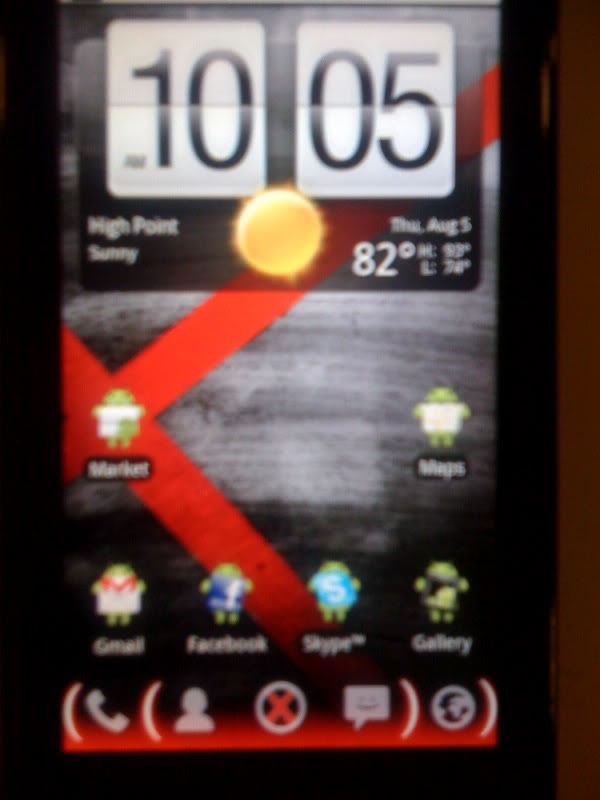

 I still cannot get it. I installed 3D Gallery, but on setting the lockscreen's wallpaper the only two options that are displayed are "Gallery" and "ASTRO." The problem is if I select ASTRO it does not go to the cropping screen so I cannot set the wallpaper. I can use 3D Gallery to set the homescreen's wallpaper, but even trying the different combinations (home wallpaper then lock wallpaper, vis a vis) I'm still not having any luck. Is there a way to add the 3D Gallery as an option for the "Complete action using..." dialog? Again, thanks for the help.
I still cannot get it. I installed 3D Gallery, but on setting the lockscreen's wallpaper the only two options that are displayed are "Gallery" and "ASTRO." The problem is if I select ASTRO it does not go to the cropping screen so I cannot set the wallpaper. I can use 3D Gallery to set the homescreen's wallpaper, but even trying the different combinations (home wallpaper then lock wallpaper, vis a vis) I'm still not having any luck. Is there a way to add the 3D Gallery as an option for the "Complete action using..." dialog? Again, thanks for the help.




















