Heres my current layout on my rooted DX (or was yesterday at least) nothing special or new, just got ideas from what i've seen from others and organized how i liked it
lockscreen: widget locker w/ sense lockbar, tajim, and battstatt
mainscreen: launcher pro plus, nexus revamped pro live wallpaper with a background from zedge, battstatt, weather and toggle with glass clock, icons are kind of a mashup of droid and others ive picked up along the way
alt screen: agenda 4x4
another alt screen
there are a few more screens but theyre just launcherpro widgets: calendar, bookmarks, and messaging




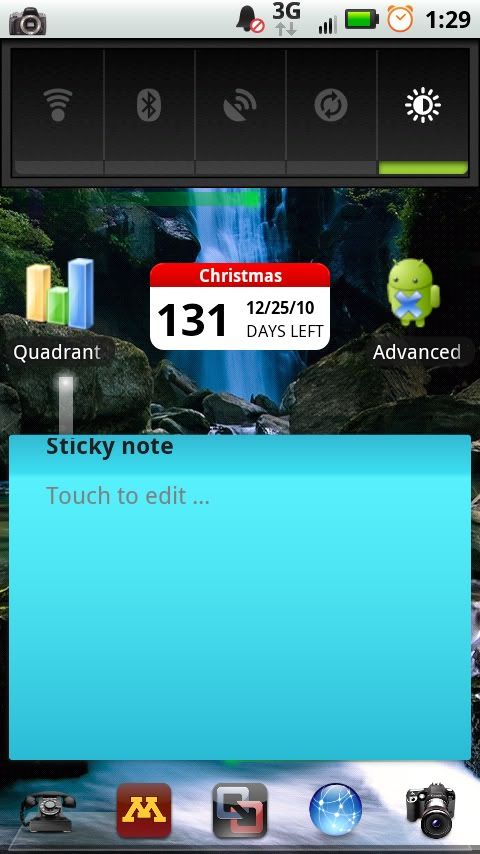
 Like chrlswltrs, gotta post the Froyo shot too
Like chrlswltrs, gotta post the Froyo shot too 
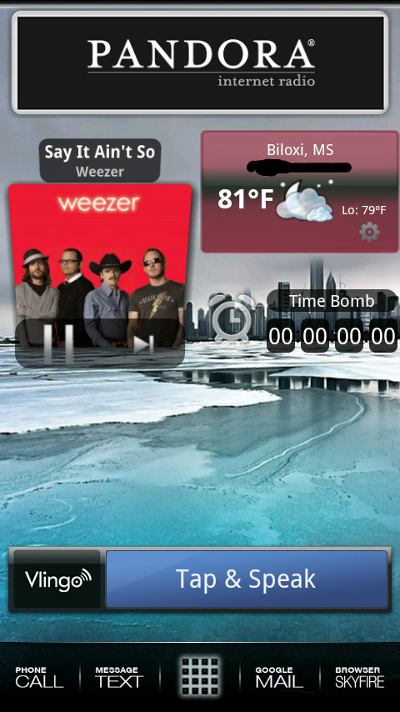

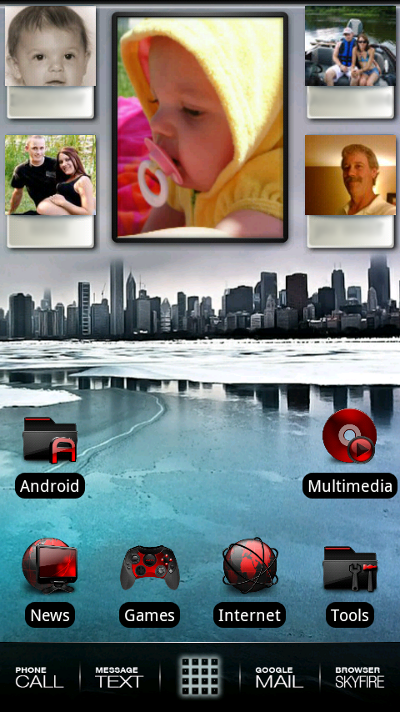
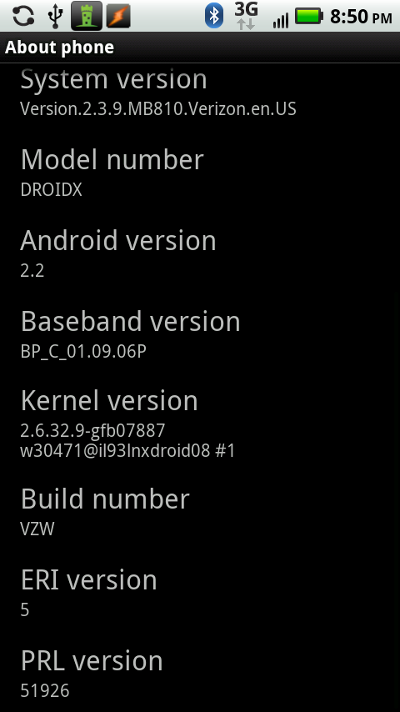

















 ).
).













