LexusBrian400
Android Enthusiast
Ok guys, people seem to be having problems using the LCD Density changer app, so I am making this write up to help you out 
If you would like to make your Droid X look like this...
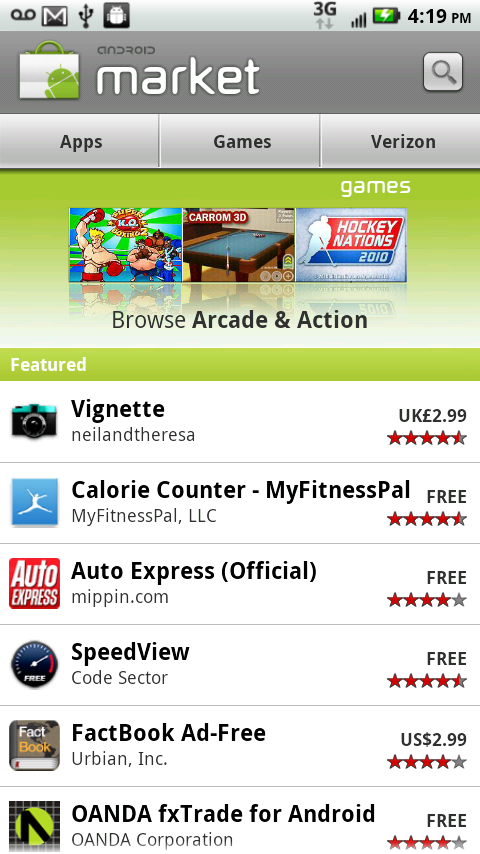
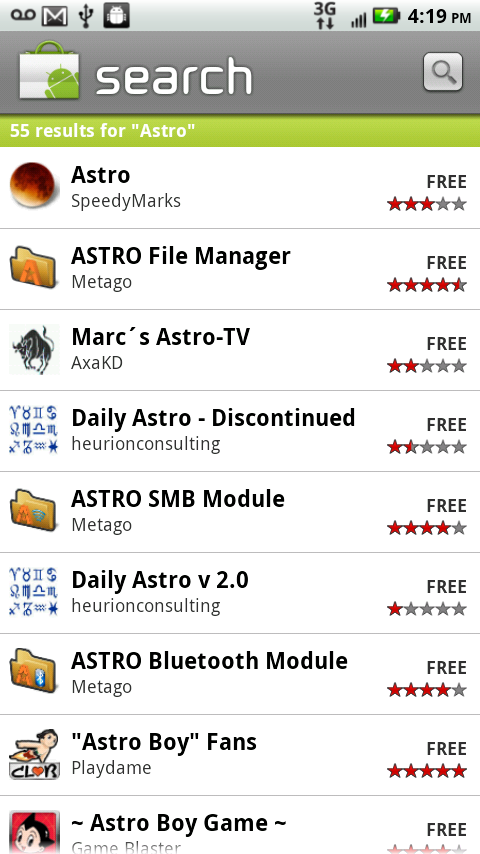
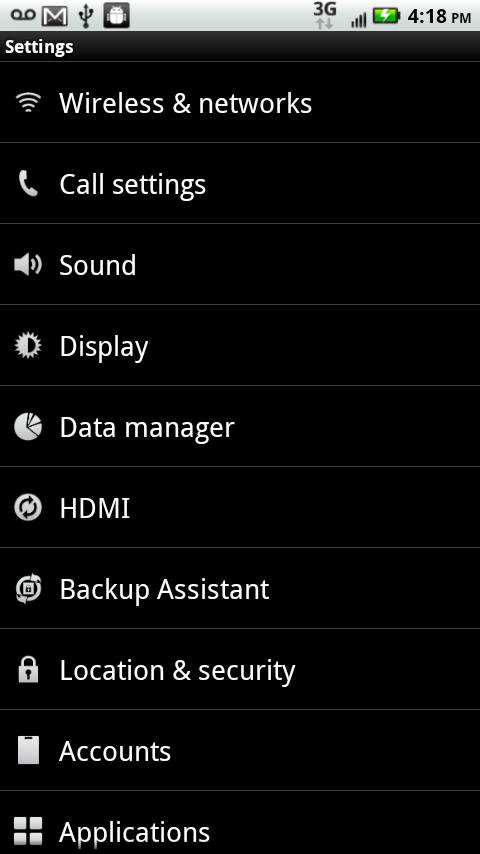
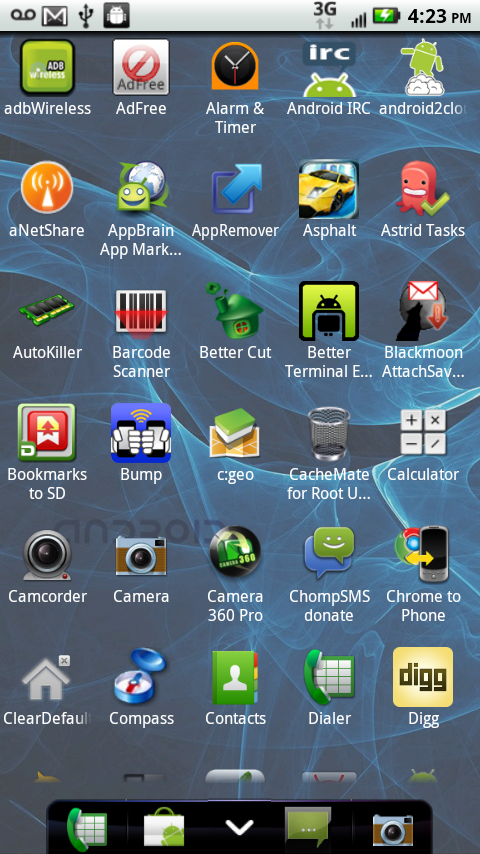

Then follow these steps.
Method 1 - ADB
1. Download LCD Density w/ 2.2 market Fix - This also contains the 2.2 market fix (without the stagefright)
2. Put the build.prop in your android-sdk\tools folder
3. Connect your phone via usb, make sure it shows up with adb devices
4. adb remount
5. adb push build.prop /system/build.prop
6. adb reboot
Method 2 - Root Explorer
1. Copy the build.prop to the root of your SD card
2. Long press on build.prop
3. Select "Copy"
4. Navigate to /system
5. Click R/W in the top right corner
6. Paste, and overwrite
7. Reboot
Your screen will now look like this, giving you much more space. And If using ADW launcher, you can use 6 X 5 rows of icons!!
Now if you really like to do things yourself, in the build.prop..
Change
ro.sf.lcd_density=240
to
ro.sf.lcd_density=200
push, reboot.
If you want to revert back, just push this Stock Build prop back into place.
Credit to appelflap
who made LCD Density app, but it did not work with Droid X phone and koush's recovery installed. People had to SBF, so this post was necessary. Check out his thread -- http://forum.xda-developers.com/showthread.php?t=765639

If you would like to make your Droid X look like this...
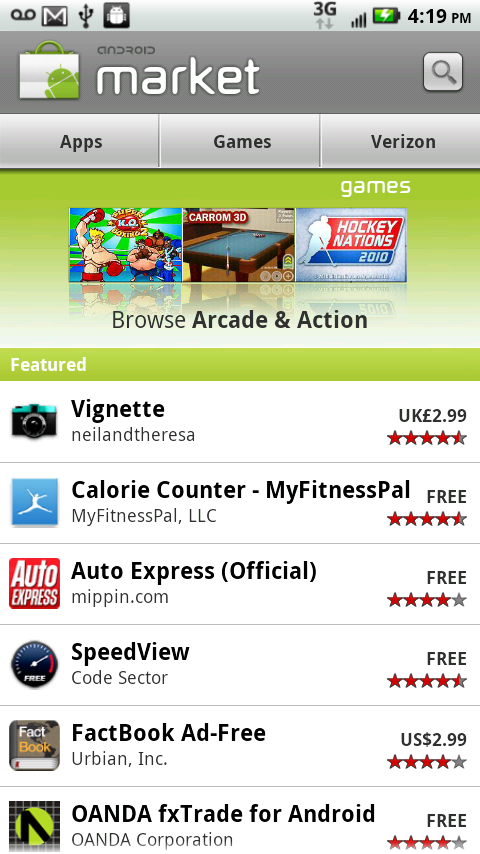
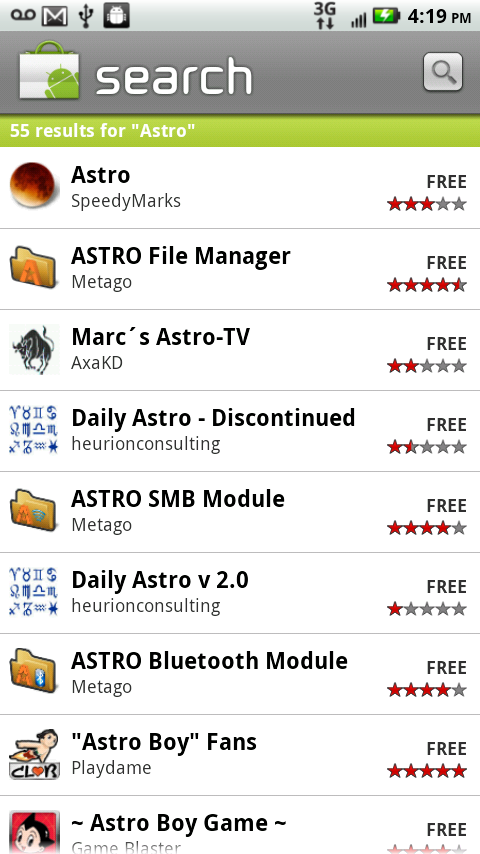
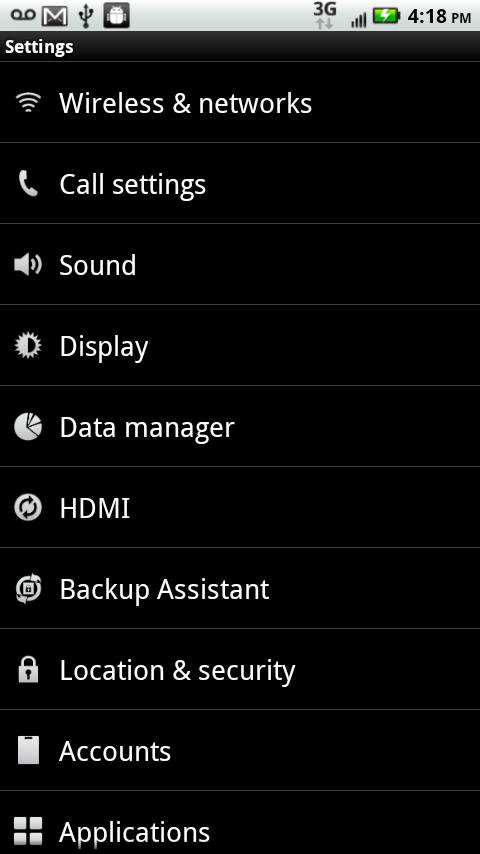
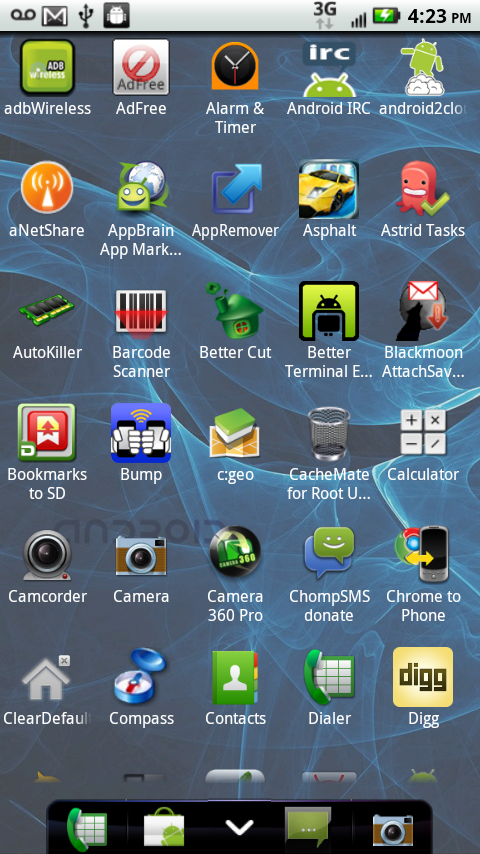

Then follow these steps.
Method 1 - ADB
1. Download LCD Density w/ 2.2 market Fix - This also contains the 2.2 market fix (without the stagefright)
2. Put the build.prop in your android-sdk\tools folder
3. Connect your phone via usb, make sure it shows up with adb devices
4. adb remount
5. adb push build.prop /system/build.prop
6. adb reboot
Method 2 - Root Explorer
1. Copy the build.prop to the root of your SD card
2. Long press on build.prop
3. Select "Copy"
4. Navigate to /system
5. Click R/W in the top right corner
6. Paste, and overwrite
7. Reboot
Your screen will now look like this, giving you much more space. And If using ADW launcher, you can use 6 X 5 rows of icons!!
Now if you really like to do things yourself, in the build.prop..
Change
ro.sf.lcd_density=240
to
ro.sf.lcd_density=200
push, reboot.
If you want to revert back, just push this Stock Build prop back into place.
Credit to appelflap
who made LCD Density app, but it did not work with Droid X phone and koush's recovery installed. People had to SBF, so this post was necessary. Check out his thread -- http://forum.xda-developers.com/showthread.php?t=765639
