Install the app
How to install the app on iOS
Follow along with the video below to see how to install our site as a web app on your home screen.
Note: This feature may not be available in some browsers.
-
After 15+ years, we've made a big change: Android Forums is now Early Bird Club. Learn more here.
You are using an out of date browser. It may not display this or other websites correctly.
You should upgrade or use an alternative browser.
You should upgrade or use an alternative browser.
What do your X Screens look like?
- Thread starter VZdubrep
- Start date
-
- Tags
- motorola droid x
Uhm..What messaging widget is that and can u share your wall please?
Thanks!
Still cant get a screenie of mine as I have not rooted yet
download the android SDK and a you should be able to get a screen shot with one of the tools included called ddm. I dont think you have to be rooted for it. but i could be wrong
colchiro
Extreme Android User
Still cant get a screenie of mine as I have not rooted yet
download the android SDK and a you should be able to get a screen shot with one of the tools included called ddm. I dont think you have to be rooted for it. but i could be wrong
You do not have to be rooted to use the SDK.
I posted a link to screen shots using the SDK earlier in this same thread. link
novemberwhiskey
Android Enthusiast
How do you get the background and icons for the dock?
and how to you get that camera quick launch icon in the menubar? Is that a quick-launch icon?

this was posted to the HOW TO: Custom icons....
http://androidforums.com/tips-tricks-droid-x/115618-how-custom-icons-your-droid-x.html
http://www.androidspin.com/downloads.php?dir=manup456/THEMES/&file=105-Droids_v1.zip
no longer works.. please let me know where to get the little cool icons please.
Vihzel
Destroying Balls Everyday
Uhm..What messaging widget is that and can u share your wall please?
Thanks!
Still cant get a screenie of mine as I have not rooted yet
It's the one that comes with Launcher Pro Plus that is also resized, which is a great feature of LP.
Mrhug3
Newbie
My new Layout.
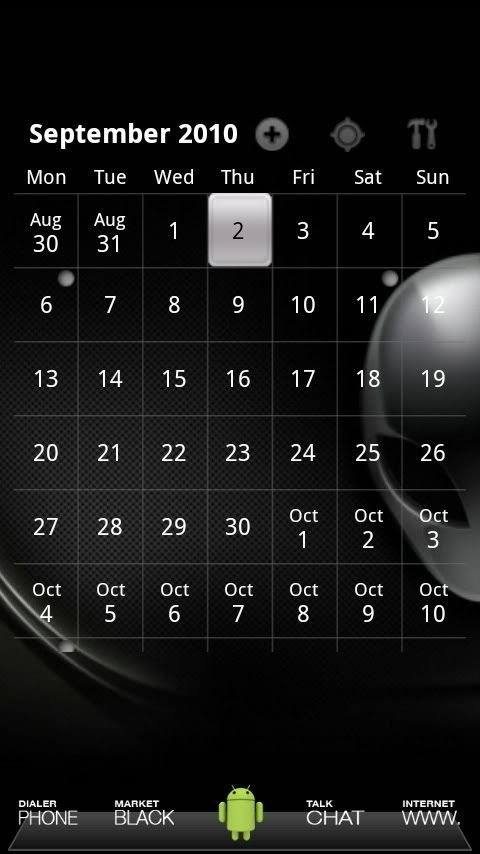
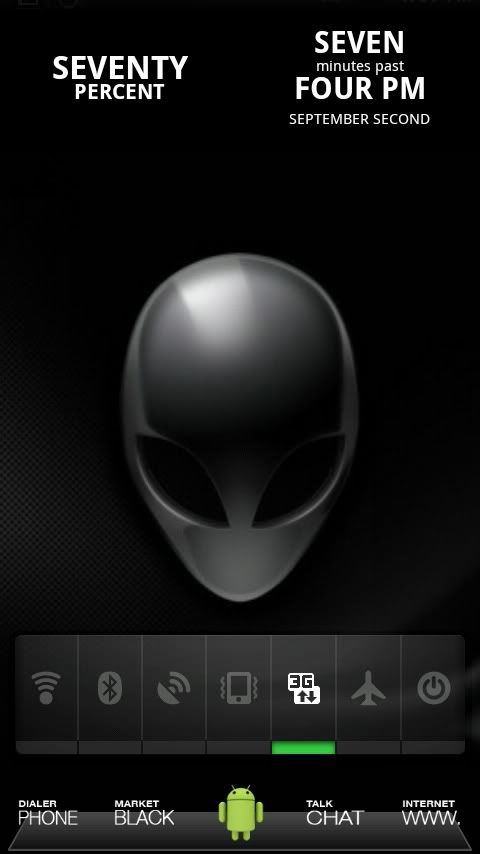

You mind telling what calender widget that is?
Vihzel
Destroying Balls Everyday
You mind telling what calender widget that is?
I believe that is the Pure Calendar Widget.
bladebarrier
Member







They're not in order. Basically it's social networking on the left, then into news/weather, calendar in the middle, then frequently used icons and media on the right, ending with root and system monitors the furthest over.
Mrhug3
Newbie
I believe that is the Pure Calendar Widget.
Thank you.
Vihzel
Destroying Balls Everyday
My screens. I went for practicality, over beauty, I suppose.
<a href="Picasa Web Albums - blade src="http://lh6.ggpht.com/_X8HoYYCol4s/TIGGNAfQ0pI/AAAAAAAAABk/Q2meJwg3gD0/s144/CAP201009031907.jpg" /></a><a href="Picasa Web Albums - blade src="http://lh5.ggpht.com/_X8HoYYCol4s/TIGGRFr3jGI/AAAAAAAAABs/ZIET-Ura8P4/s144/CAP2010090319041.jpg" /></a><a href="Picasa Web Albums - blade src="http://lh3.ggpht.com/_X8HoYYCol4s/TIGGYUOsN6I/AAAAAAAAABw/fsbmmRU1VMA/s144/CAP201009031905.jpg" /></a><a href="Picasa Web Albums - blade src="http://lh5.ggpht.com/_X8HoYYCol4s/TIGGbJ5vtFI/AAAAAAAAAB0/qQEwDrRab7U/s144/CAP2010090319051.jpg" /></a><a href="Picasa Web Albums - blade src="http://lh4.ggpht.com/_X8HoYYCol4s/TIGGdimQQZI/AAAAAAAAAB4/0oULd8yiW88/s144/CAP2010090319052.jpg" /></a><a href="Picasa Web Albums - blade src="http://lh3.ggpht.com/_X8HoYYCol4s/TIGGfEv1iLI/AAAAAAAAAB8/1HHpj42AQRY/s144/CAP2010090319053.jpg" /></a><a href="Picasa Web Albums - blade src="http://lh3.ggpht.com/_X8HoYYCol4s/TIGGgUYcDAI/AAAAAAAAACA/TkdpGcU8_gk/s144/CAP201009031906.jpg" /></a>
These are the best screens EVER!
nitsuj17
Android Expert
can i get the png of jpeg of that dock its nice i would like to use it with one of my set ups
if you go to the launcher pro forums its under custom docks

bladebarrier
Member
These are the best screens EVER!
Lol... Embedding it didn't work, it seems. Trying to fight with this forum to upload them now.
what text icon pack are you using for the dock??
Yeah, I do get that. But check his out compared to what we know.

If it's transparent, there shouldn't be a background but yet there is and the buttons look as if it's in transparent mode.
If it's translucent, we should be seeing lines that light up underneath the icons.
I'm thinking it's because he's rooted? Because, looking at it even closer, there are no lines OR dots under any of the icons.
what icon pack are you using for the texts in the dock?
phobic
Android Enthusiast
Something that I've never figured out is how to get a dock background from the Launcher Pro forums to actually on the phone.
Well you obviously have to get the dock to your phone first. You can select the custom dock once the dock you downloaded shows up in your phone's photo gallery.
what icon pack are you using for the texts in the dock?
anyone? bump..
what icon pack is that?
Here you go Manup's Simple Word Icons
What are those system monitors on the right?
bladebarrier
Member
What are those system monitors on the right?
System Info Widget - Android app on AppBrain
System Info Widget.
Here you go Manup's Simple Word Icons
Excellent, thanks!
You Guys are amazing is there a step by step guide to doing this i just came from an iphone and i would love to have this kind of setupI tried to keep my Droid X's screen simplistic and minimal as possible:
Left From Main Screen

Main Screen

Right From Main Screen

Launcher Pro's 3D App Drawer

Dolphin Browser HD *My default browser*

The only thing missing now is having a Black Notification Bar






