mxsjw
Android Expert
Sorry Brother...I'll try and set up for screenshots tonight at home since I'm not quote ready to pull the trigger on rooting.
This method, right?
How to take screenshots of your Android based phone from Windows
Follow along with the video below to see how to install our site as a web app on your home screen.
Note: This feature may not be available in some browsers.
Sorry Brother...I'll try and set up for screenshots tonight at home since I'm not quote ready to pull the trigger on rooting.
This method, right?
How to take screenshots of your Android based phone from Windows
THAT!, was a pain in the ass.
Here they are for now
Still working on my homepages some, but here are my screens




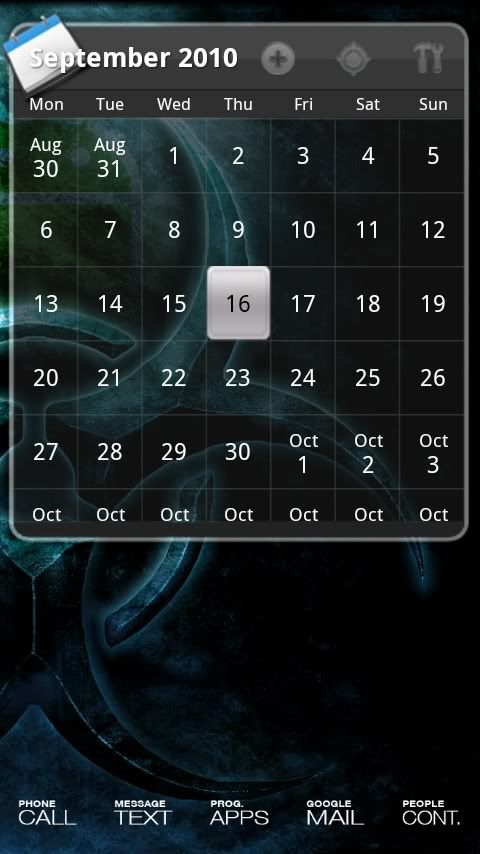

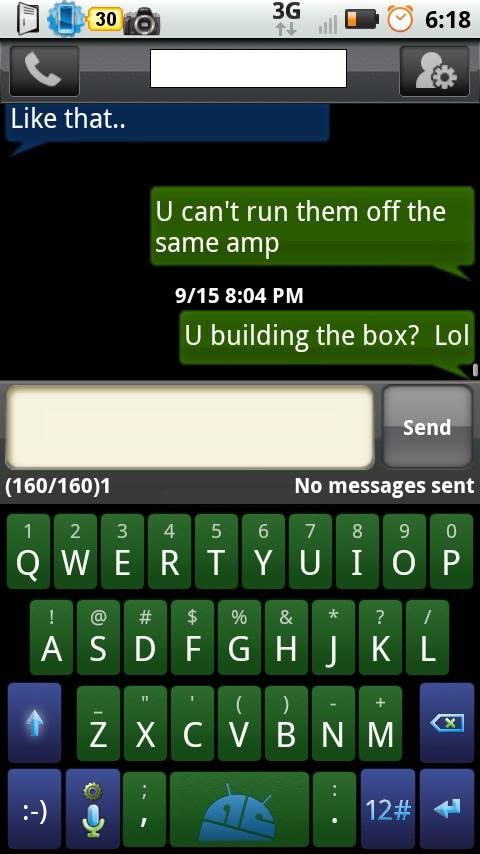
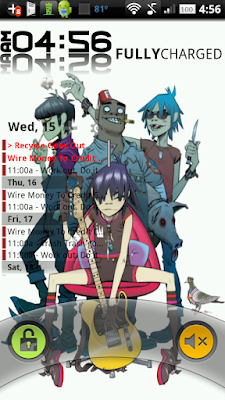


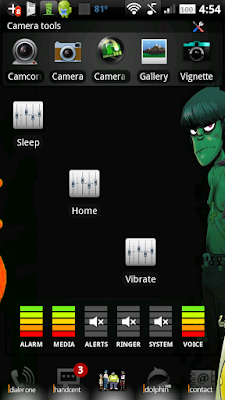

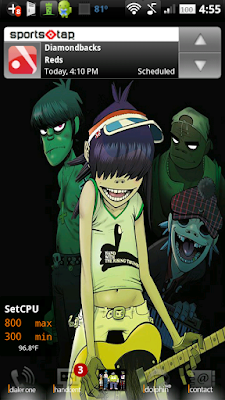
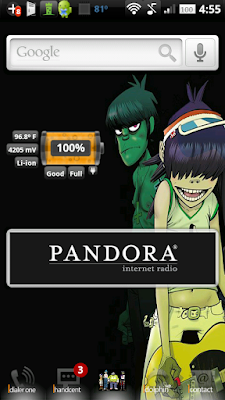
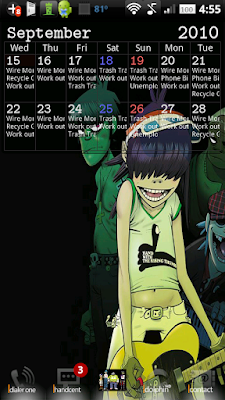
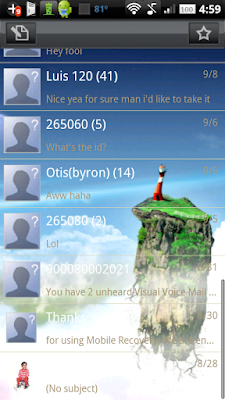


is this a live wallpaper by any chance? and if it is, where can i get it?
thanks...
Can you help me find your dock icons? I like these better than Manup's.
Still working on my homepages some, but here are my screens




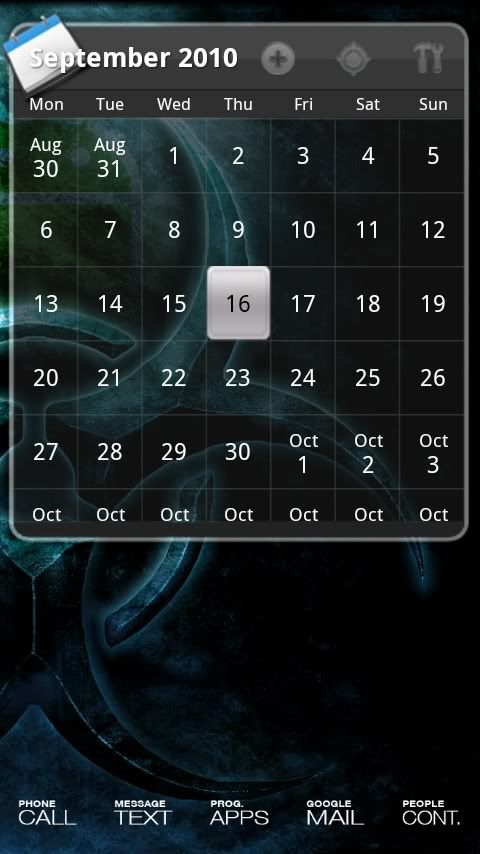

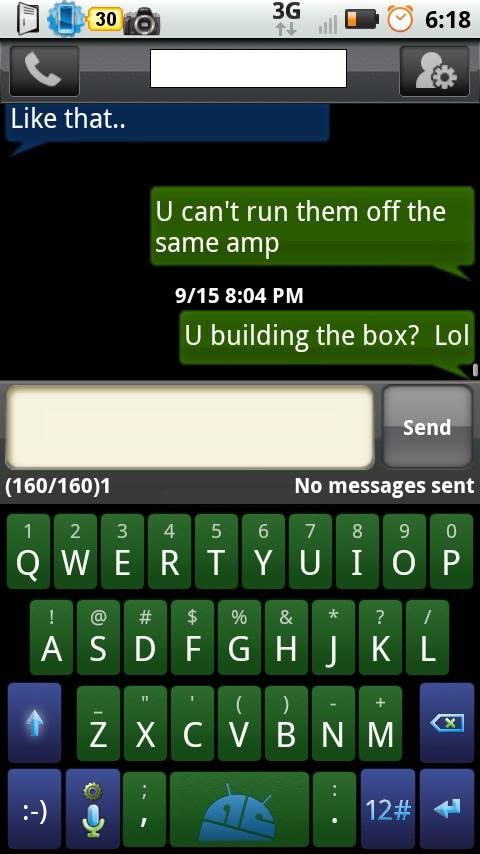
I like your wallpaper, Mahers. Mind sharing it for a fellow Giants fan? ^_^
LOL!!! It is at first, but it's not that bad after the initial setup. Pretty nice. Which background is that on the LP widgets, stock, black or clear? It's hard to tell.
P.S. Congrats on the baby!! 1st?

can you post that wall?
what time app is that? what volume app is that?
That is the black background.
Thanks, yeah it's our 1st. The wife and I are pretty excited.

Loving the biohazard droid
yeah that's cool where did you get the background?
Certainly, my friend. It's from Nadabomber's thread.
http://androidforums.com/motorola-droid-x/177415-nadabombers-custom-wood-wallpapers.html#post1592780

SwisherSweets and Mahers - could you please tell me the "Calendar" you are using?
Thanks - Dan
SwisherSweets and Mahers - could you please tell me the "Calendar" you are using?
Thanks - Dan
I know Mahers' is from Launcher Pro Plus, but Swisher's insterests me as well.
SwisherSweets and Mahers - could you please tell me the "Calendar" you are using?
Thanks - Dan
That is very creative, a lot like windows phone 7. The only notification I see on yours that can be removed is the media sync one, at least I believe its the media sync. In your pull down notification area you can select media sync then uncheck the box that asks if you want to be notified when and network is available. Not really sure whats up with your extra battery notification.
