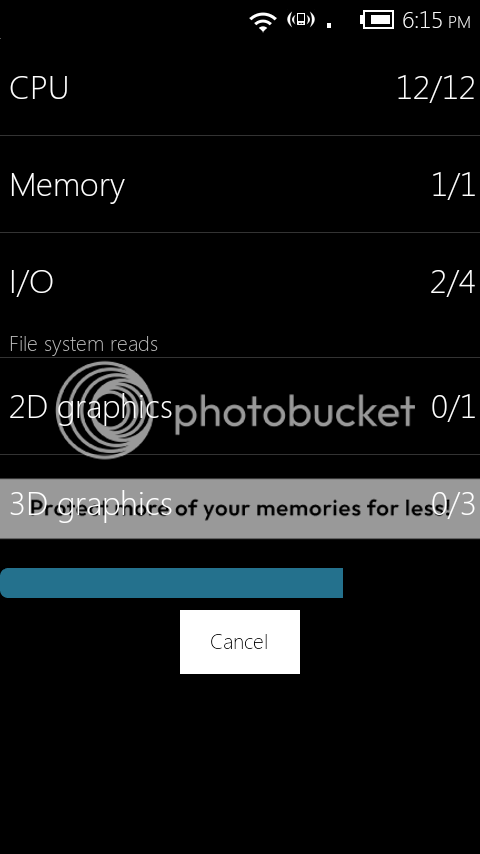Install the app
How to install the app on iOS
Follow along with the video below to see how to install our site as a web app on your home screen.
Note: This feature may not be available in some browsers.
-
After 15+ years, we've made a big change: Android Forums is now Early Bird Club. Learn more here.
You are using an out of date browser. It may not display this or other websites correctly.
You should upgrade or use an alternative browser.
You should upgrade or use an alternative browser.
What do your X Screens look like?
- Thread starter VZdubrep
- Start date
-
- Tags
- motorola droid x
eraursls1984
Android Expert
You have to be rooted and deodexed(for most) themes, not all themes change that widget. Some themes change very little and some change almost everything you can think of. You just have to reasearch the theme you want to see what it includes.you got to be rooted to theme it different colors?
Also, if you root you can't just change widget colors without a theme, or the knowledge to make your own skins.

Beatiful Widgets, Launcher Pro Plus, Launcher-X Pro, WidgetLocker, Galaxy Core Donation version live wallpaper and the theme is Black Glass X.
It's a work in progress as I'm learning all about rooting, themes and other MODS. I'm having a blast.

Edit: changed stuff to accent the BGX
nadabomber
Member
mahers
Android Expert
Do you need to be rooted to make the notification bar black?
Yup
It's funny that EVERYBODY here uses LP, ADW, or some other home replacement, while I'd venture to guess that 95% of the general population uses the standard Motoblur home. Where are the "normal" people? haha. I guess people who peruse this forum aren't a random sample of the general population. 
And I guess there'd be nothing to brag about if you just have motoblur with some icons so you wouldn't post it. On top of the effort it takes to root and get a screenshot or get the latest java version and use dalvik monitor to get it to simply show the standard setup.
It's just funny to me. I wonder what the percentages truly are. If you looked at this forum you'd think 0% of people use what motorola packaged with the phone. Of the three other people I know who own the phone, all use the standard home though.

And I guess there'd be nothing to brag about if you just have motoblur with some icons so you wouldn't post it. On top of the effort it takes to root and get a screenshot or get the latest java version and use dalvik monitor to get it to simply show the standard setup.
It's just funny to me. I wonder what the percentages truly are. If you looked at this forum you'd think 0% of people use what motorola packaged with the phone. Of the three other people I know who own the phone, all use the standard home though.
ekyle
Android Expert
cool. I'll look into it. thanksDoesn't really eat up any battery as far as I've noticed. And it is the best app i've paid for yet. Completely worth it.
John_Roger
Well-Known Member
Gahhh, figured it out!
mahers
Android Expert
It's funny that EVERYBODY here uses LP, ADW, or some other home replacement, while I'd venture to guess that 95% of the general population uses the standard Motoblur home. Where are the "normal" people? haha. I guess people who peruse this forum aren't a random sample of the general population.
And I guess there'd be nothing to brag about if you just have motoblur with some icons so you wouldn't post it. On top of the effort it takes to root and get a screenshot or get the latest java version and use dalvik monitor to get it to simply show the standard setup.
It's just funny to me. I wonder what the percentages truly are. If you looked at this forum you'd think 0% of people use what motorola packaged with the phone. Of the three other people I know who own the phone, all use the standard home though.
I'm betting if you clued them into this forum, they'd change it in a heartbeat.

karma2burn
Well-Known Member
You also have to be deodexed as well don't you? That's the one thing that's kind of driving me a little nuts. I really want to customize the notification bar but I'm hesitant to root and deodex my phone.
2horses
Android Enthusiast
I'm mostly stock with a few widgets and apps installed that I learned about from this thread, and I think my phone looks nice, but haven't posted screen shots precisely because it's just that - pretty, but stock. No wow factor like some of the gorgeous themes y'all come up with.It's funny that EVERYBODY here uses LP, ADW, or some other home replacement, while I'd venture to guess that 95% of the general population uses the standard Motoblur home. Where are the "normal" people? haha. I guess people who peruse this forum aren't a random sample of the general population.
And I guess there'd be nothing to brag about if you just have motoblur with some icons so you wouldn't post it. On top of the effort it takes to root and get a screenshot or get the latest java version and use dalvik monitor to get it to simply show the standard setup.
It's just funny to me. I wonder what the percentages truly are. If you looked at this forum you'd think 0% of people use what motorola packaged with the phone. Of the three other people I know who own the phone, all use the standard home though.
mahers
Android Expert
You also have to be deodexed as well don't you? That's the one thing that's kind of driving me a little nuts. I really want to customize the notification bar but I'm hesitant to root and deodex my phone.
Couldn't tell you about that. I'm too chicken to do it too, but I just knew from the thread you need to be at least rooted to get the black bar. Rooted users will need to chime in on this one. Sorry bud.
GregTard
Well-Known Member
What Twitter and FB widgets are those?
Launcher Pro Plus.
CosmicRebel
Lurker
G
Guardsix
Guest
Finally was able to take some screen pics. Nothing really special about my screens except I really like transparent widgets and icons.
Using LauncherPro Plus, Apps Organizer, and Folder Organizer to show more of the background. I made my own dock icon (words).
Anyone have a favorite transparent widget, tell me about them.
Using LauncherPro Plus, Apps Organizer, and Folder Organizer to show more of the background. I made my own dock icon (words).
Anyone have a favorite transparent widget, tell me about them.
Attachments
-
 Lockscreen_set2.png.jpg68.4 KB · Views: 161
Lockscreen_set2.png.jpg68.4 KB · Views: 161 -
 Screen1_set2.png.jpg67.2 KB · Views: 160
Screen1_set2.png.jpg67.2 KB · Views: 160 -
 Screen2_set2.png.jpg76 KB · Views: 172
Screen2_set2.png.jpg76 KB · Views: 172 -
 Screen3_set2.png.jpg84 KB · Views: 173
Screen3_set2.png.jpg84 KB · Views: 173 -
 Home4_set2.png.jpg83.6 KB · Views: 154
Home4_set2.png.jpg83.6 KB · Views: 154 -
 Screen5_set2.png.jpg79.5 KB · Views: 174
Screen5_set2.png.jpg79.5 KB · Views: 174 -
 Screen6_set2.png.jpg80.9 KB · Views: 128
Screen6_set2.png.jpg80.9 KB · Views: 128 -
 Screen7_set2.png.jpg81.6 KB · Views: 128
Screen7_set2.png.jpg81.6 KB · Views: 128
exwifeusesiphone
Well-Known Member
So...I found this absolutely beautiful, very tasteful but R-rated screen that makes a great background, and it looks really nice, but for obvious reasons I can't post it. If you want it, PM me.
Retrokid223
Well-Known Member
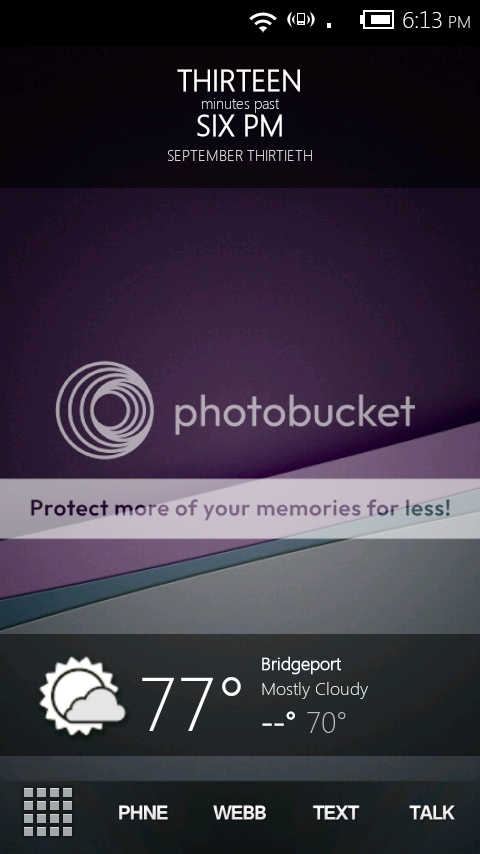
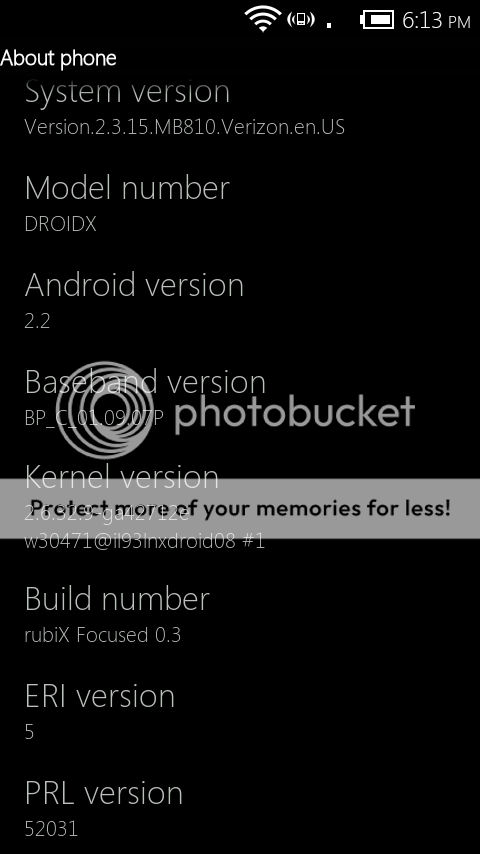
this is just to show off that sexy blue bar