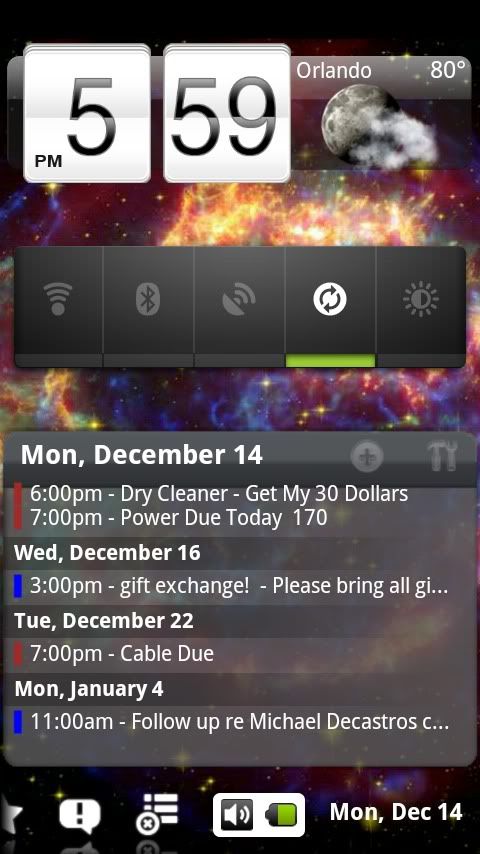Install the app
How to install the app on iOS
Follow along with the video below to see how to install our site as a web app on your home screen.
Note: This feature may not be available in some browsers.
-
After 15+ years, we've made a big change: Android Forums is now Early Bird Club. Learn more here.
You are using an out of date browser. It may not display this or other websites correctly.
You should upgrade or use an alternative browser.
You should upgrade or use an alternative browser.
Post your Droid screens!
- Thread starter scheng12
- Start date
-
- Tags
- motorola droid
how do you post the images? haha
You have to upload them online and then in the posting options click on the icon with the mountains on them after the link insert icons and enter the url of the pics
u cud also use attachments but for easy viewing its better to upload online first and insert them in the posts thru url insert
Steinman, what are the widgets on your right screen? (the bottom three)
They're RSS readers. Its called AnyRSS reader widget. It cost €0.50 which is like 75
istolvampire
Android Enthusiast
Nice wallpaper Cowpoke. Can I get a link to that?
zandroid
Android Enthusiast
They're RSS readers. Its called AnyRSS reader widget. It cost
Amaroth
Android Enthusiast
whats that icon that says "Press to en.." ?? on your middle screen top right?
whats that icon that says "Press to en.." ?? on your middle screen top right?
It's suppose to say "Press to end" but the d got cut off lol. But its a widget i have set up so that when i click it it'll end everything running in the background, except the apps i set it up not to.
wow is that in the market??!
Yeah, it's called Advanced Task Manager it comes with that widget. There is an ad supported version and a paid version.
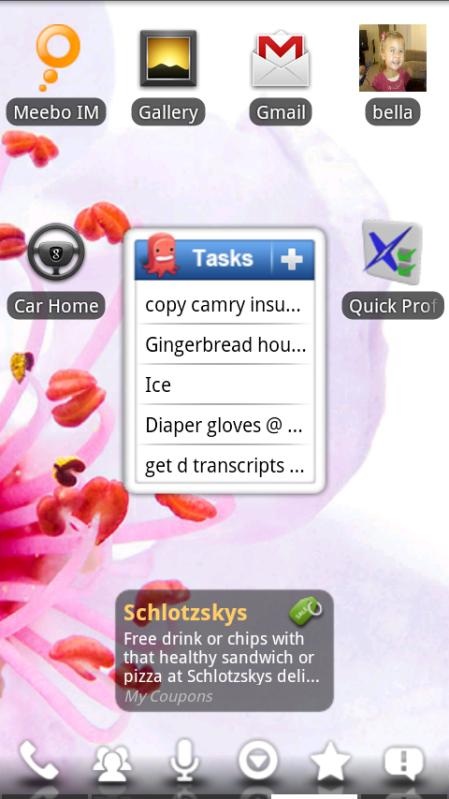
Screen with date is home screen, calendar is to the left, notepad on the right. I have 2 other screens with picture frames in the middle like these, ready for new apps if needed
What's this task manager? Thanks
melmigs
Newbie
It's called Astrid.What's this task manager? Thanks
shizzy1427
Android Enthusiast
Its called astrid task manager
dasilvetz
Newbie
home ++
Please share that wallpaper, it's awesome!
fatalacorn
Newbie
fatalacorn, what clock widget are you using in your first photo here?
Yes, its just a widgit called "Digital Clock"
 resembles my old iphone clock
resembles my old iphone clocklongball10
Well-Known Member
View attachment 928Here is my home screen at the moment.. I get bored and change them a lot..
BucYouUp68
Android Enthusiast
Please share that wallpaper, it's awesome!
I'll post it and my other screens on one of the wallpaper threads and link to it tonight.