Trooper
Android Expert
Like this?
First one is right at the edge of the dock(at least mine, on ADW) other is a little higher. Can do the other colors as well as make it higher/lower still if you'd like, no problem.
The one on the right is perfect thank you!
As for colors, if you can make two like the one on the right in the blue and green colors you did above that would be great!
Thank you very much!!!
EDIT: Actually if you could make it a little bit higher, that would be great. Im running LPP. Maybe I should check out ADW for once!
Cheers man!

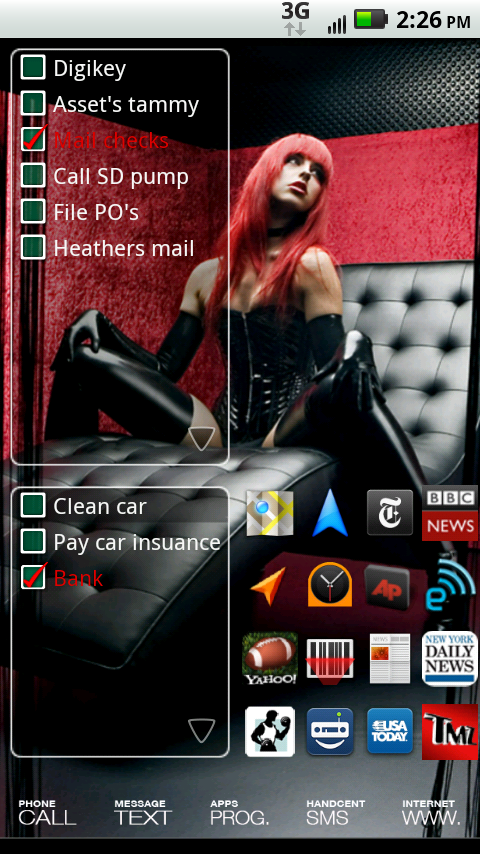










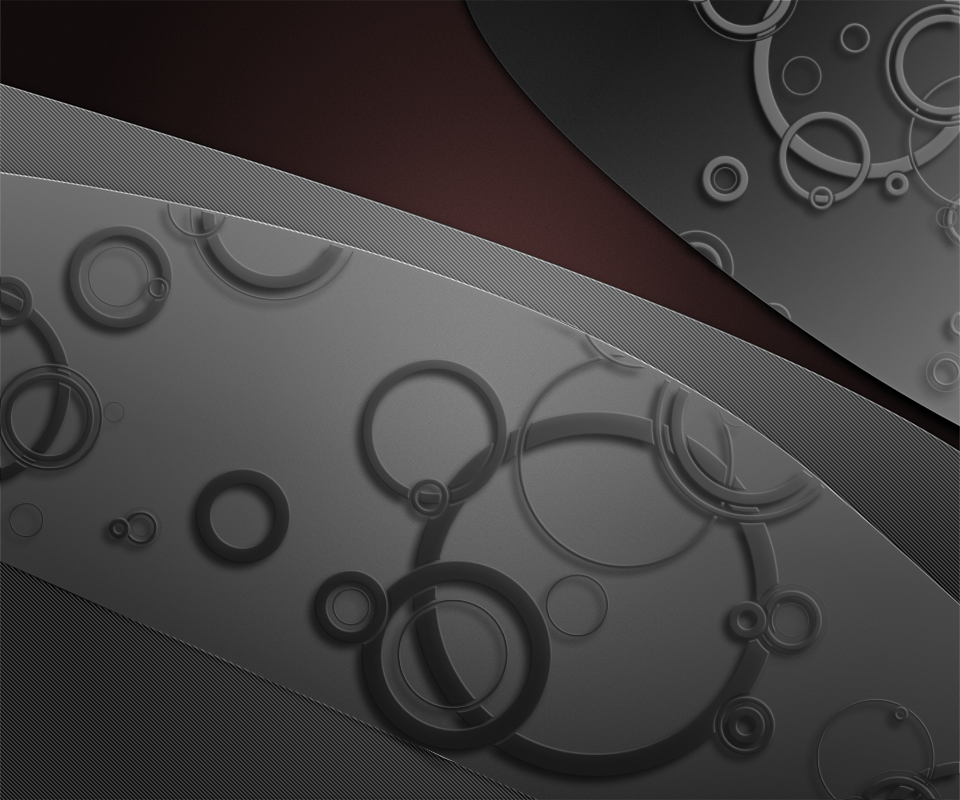







 Close, but kind of the opposite. lol (Big letters thinner, and on the bottom)
Close, but kind of the opposite. lol (Big letters thinner, and on the bottom)