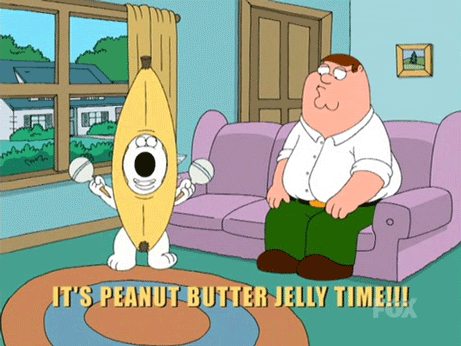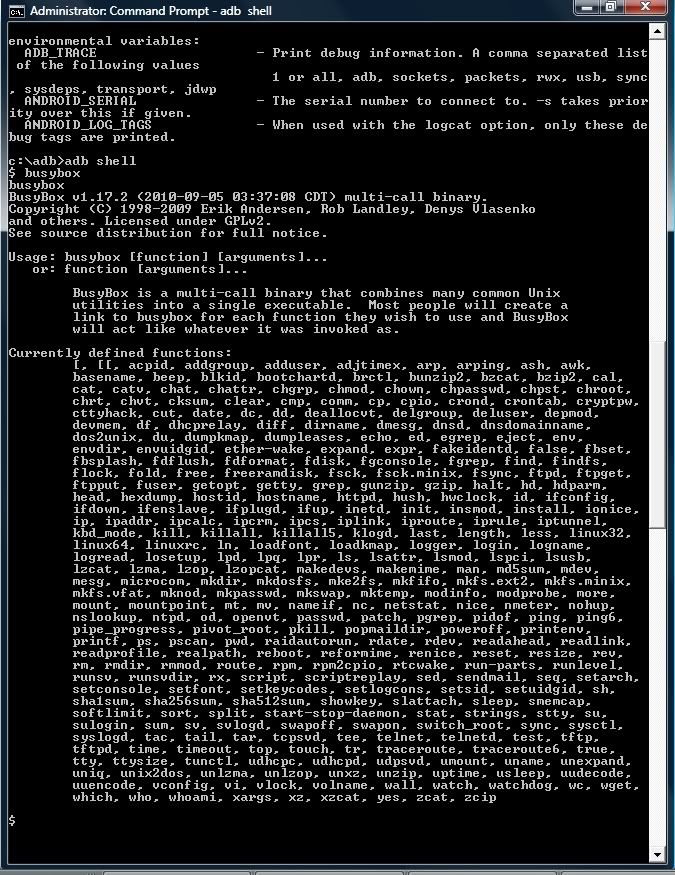Is there any way to get sound on the actual boot animation? I already changed the Metro power on sound but I would like something to go along with the boot animation itself.
On a side note: what are some of the coolest boot animations you have seen? I just got one of the splash gate from the Stargate movie/tv show. It's not bad but it would be so much cooler if it had the sound fx to go along with it!
On a side note: what are some of the coolest boot animations you have seen? I just got one of the splash gate from the Stargate movie/tv show. It's not bad but it would be so much cooler if it had the sound fx to go along with it!
Upvote
0


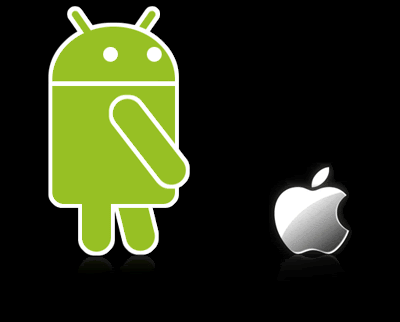
 Think you have not read the hole thread. Read post #35
Think you have not read the hole thread. Read post #35