CardinalFan22
Newbie
Starting a thread where users can see other peoples themes to help them out with sweeterhome preview 2 post pictures please
Follow along with the video below to see how to install our site as a web app on your home screen.
Note: This feature may not be available in some browsers.
Thanks for this! Subscribed
And my Cardinals are going to HURT the Saints this weekend!

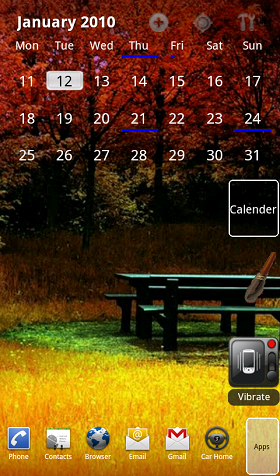




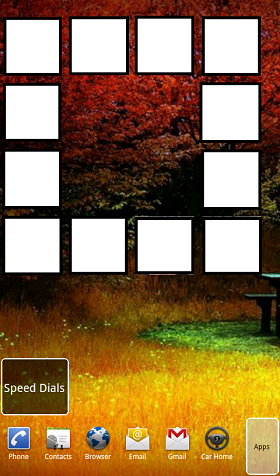

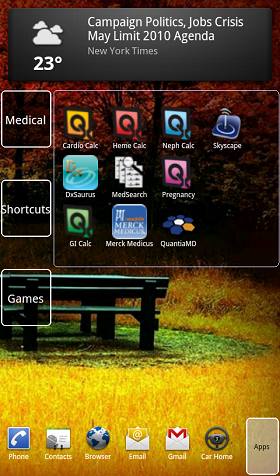

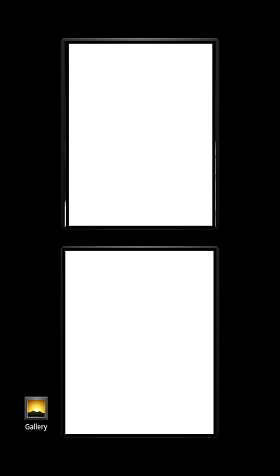
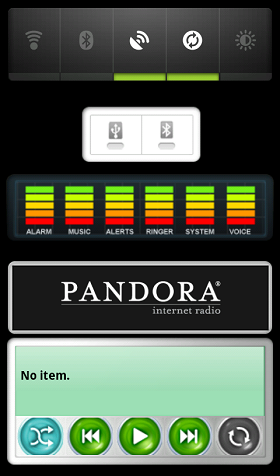

I think when people post their homescreens they should list out in their post what apps they have etc...

What happens to the notification area with this home replacement?
I like your theme Juneau. What calender app is that?
No change, it is still there as it was before.
Are people cropping their shots then, because I don't see it....not at top or bottom. ???
Ah, so is the notification bar on the top or bottom with Sweeterhome?
Sorry, I swore I read your whole post. Might of skipped through the pictures and not gone far enough back up to read the whole thing.
I'm using one of the minimalist themes with my own reconfig, but its nothing spectacular, honestly if you uploaded yours I would use it in a heartbeat.
Uploaded. Thanks for the compliment. I really hate uploading anything to the internet so thanks to the creator of SweeterHome for creating an app that makes me feel like i should share. Odd which picture it chooses to show on the theme download page within SweeterHome.
Uploaded. Odd which picture it chooses to show on the theme download page within SweeterHome.


just FYI if you take a screenshot first and click that little box that says use as upload pic...it will use yur screenshot instead of everything open
EDIT: i tried a couple of other ppl's themes and suddenly when i try to dl mine it gets some horrid error. i've lost both mysweeterhometest and mysweeterhomefinal
