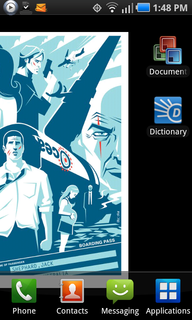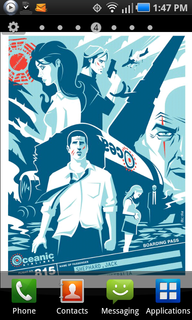How to take screen captures on the Droid Charge:
Hold down the BACK button and press the HOME key.
A billion "share your homescreen" and "screencap your XYZ" are sure to start... so I'll kick it off with an official thread and a few random screenies:

Post your homescreens/screencaps below!
Hold down the BACK button and press the HOME key.
A billion "share your homescreen" and "screencap your XYZ" are sure to start... so I'll kick it off with an official thread and a few random screenies:

Post your homescreens/screencaps below!