GalaxyNexus
Android Enthusiast
How do you make the wifi bar thingy transparent?
Follow along with the video below to see how to install our site as a web app on your home screen.
Note: This feature may not be available in some browsers.
How do you make the wifi bar thingy transparent?

Get Free Power Widget from the market

Thanks.(I really mean it). This is an awesome app!

Get Free Power Widget from the market
 . I'm following all the directions.
. I'm following all the directions.or this

for future reference, you need to take the "s" out of "https://" when trying to use tags.[/QUOTE]
Or that! :D


What widgets are those?


question - if you disable the search bar (Apps-->Google Search-->Disable) and it goes away - does a big 4x2 Clock/Weather widget like "Fancy Widgets" get pushed down a bit because you can't use that screen space where the search bar was? or will the Clock/Weather widget position itself over that space (and in its "correct" position)?
can someone please post a screenshot of how this looks?
i like the "Fancy Widgets" 4x2 Clock/Weather widget but i don't want it to be pushed down and i'd rather not have to use a launcher like Nova Launcher etc.
thanks!
no, if you disable it, the space is unusable. you can use launcher pro or similar and supposedly it allows for use of that space again
i would love to see how that dead space looks with a 4x2 clock/weather widget below it.
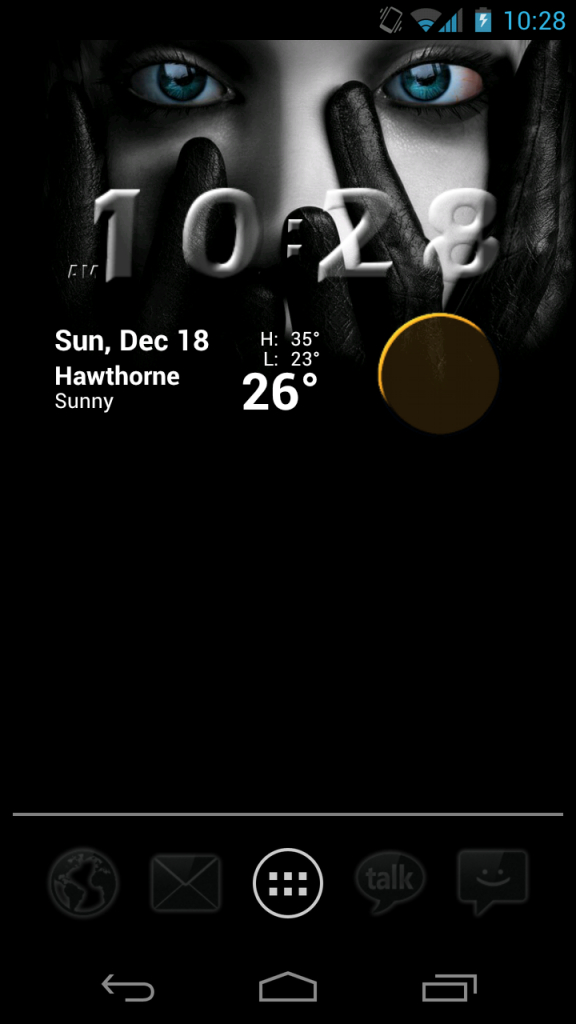
Here ya go
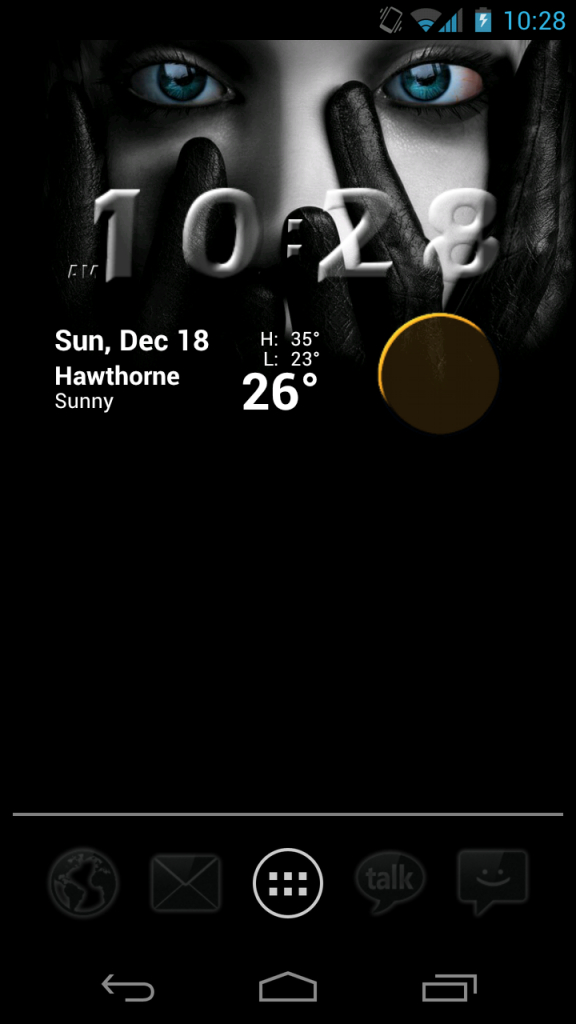
I purposely made a wallpaper to fill that space
If you go to beautiful widgets -> super clock skins -> scroll over to featured skins
click to download it and then go back to installed skins to apply it
but probably you were asking where the ICS skin is... I think it only shows up on select clock widgets...or maybe I just totally missed it. If you have a 4x2 widget it should be one of the top featured skins
I believe it was 1440 x 1280
