godsdragon
Android Enthusiast
Have you paid? If not, a lot of the widgets say "Only included with the pay version".
Yes I paid .99 pounds for it...lol but I requested my money back... Thanks.
Follow along with the video below to see how to install our site as a web app on your home screen.
Note: This feature may not be available in some browsers.
Have you paid? If not, a lot of the widgets say "Only included with the pay version".
I still had apps on the page... But I asked for my money back...
Do any of you know of any widgets that have calendar, weather and clock, three in one?


Yeah, how did you get used to that keyboard? I tried it for about 15mins and couldn't get used to it.
Beautiful Widgets has a very nice one but it doesn't display appointments. It does have quick access to the calender though. Add CalWidget to see appointments.

I broke down and bought beautiful widgets...hehe
Thank you all for the help! You are the best at this thread!

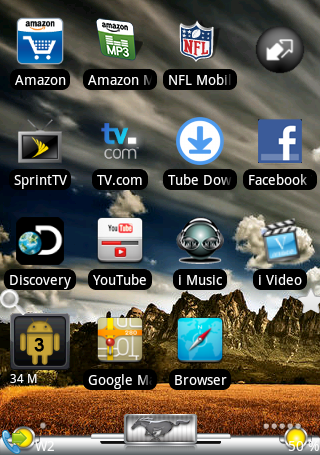
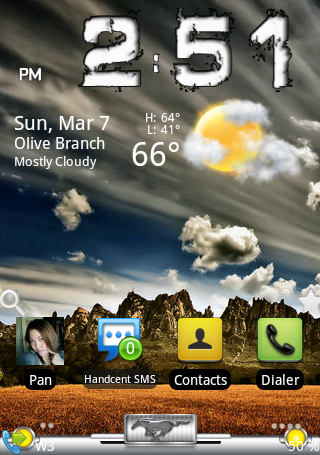
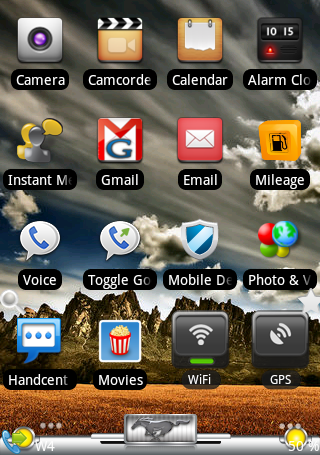


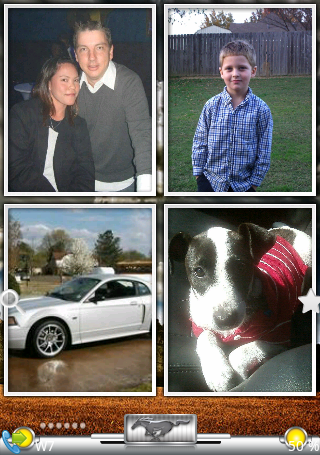
Here are my screen shots running Gator Boots 3.3 which includes a modified launcher plus a font someone posted somewhere along the way. I'm running 5 screens with the center being my home.
Home Screen

Left of Home
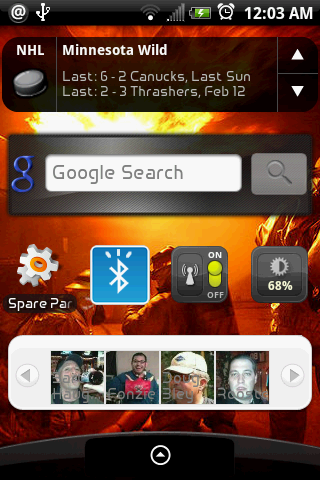
Far Left of Home

Right of Home

Far Right of Home
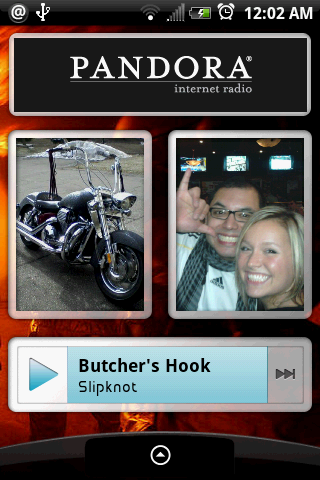
Notification Pulled Down
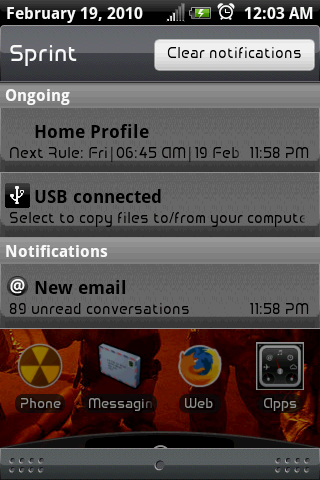
Lock Screen
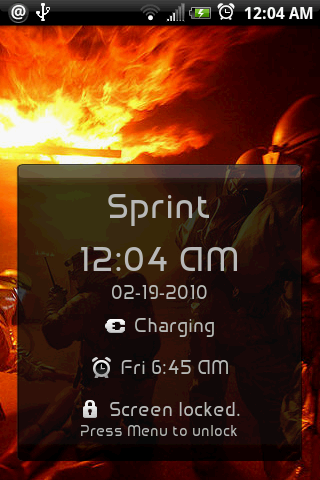


Great screens you guys...
I still have like 2 or three screens to fill out. Can you tell me how to post pics to them and messaging? I have Beautiful Widgets and Open Home...Thank you...
I've also noticed that my phone is now skipping a bit, not as smooth as it used to be...Is it because of all the new widgets and stuff now in the desktops?
Yeah the screen shots part is easy, from your home screen go. MENU, MORE, OPEN HOME SETTTINGS, ENABLE SCREENSHOTS. From there I uploaded the pics to my pc then to photo bucket and posted the pics from my pc. I know I could have skiped a few steps but that's just the way I done it due to other tasks I was doing at the moment
Okies, I'll give it a try...
What I meant is tho to put a couple of pics in the desktop on my phone...How would I do that?
Hey I LOVE that black notification bar, do I have to root my phone to get it? I found the SDX web site but I cant find the answer there there by searching
if you want pic's on your home screen just add the picture frame widget (it's already on your phone) to your homescreen.
Do you know if there is a way to do a bigger picture than what the frame widget allows? Is there a different app? I'm also trying to figure out how to get a picture on there without a frame.
Hey I LOVE that black notification bar, do I have to root my phone to get it? I found the SDX web site but I cant find the answer there there by searching
if you want pic's on your home screen just add the picture frame widget (it's already on your phone) to your homescreen.

my camera/phone is not taking pics of my screens even tho i checked the option to take screenshots...grrr
Thanks!..
ps.. why is smokinPiff banned?









Nm got windows 7 straightened out.
Zefie 14.3 with BlackAero theme
GDE home replacement with Glass theme and Bettercut/ Ibox icons
 ) hehe... they're looking pretty scary when healthy... hopefully the blackhawks pick it up.
) hehe... they're looking pretty scary when healthy... hopefully the blackhawks pick it up. 
