Symbiiote
Newbie
-[05-18-12] Set screen density back to 240 due to market problems.
Hey People this is my first attempt at a Mod. i've used CM7 and i really wasn't comfortable with all the bugs, like when talking on the phone and the screen would blink and etc. so i went back to stock, liked it but it was kinda battery heavy so i wanted to spruce it up a bit. so i grabbed this Re-stock rom from AndroidForums and got to work.
Hey People this is my first attempt at a Mod. i've used CM7 and i really wasn't comfortable with all the bugs, like when talking on the phone and the screen would blink and etc. so i went back to stock, liked it but it was kinda battery heavy so i wanted to spruce it up a bit. so i grabbed this Re-stock rom from AndroidForums and got to work.
Added Apks
-Rom ToolBox
-Es File manager
-Pandora [unlimited skips version]
-Removed Stock launcher and added Launcher Pro
-Google Play
Mods
-Added [MOD][UPDATE][b_randon14's Triumph Tweak Mod v1.2]
-Changed Boot Animation
-Custom Splash.img
-Modded Framework-res.apk
-Using bKernel-v2.0
ScreenShots
Credit goes to taha1112 and b_randon14
I AM NOT RESPONSIBLE FOR ANY DAMAGE THAT MAY HAPPEN TO YOUR DEVICE
In conclusion i would like to say if there's any bugs feel free to contact me here. If anyone here would like to, i would love to learn how to do much more and take suggestions.


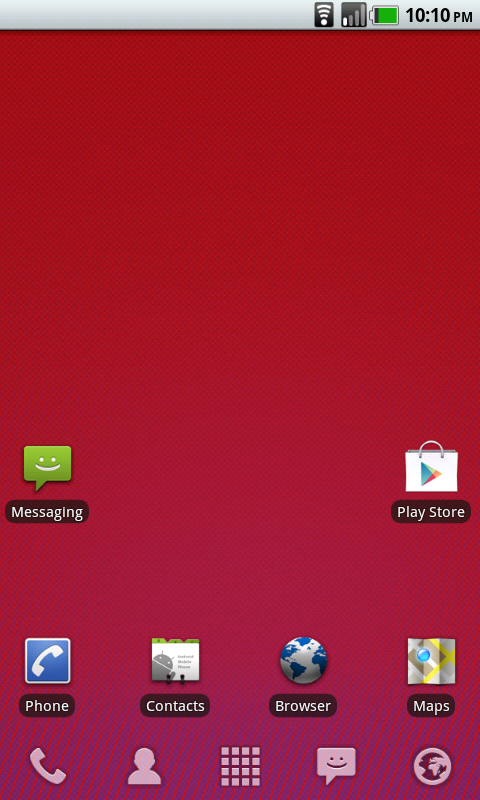
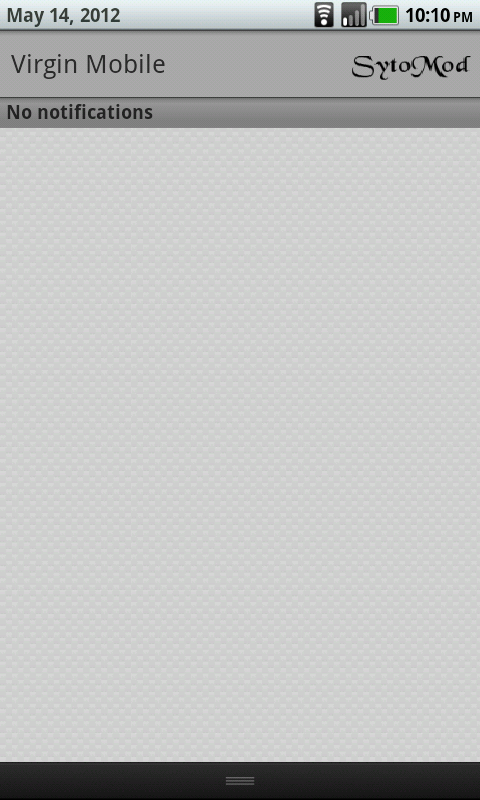


 if you have any ideas just shoot me a line.
if you have any ideas just shoot me a line.