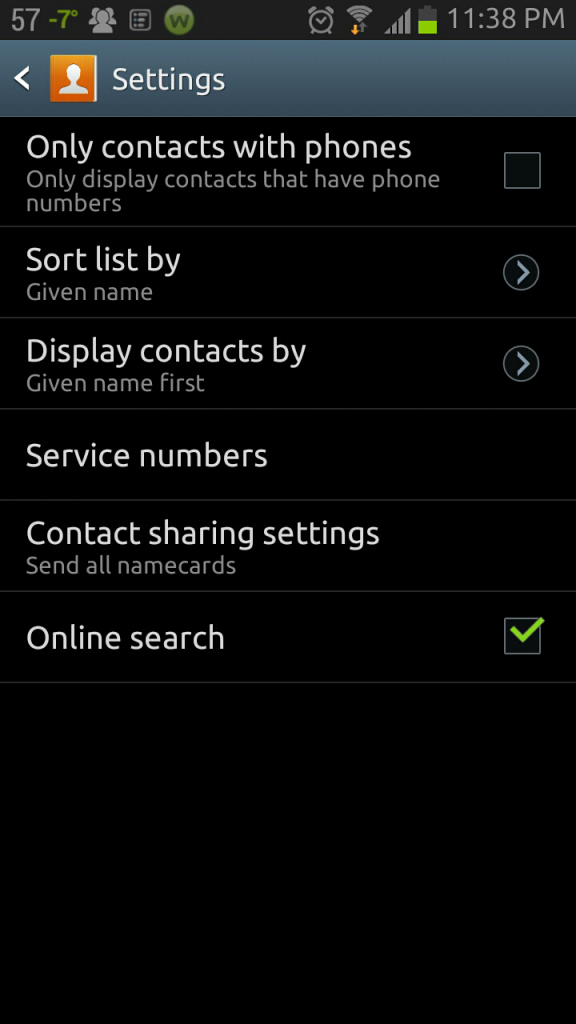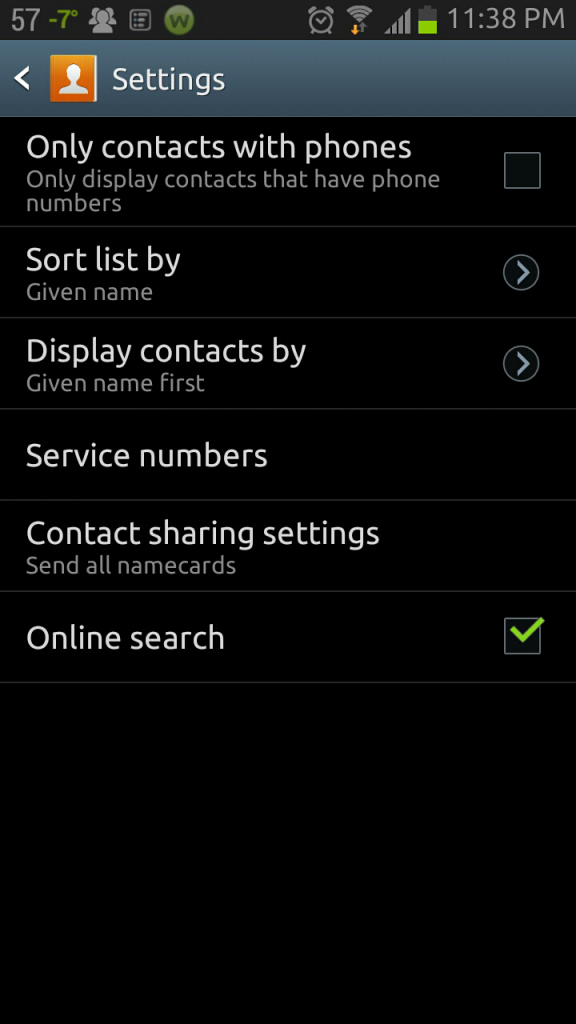Install the app
How to install the app on iOS
Follow along with the video below to see how to install our site as a web app on your home screen.
Note: This feature may not be available in some browsers.
-
After 15+ years, we've made a big change: Android Forums is now Early Bird Club. Learn more here.
You are using an out of date browser. It may not display this or other websites correctly.
You should upgrade or use an alternative browser.
You should upgrade or use an alternative browser.
Help How to sort contacts by last name/first?
- Thread starter NJRonbo
- Start date
BleedingPurist
Well-Known Member
Once upon a time... this option didn't even exist. It was one thing I didn't like about Android 1.6 on the T-Mobile G1 that pushed me to lean towards going with the Iphone 3G at the time. The lack of Gapless Playback was another reason since I wanted a device that handled my media well.
We've come a long ways!
We've come a long ways!
It's simple.
Go to Phone -> Contacts
Then go the menu button (bottom left of home button) and click on SETTINGS. This is where you may have the difficulty as you need to scroll the menu down a bit to find the SETTINGS option. From there you will find an option of how to list your contacts by name.
Let us know if you found it.
Go to Phone -> Contacts
Then go the menu button (bottom left of home button) and click on SETTINGS. This is where you may have the difficulty as you need to scroll the menu down a bit to find the SETTINGS option. From there you will find an option of how to list your contacts by name.
Let us know if you found it.
i did that... but in my settings, there are only 3 options: 1)only contacts w phones; 2) service numbers; 3)contact sharing settings.It's simple.
Go to Phone -> Contacts
Then go the menu button (bottom left of home button) and click on SETTINGS. This is where you may have the difficulty as you need to scroll the menu down a bit to find the SETTINGS option. From there you will find an option of how to list your contacts by name.
Let us know if you found it.
there is no option for sort order

ScandaLeX
Wasn't Me
i did that... but in my settings, there are only 3 options: 1)only contacts w phones; 2) service numbers; 3)contact sharing settings.
there is no option for sort order
It's this the first time you've noticed you only have 3 options?
Have you restarted your phone?
Whose your carrier?
Is your phone stock or are you running a custom rom?
This is what you should see.
Attachments
NeoGrandizer
Android Expert
This will be dependent on what the carrier did. Here are my options.