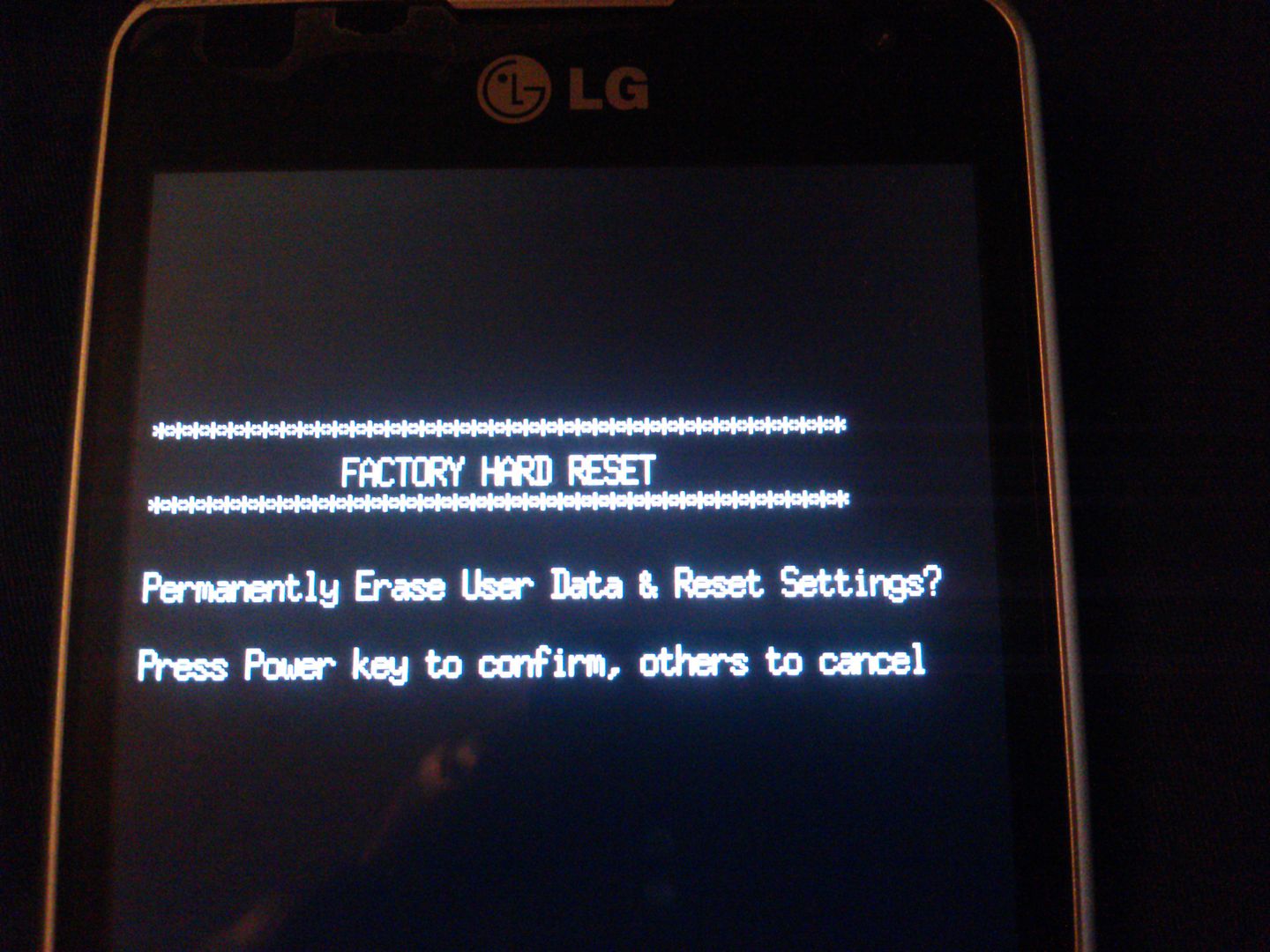sammyz
LG Whiz Kid
Due to the phone having a locked bootloader, it's very likely you will brick your Spirit somehow.
This will fix that.
Stuff to Download
Download Firmware: http://androidforums.com/spirit-4g-...-lg-spirit-4g-official-firmware-ms87010a.html
Download Drivers: MS870 3.8.1 Drivers
Download KDZ: KDZ_FW_UPD_EN.zip
Getting into Emergency Mode (Download Mode)
From powered off,
Hold volume up and down and plug in USB.
(To get out of e-mode, hold power button for 10 seconds, or pull battery.) DO NOT DO WHILE FLASHING
Instructions:
If you are stuck in a bootloop after this, from powered off:
Hold Volume Down+Power and press Power. You will lose all data not stored on SD card.
Phones don't fix themselves!
Please Donate
This will fix that.

Stuff to Download
Download Firmware: http://androidforums.com/spirit-4g-...-lg-spirit-4g-official-firmware-ms87010a.html
Download Drivers: MS870 3.8.1 Drivers
Download KDZ: KDZ_FW_UPD_EN.zip
Getting into Emergency Mode (Download Mode)
From powered off,
Hold volume up and down and plug in USB.
(To get out of e-mode, hold power button for 10 seconds, or pull battery.) DO NOT DO WHILE FLASHING
Instructions:
- Install phone drivers
- Install msxml.msi
- Disable antivirus software
- Open UpTestEX_mod2_marwin.exe
- Wait for the program to open
- Look for "Encrypt cab file to kdz file"
- Click the folder icon
- Choose the location of the cab you downloaded for MS870 firmware
- Encrypt cab -> kdz Program will freeze up. DO NOT EXIT until program shows the location of the new file!!! Otherwise it won't finish converting.
- Close program
- Open KDZ_FW_UPD.exe
- "Type" choose CDMA
- Choose in "Phonemode": Emergency
- Click the folder icon and choose the kdz file that UpTestEX_mod2_marwin.exe just made.
- Click Launch software update and enjoy!
If you are stuck in a bootloop after this, from powered off:
Hold Volume Down+Power and press Power. You will lose all data not stored on SD card.
Phones don't fix themselves!
Please Donate