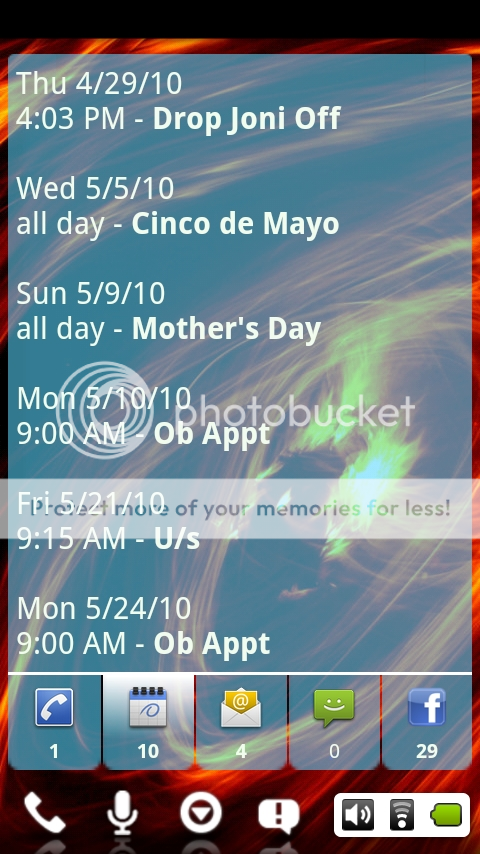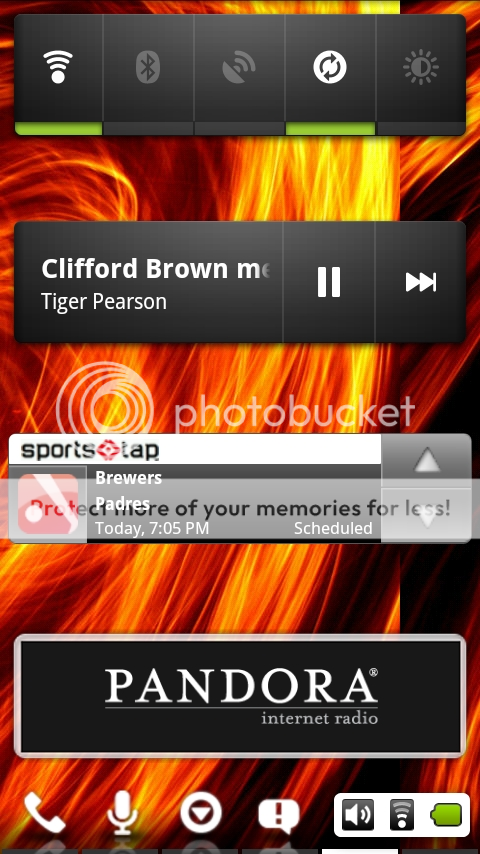Install the app
How to install the app on iOS
Follow along with the video below to see how to install our site as a web app on your home screen.
Note: This feature may not be available in some browsers.
-
After 15+ years, we've made a big change: Android Forums is now Early Bird Club. Learn more here.
You are using an out of date browser. It may not display this or other websites correctly.
You should upgrade or use an alternative browser.
You should upgrade or use an alternative browser.
Post your Droid screens!
- Thread starter scheng12
- Start date
-
- Tags
- motorola droid
GirLuvsDroid
Android Expert
Here's my Sweeter Home 2 theme (main screens and a representative example of springboard trays), which probably wouldn't work for anyone else, but is superbly functional for me. Credit goes to Messenger13, who customized my wallpaper for me and provided me the .png files for the battery and call status icons for the notification bar.
Icons in the dock at the bottom of my main home screen are are for, left to right: VoiceDialer HF; Handcent; DolphinHD; Market; QuickProfiles.











Icons in the dock at the bottom of my main home screen are are for, left to right: VoiceDialer HF; Handcent; DolphinHD; Market; QuickProfiles.











vbhokiefan
Member
Question to GirLuvsDroid - Is the volume level widget part of sweeter home or an app?
GirLuvsDroid
Android Expert
Question to GirLuvsDroid - Is the volume level widget part of sweeter home or an app?
I think you're asking about the bottom widget on my right screen. It's called Audio Manager Widget and it's available in the Market.
Bluesman2008
Well-Known Member
i was wondering how to post pictures in this thread, i click the insert image icon but it makes me post a url, i wanna select my image on my computer"
You can only post a graphic if it is stored somewhere online...NOT from your computer. You might use photobucket, pikassa or some other online storage spot and post the link to your graphic.
You can only post a graphic if it is stored somewhere online...NOT from your computer. You might use photobucket, pikassa or some other online storage spot and post the link to your graphic.
Bluesman2008
Well-Known Member
SouthernDude420
Lurker
Hey GirLuvsdroid... Can you post your (wallpaper) screen? looks pretty tight, i wanna use it!
GirLuvsDroid
Android Expert
Hey GirLuvsdroid... Can you post your (wallpaper) screen? looks pretty tight, i wanna use it!
Thanks! But do you really want a wallpaper that has "christie" embedded in it?
Here's the original, before being customized for me:

droidftw where did you get those blutooth, wifi and gps icons??
It is the toggle widget 1 in Weather and Toggle widgets with glass theme
servo086
Member
JC,
What calendar widget are you using?
Second.
shizzy1427
Android Enthusiast

iheartbrutus
Lurker
could you tell me where you found this pink flip clock? 

iheartbrutus
Lurker
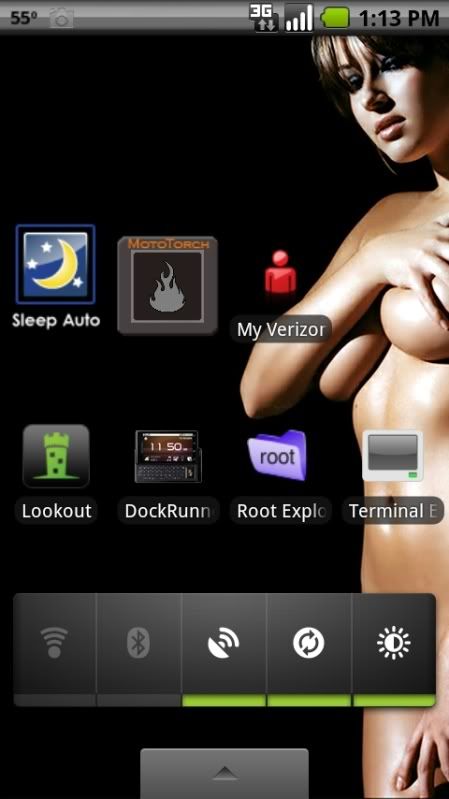
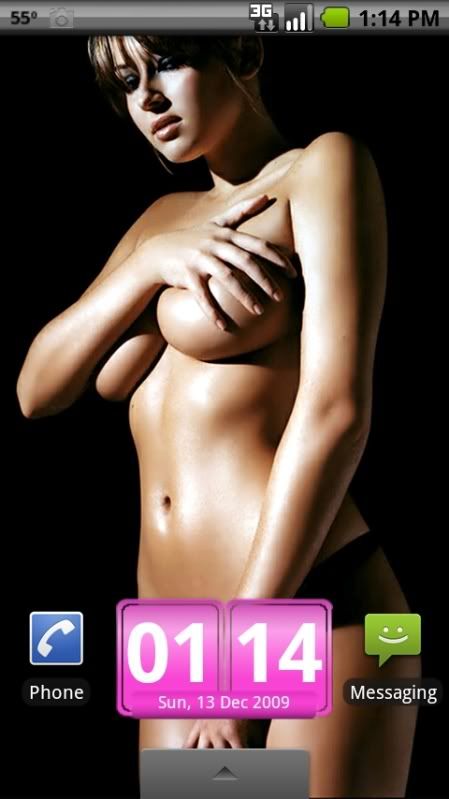

I also like using Home ++ sometimes, but I like this look.
where can i find this pink flip clock?

TheSmokinStroke02
Newbie
so where do you get the flip clock? im a noob
littlepaperstars
Lurker
tt07 - what is that battery widget you're using?
shizzy1427
Android Enthusiast

SEXY SEXYY
tt07 - what is that battery widget you're using?
Its called batterylife by curvefish. You can find it in the android market.