kiddk1
Android Enthusiast
what calendar widget is that on your 2nd screen?Sweet. Finally got my drivers working for ddms. Screens:
1st Screen
2nd Screen (Home)
3rd Screen
4th Screen
5th Screen
Follow along with the video below to see how to install our site as a web app on your home screen.
Note: This feature may not be available in some browsers.
what calendar widget is that on your 2nd screen?Sweet. Finally got my drivers working for ddms. Screens:
1st Screen
2nd Screen (Home)
3rd Screen
4th Screen
5th Screen





Yes I done the same thing, I bought that and Open Home too first paid apps I have ever got. And many thanks to all the other post peeps in here that gave me a clue at how to do this. So, here goes MY screen shots

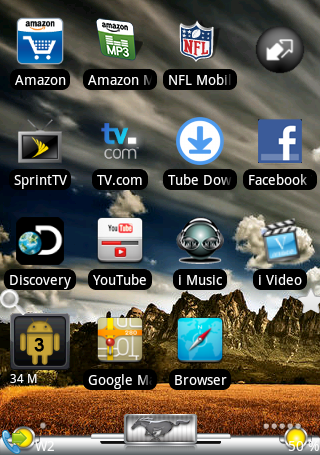
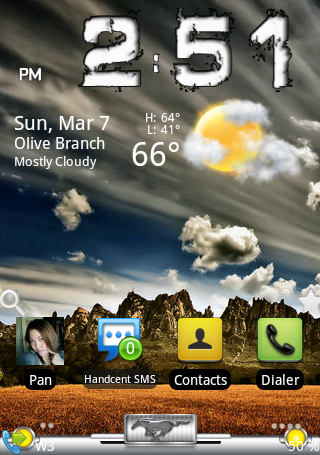
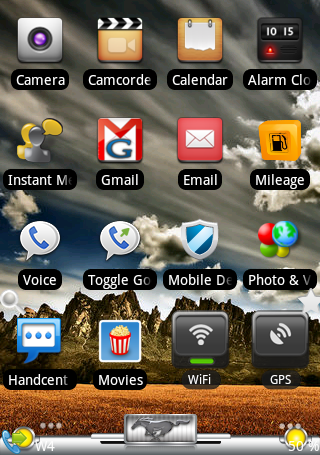


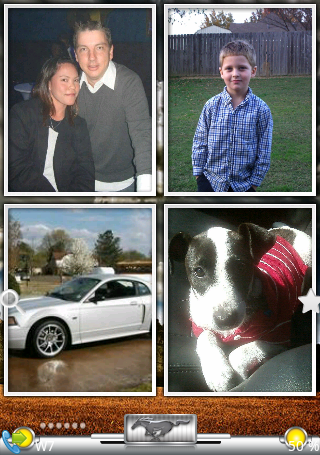


Lakers for the motherfn win!





cds36 your background looks really nice and elegant, I noticed you got rid of the clock , how did you do that??....
Ringer Off, Vibrate OnlyOkay...I've got to ask...what's the Taskbar icon that looks like a tilted phone? (I've never seen that on my Moment...)

Nm got windows 7 straightened out.
Zefie 14.3 with BlackAero theme
GDE home replacement with Glass theme and Bettercut/ Ibox icons
Home:

Left 1:

Left 2:

Left 3:

Right 1:

Right 2:

Right 3:

Notification Bar:

Apps Menu:

