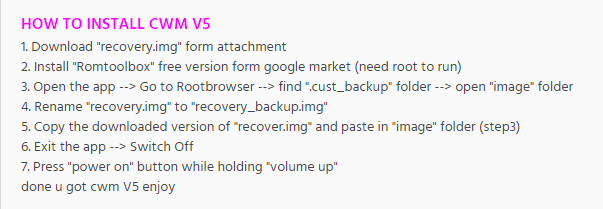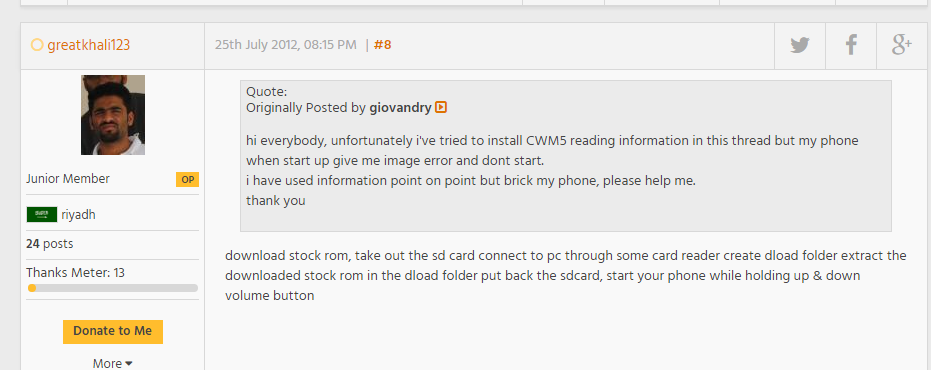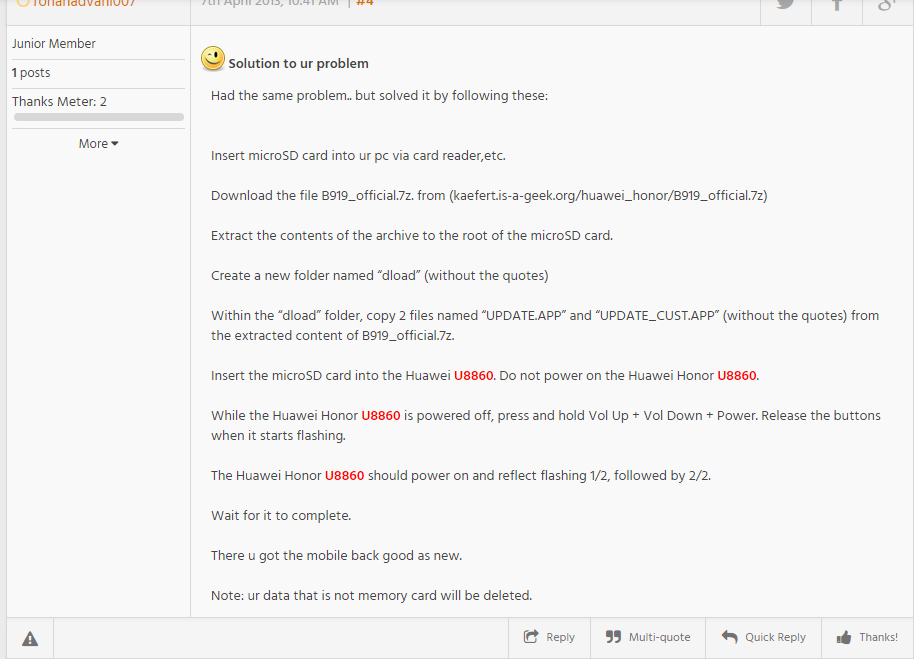guys i did something horrible
I found this guide here
http://forum.xda-developers.com/showthread.php?t=955446
and i rooted the huawei, and downloaded the .img file, made a backup of the recovery then changed the recovery to that one with root browser, and i said to test it out, but it said incorrect signature and now it doesnt wanna bootup! the tutorial said its a good recovery **** sake! please is it done..
edit: wrong link,
http://forum.xda-developers.com/showthread.php?t=1763170&page=2
I found this guide here
http://forum.xda-developers.com/showthread.php?t=955446
and i rooted the huawei, and downloaded the .img file, made a backup of the recovery then changed the recovery to that one with root browser, and i said to test it out, but it said incorrect signature and now it doesnt wanna bootup! the tutorial said its a good recovery **** sake! please is it done..
edit: wrong link,
http://forum.xda-developers.com/showthread.php?t=1763170&page=2
Last edited: