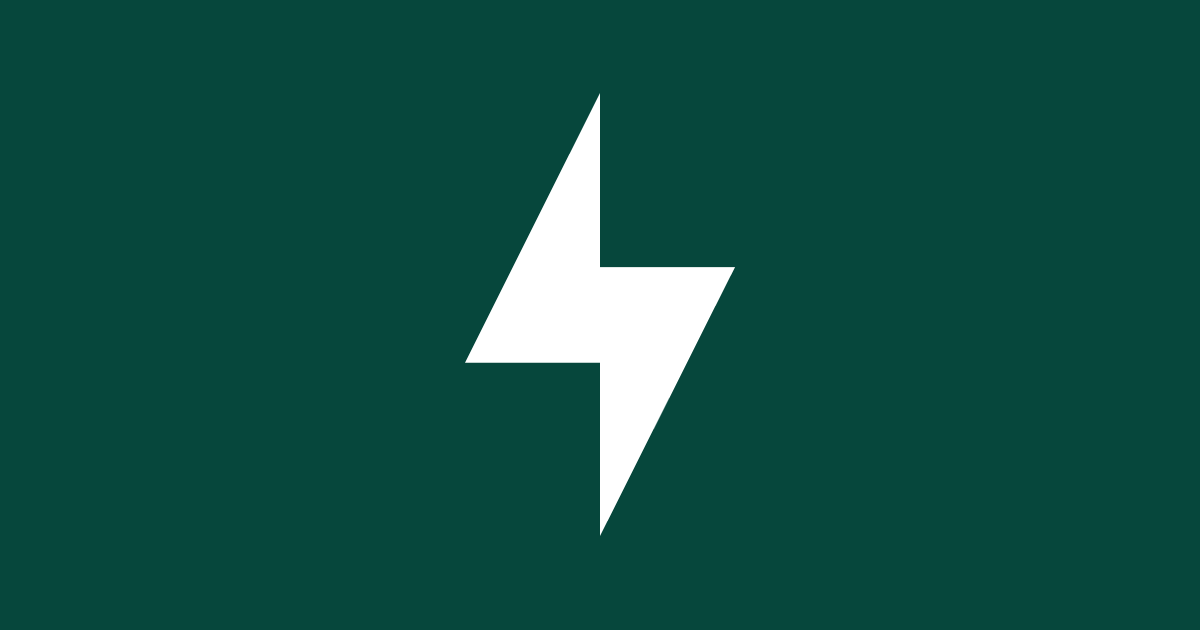I need an app to easily switch the network operator.
Automatic switching is not working for me.
They only allow VoLTE and the automatic switching at home switches me to 3G.
The signal of the preferred network is very weak but is strong enough for 3G.
The other operator is strong enough for LTE.
Since my provider won't make it less sensitive I have to manually switch it and it has many steps on Android 15.
It may be ok if there was a setting to prevent any non-LTE connections.
Automatic switching is not working for me.
They only allow VoLTE and the automatic switching at home switches me to 3G.
The signal of the preferred network is very weak but is strong enough for 3G.
The other operator is strong enough for LTE.
Since my provider won't make it less sensitive I have to manually switch it and it has many steps on Android 15.
It may be ok if there was a setting to prevent any non-LTE connections.