I will! I did awesome with the wallpaper!
gurl, you crazy!

Nice job on the wallpaper.
Follow along with the video below to see how to install our site as a web app on your home screen.
Note: This feature may not be available in some browsers.
I will! I did awesome with the wallpaper!

When you add these wallpapers, is it supposed to be cropping out a smaller part of the image? (noob question)
Could someone bump this up for me please.
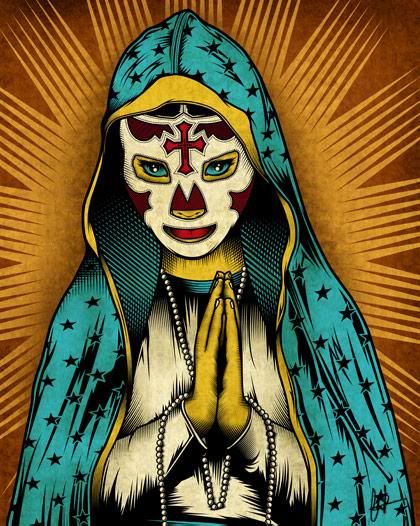
Palehorse is the artist
no, i know what you're talking about. You can actually resize that box that comes over it by grabbing the corner of it and extending it. Just let it fill out the entire image.
Yea, move the rectangle to the upper left of the image, then "grab" the lower left corner of it and "drag" it to cover the whole image. It's goofier than two dragon flies humping, but that's how it works.
Stupid Question? If I have a folder on my desktop with all these wallpapers and I move that folder to my phones memory card. Where do they go on the phone? Or do they stay on the card. Same thing for ringers on my TP2 I had to go to file explorer my documents and my ringtones and my wallpapers to add stuff to use on phone. I don't know anything about this phone or Android. But I love all of these wallpapers.
Put it anywhere on the card. I just made a folder named Wallpapers.
So there is option to make one of the wallpapers on the card your background on the phone?
Same with ringtones I can assign them from a ringtones folder on the card. Thanks,
So there is option to make one of the wallpapers on the card your background on the phone?
Same with ringtones I can assign them from a ringtones folder on the card. Can you view your memory card from the phone like I could on my TP2? Or does it have to be plugged into PC.









Ok I have a question? I had HTC on the phone about something. And we were talking about wallpapers and stuff and I happened to ask her if I could view my sd card with out it being plugged into computer. She said oh we recommend Astro File Manager so I got it. Well I used to be able to go to menu settings wallpaper and click on gallery and see all the sample folder the EVO Wallpapers folder that I made and put on my SD card and the camera phones folder. Now I go to menu wallpapers and gallery and I see the Astro File Manager and when I click on a wallpaper it says it's been added but it doesn't show up on my home screen. It says this picture has been set as your wallpaper but it's not there.


I just had this problem. Go to the gallery app and go to your wallpapers. Set as your wallpaper from there. Worked for me
