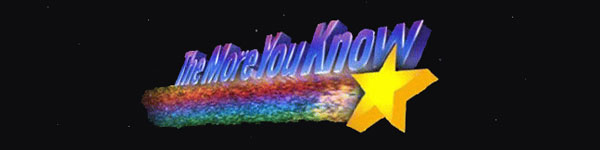2/23/16 test results of encryption on android 5.1.1., lg k7 device.
1. begin test with device "on," "screen off."
2. tap twice and screen illuminates with normal screen lock message: "enter password."
3. enter wrong password approximately ten times, and screen message appears: "wrong password entered five times, try again in 30 seconds;"
4. after 30 seconds; enter wrong password approximately twenty times, and screen message appears: "wrong password entered ten times, try again in 30 seconds;"
5. after 30 seconds; enter wrong password approximately thirty times and screen message appears: "wrong password entered twenty times, try again in 30 seconds.
6. after 30 seconds, enter wrong password again a few times and new screen message appears: "account unlock; to unlock, sign in with google account."
7. enter wrong google account, and screen locks with message "6."
8. turn off power to phone; and turn power back on; the normal message appears: "type password to decrypt storage; 30/30 attempts remaining."
9. enter wrong password 29 times; and new message appears: "Final attempt. if you do not enter the correct password your phone will automatically factory data reset, and all files will be erased."
10. enter wrong password again; and the factory reset begins.
11. midway through "10" however, new message arrives "This device was reset. To continue sign in with google account that was previously synced on this device." ....
12. attempt entry of different account; unsuccessful.
13. enter correct google account email, and reset accomplishes successfully, albeit with no user data surviving from prior usage.
14. it appears that android 5.1.1., and lg k7 has a fairly robust encryption system in place at the moment and somewhat comparable with the apple alleged "gold standard."
15. for this user anyhow, it appears more than enough ....; whether it will survive the coming legal challenge, no one knows.


 ) necessary point in the access chain.
) necessary point in the access chain. ) of not being forced to encrypt a device. That's why I like the Nexus line
) of not being forced to encrypt a device. That's why I like the Nexus line  . A minority of devices overall, to be sure
. A minority of devices overall, to be sure