BlondeeLox
Newbie
Hello everyone,
I'm writing this post due to something that I only now just realized. I have been noticing that, despite all of my insane OCD reworking, layouts on some devices are not spacing correctly. The only reason I can see for this issue is the possibility that the "Auto-Fit Items" option is not selected in LauncherPro Settings. Please see the following for a visual explanation and how to fix the problem:


If you do not have the "Auto-Fit Items" option check marked, it apparently makes the vertical spacing asymmetrical. The middle image is with "Auto-Fit" turned on, and the right-hand image is with "Auto-Fit" turned off. As you can see, the black vertical lines between the widgets stays the same but the black horizontal lines between the widgets gets smaller.
To remedy the problem, follow these steps:


When the pop-up screen says "Restart required" press [Yes].
Done! Hope this helps.
This is EXACTLY how I fixed my problem! I was messing around with the Preferences and came across that Preference, tried it and all the widget photos fit in just perfect! I will get some screen shots up here soon. Thanks again for all your help!
Everyone that I show my phone too loves it and wants to know how to do it themselves! I love it!



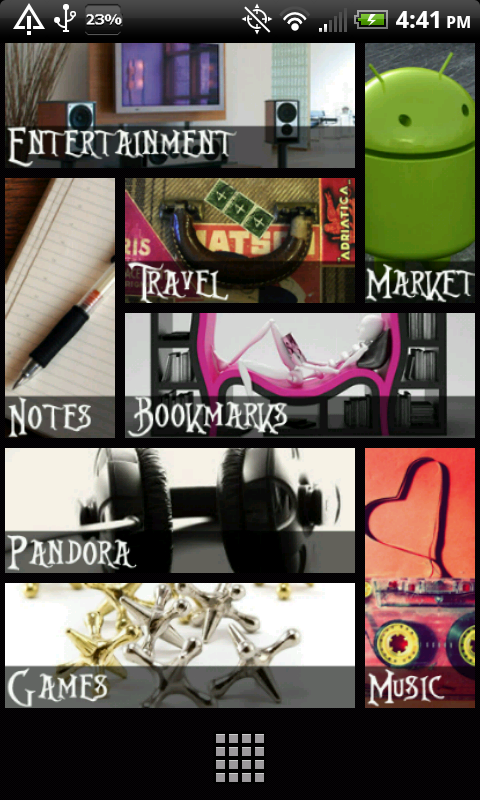

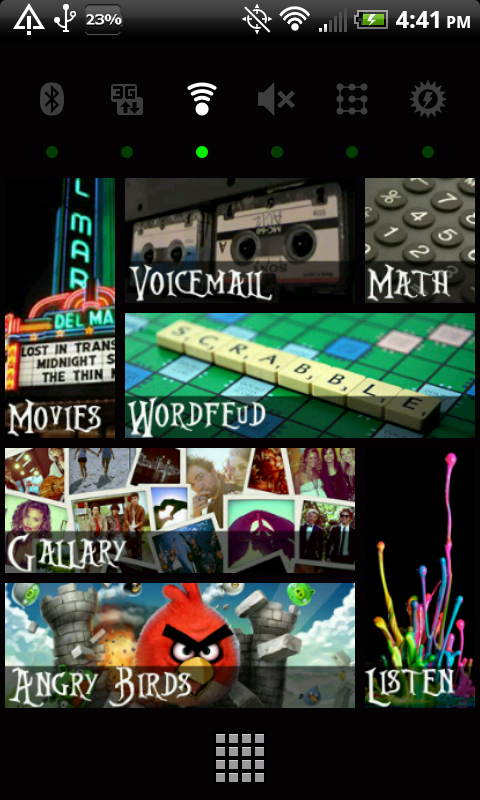


















 Sometimes it's actually difficult for me to put a main element off-kilter! As if their fancy widget placement is more important than my sanity!
Sometimes it's actually difficult for me to put a main element off-kilter! As if their fancy widget placement is more important than my sanity! 



