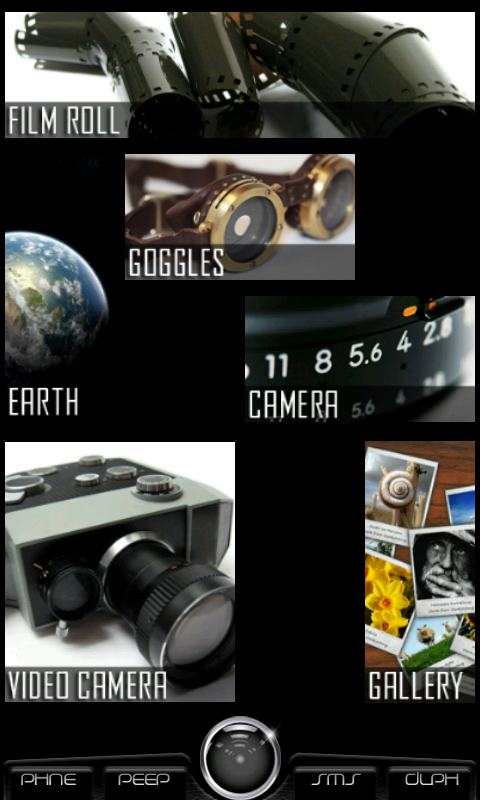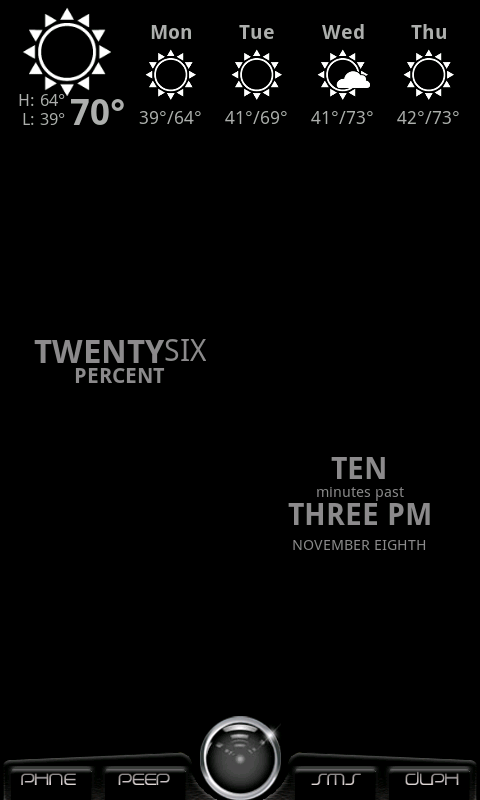paulmz
Android Expert
Hey guys, would be good if we could get all the icons and batch them up into zip that fit each resolution as so many variants spread out now and not everyone stating what resolution/phone they have. This way all the icons made found can be neatly kept together and updated when new ones available. Myself and others will try and make sure that all images throughout this thread are included in each ZIP for the specified resolution.
Cheers
choccy,
You are right, and this post is being created in your honor.
This post will be the central point for a library of images separated into ZIP files per device. The files in this post will be updated and changed as necessary with dates and changes listed per ZIP. You will have to keep an eye for new or revised icons added for your device.
HTC Incredible Android 7 Images (480x800 Resolution, 4-columns x 5-rows, LauncherPro)
More will be posted as they become compiled and categorized.