TylerDurben
Lurker
Could anyone tell me witch resolution i need to change the pictures to use them with desire hd?
Is there any package out there witch had those resolution?
Is there any package out there witch had those resolution?
Follow along with the video below to see how to install our site as a web app on your home screen.
Note: This feature may not be available in some browsers.
why would you try too make a linux operated phone, into windows? that not only disgusts me, but it doesnt make sense. may god have mercy on your soul
Because android is about customization. If you don't like people changing their phones, maybe you need to go back to windows or apple.
why would you try too make a linux operated phone, into windows?

that not only disgusts me, but it doesnt make sense. may god have mercy on your soul
i have never had apple or windows, so take your erage elsewhere kiddo. if you want a windows based phone, go buy one. dont buy an android and make it windows rofl. thats like going too Compton saying i hate black people.
Cheers. Here's a link to my photobucket with the images. I tried to post them directly here, but they came out too big!
Pictures by acuk_87 - Photobucket

Well, I can't quite figure out where the disconnect was on this one. All of your images are the correct proportion, so I just quickly resized them to the correct resolution:
http://dl.dropbox.com/u/4799256/Temporary Files/Resized Widget Images.zip
Hope this helps!

Cheers!PS: I like your icon images. Good work!

are the image icons still on your phone, or did you move them?
I moved all my widget image files so they wouldn't show up in my gallery and I had to replace them after a reboot because desktop visualizer cleared its cache
TwinsMomVA,
Sorry, I never got around to making these images for different resolutions. You are correct that they are for a 320x480 resolution (Eris, etc.).
If you would like to give it a go, here are links to my Dropbox with the original images:
Original Images 50's - General
Original Images 50's - Pinup Girls
Hope this helps!
How can i have this theme to my galaxy s? I have tried but seems like those 2x1 and 1x2 are too small... I have 4 columns and mark in 5 icon rows in homescreen. And can somebody tell me what is the resolution for this screen?
are the image icons still on your phone, or did you move them?
I moved all my widget image files so they wouldn't show up in my gallery and I had to replace them after a reboot because desktop visualizer cleared its cache
I'm ready to dive in on making these icons, was wondering what font you used for the retro look?
Thanks!
I just finished a pin-up/fifties advert theme. This takes a looong time to do completely from scratch, especially when you're a photoshop neophyte...I hope everybody is showing paulmz the gratitude he deserves.
How can i have this theme to my galaxy s? I have tried but seems like those 2x1 and 1x2 are too small... I have 4 columns and mark in 5 icon rows in homescreen. And can somebody tell me what is the resolution for this screen?
I just finished a pin-up/fifties advert theme. This takes a looong time to do completely from scratch, especially when you're a photoshop neophyte...I hope everybody is showing paulmz the gratitude he deserves.
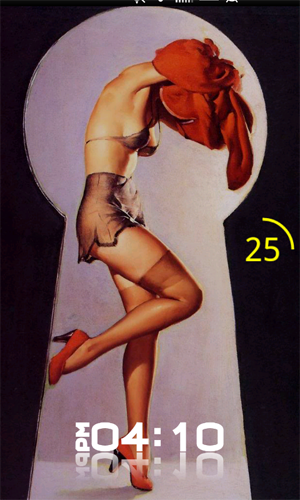
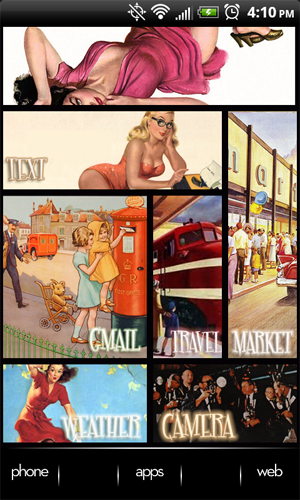
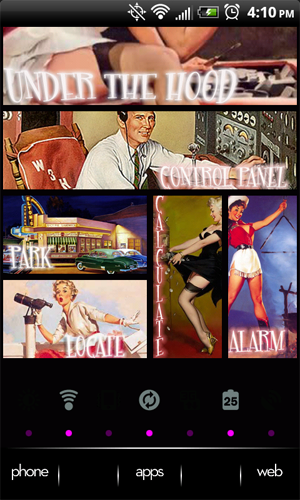
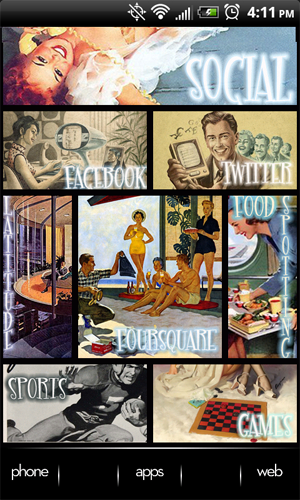
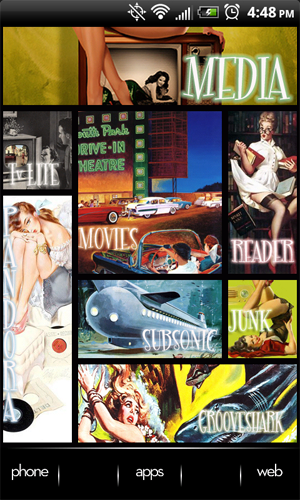

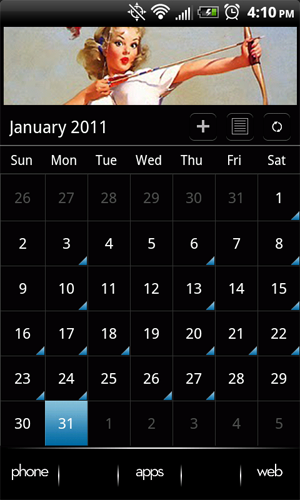
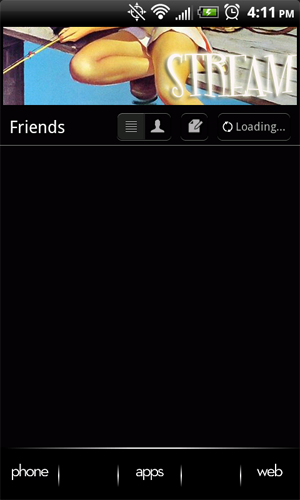

How did u creat this lockscreen? And can it be done on a HTC desire HD?
Your icons look awesome! Usually people are asking me this... but what font did you use?
How did u creat this lockscreen? And can it be done on a HTC desire HD?
