Install the app
How to install the app on iOS
Follow along with the video below to see how to install our site as a web app on your home screen.
Note: This feature may not be available in some browsers.
-
After 15+ years, we've made a big change: Android Forums is now Early Bird Club. Learn more here.
You are using an out of date browser. It may not display this or other websites correctly.
You should upgrade or use an alternative browser.
You should upgrade or use an alternative browser.
Android Phone 7 Theme
- Thread starter paulmz
- Start date
paulmz
Android Expert
I bought the paid version of ADWLauncher, so i have the same menu now...
I will try with Widgetsoid and Overlap Widgets, do you maybe have any tutorial about this or is it quite easy?
Thank you very much for your help
I don't have a tutorial using Widgetsoid specifically, but I did link to the post that explains Overlapping Widgets.
Needless to say, though, if you have any other questions feel free to ask.
All of these themes look very nice!
I read through a lot of the thread, but quickly got confused. Could somebody link me to a post/explain to me how I would figure out the resolution of my Galaxy S II Skyrocket, and how I would make an Android 7 theme for it? I'd be very thankful!!
I'd be very thankful!!
I read through a lot of the thread, but quickly got confused. Could somebody link me to a post/explain to me how I would figure out the resolution of my Galaxy S II Skyrocket, and how I would make an Android 7 theme for it?
 I'd be very thankful!!
I'd be very thankful!!paulmz
Android Expert
All of these themes look very nice!
I read through a lot of the thread, but quickly got confused. Could somebody link me to a post/explain to me how I would figure out the resolution of my Galaxy S II Skyrocket, and how I would make an Android 7 theme for it?I'd be very thankful!!
Let me Google that for you.
According to Samsung's website, the resolution for this device is 480x800. Please refer to Page-1/Post-1 and reference those dimensions. There are several versions of the Android7 layout for devices with this resolution.
Hope this helps.
peakjunkie
Lurker
I posted some early screens a few months ago and finally took holiday time to dial things in. Some notes that will hopefully help.
This is on AT&T so is not rooted. Consequently, I hate the notifications up top - especially the lame battery icon. Everything is widely available - just google.
All screens: Launcher Pro. I tried to live without a dock and/or turning notifications off and couldn't. So, settled on standard layout and then 5 x white text buttons at the bottom. Multipicture Live Wallpaper allows for the first and last screens in the set.
I like the big buttons because I draw inspiration from these images - it makes me want to pick up the phone and use it and the icons I least like are the small ones like the lame "news" or "sync" icons.
1. Lockscreen: Widget Locker using invisible slider, notifications turned off.
2. Homescreen for business meetings. Circle battery widget and "beautiful widgets" for weather. Minimlist Text time and date.
3. Calendar and calculator.
4. Main apps. "Light" is a flashlight app. "News" is Google Currents.
5. Music, entertainment and navigation. I used to play bass so idolize Jaco Pastorius.
6. "Techie" apps with a little American Pie meeting Star Wars. "Remote Control" runs my Denon amplifier.
7. Secondary apps, Quickpic gallery, google translate, etc.
8. A screen with personal pictures. Tap to advance.
Please enjoy, Happy New Year and thanks to the forum for the inspiration.
This is on AT&T so is not rooted. Consequently, I hate the notifications up top - especially the lame battery icon. Everything is widely available - just google.
All screens: Launcher Pro. I tried to live without a dock and/or turning notifications off and couldn't. So, settled on standard layout and then 5 x white text buttons at the bottom. Multipicture Live Wallpaper allows for the first and last screens in the set.
I like the big buttons because I draw inspiration from these images - it makes me want to pick up the phone and use it and the icons I least like are the small ones like the lame "news" or "sync" icons.
1. Lockscreen: Widget Locker using invisible slider, notifications turned off.
2. Homescreen for business meetings. Circle battery widget and "beautiful widgets" for weather. Minimlist Text time and date.
3. Calendar and calculator.
4. Main apps. "Light" is a flashlight app. "News" is Google Currents.
5. Music, entertainment and navigation. I used to play bass so idolize Jaco Pastorius.
6. "Techie" apps with a little American Pie meeting Star Wars. "Remote Control" runs my Denon amplifier.
7. Secondary apps, Quickpic gallery, google translate, etc.
8. A screen with personal pictures. Tap to advance.
Please enjoy, Happy New Year and thanks to the forum for the inspiration.
Attachments
Plumpchicken
Lurker
Just looked through the thread but it looks like no has posted what size the DV widgets should be for the Galaxy Nexus.
Anyone know what the correct dimensions for a 720x1280 display with 316 PPI with either 5 rows, 6 columns and/or 5 rows, 4 columns would be?
Anyone know what the correct dimensions for a 720x1280 display with 316 PPI with either 5 rows, 6 columns and/or 5 rows, 4 columns would be?
paulmz
Android Expert
Just looked through the thread but it looks like no has posted what size the DV widgets should be for the Galaxy Nexus.
Anyone know what the correct dimensions for a 720x1280 display with 316 PPI with either 5 rows, 6 columns and/or 5 rows, 4 columns would be?
PPI doesn't matter, but do THE TEST and post or link to a full-sized screen shot for me to figure it out. Make sure your homescreen layout (columns/rows/dock on-off/notification bar on-off) is set the way you want, also.
Plumpchicken
Lurker
PPI doesn't matter, but do THE TEST and post or link to a full-sized screen shot for me to figure it out. Make sure your homescreen layout (columns/rows/dock on-off/notification bar on-off) is set the way you want, also.
Alright, I took three screenshots, any help would be much appreciated.
These two are for 4x6, I wasnt sure how you wanted the set up so I set it up two different ways:
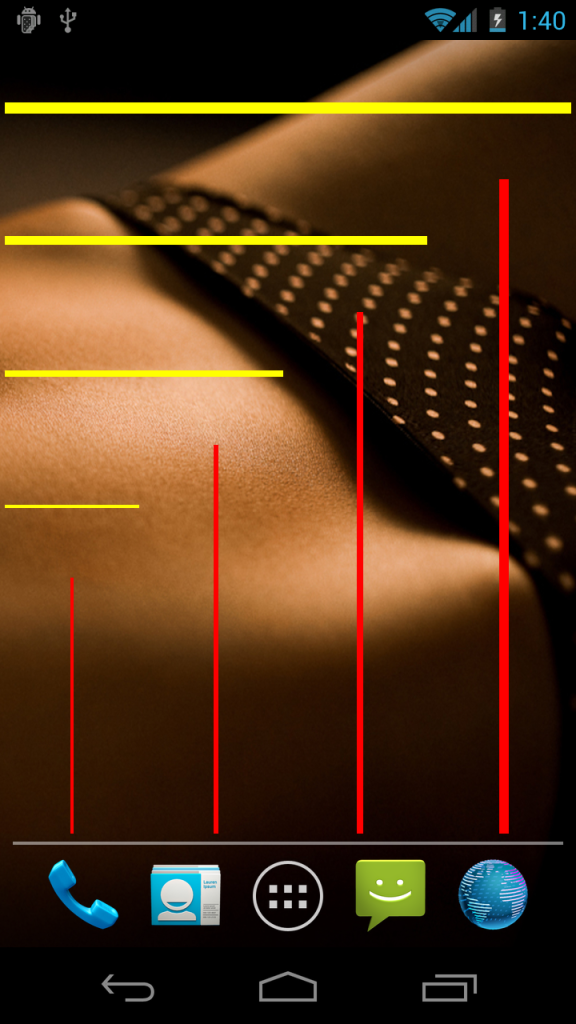
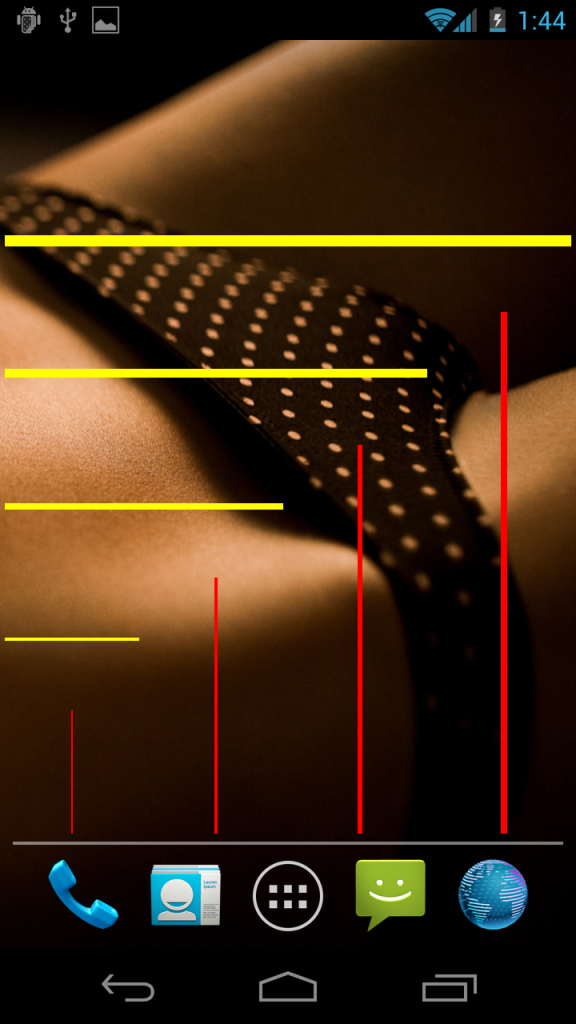
This one is for 4x5:
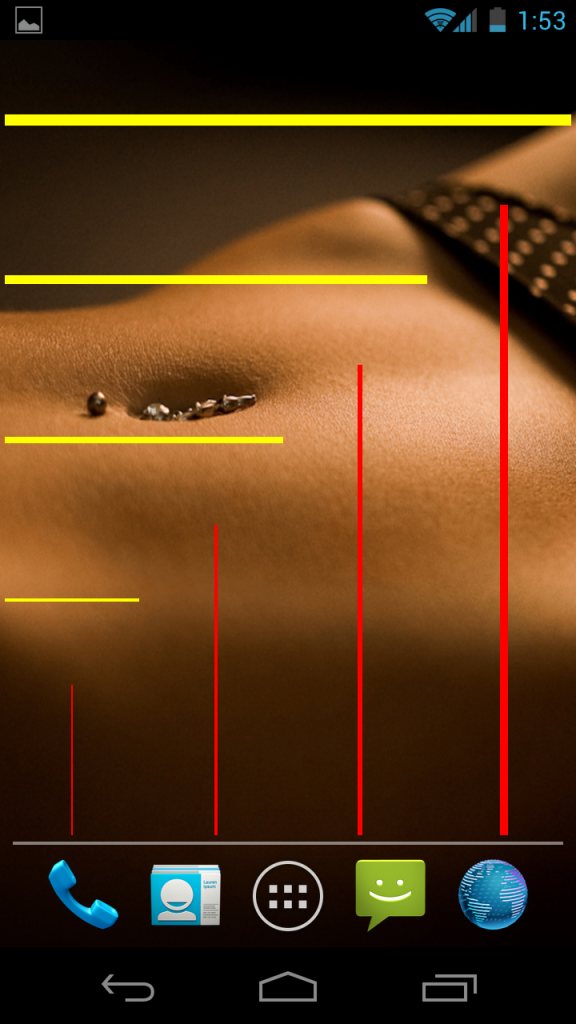
I havent quite yet decided how I want to set my screen up yet. Thanks for helping me out.
paulmz
Android Expert
Alright, I took three screenshots, any help would be much appreciated...
Hope fully these dimensions should work. It was a bit difficult to tell exactly- the anti-aliasing on that device is pretty bad and a plain black wallpaper would have probably helped, too.
Widths (4-columns):
1- 134px
2- 278px
3- 422px
4- 566px
Heights (5-rows):
1- 150px
2- 310px
3- 470px
4- 630px
5- 790px
Heights (6-rows):
1- 123px
2- 256px
3- 389px
4- 522px
5- 655px
6- 788px
Hope this helps!
Plumpchicken
Lurker
Ok, ty for replying.
I just tried the 4x6 sizes and they dont line up well.
Heres some screens:

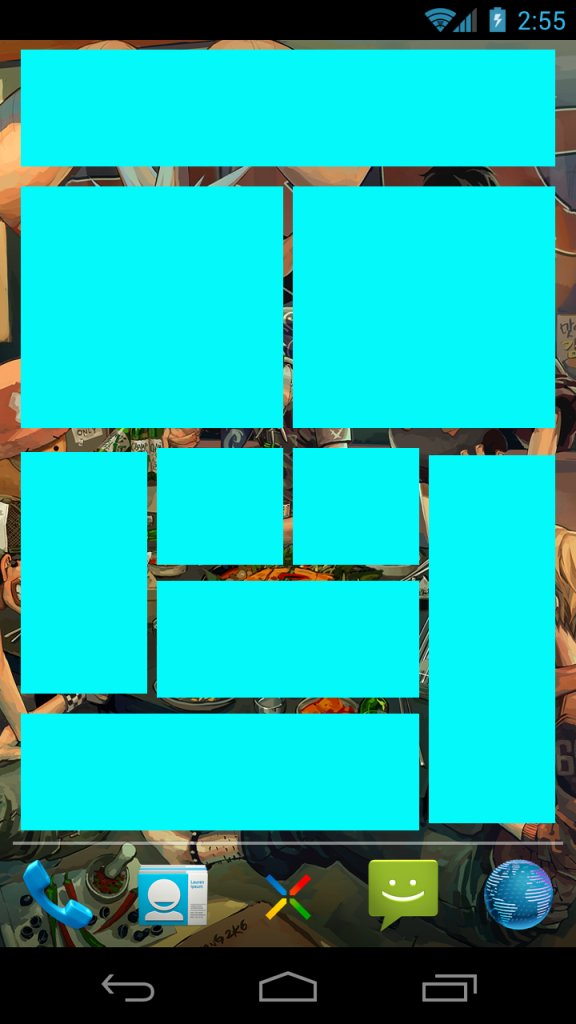
I am going to try the 4x5 sizes sometime tomorrow and post up how those looks.
Thanks again.
I just tried the 4x6 sizes and they dont line up well.
Heres some screens:

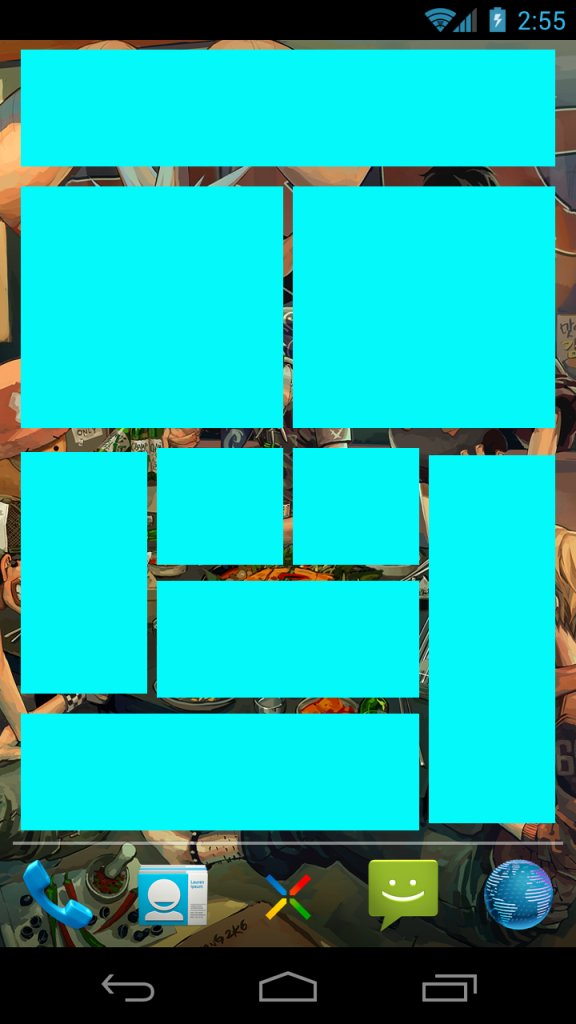
I am going to try the 4x5 sizes sometime tomorrow and post up how those looks.
Thanks again.
paulmz
Android Expert
Ok, ty for replying.
I just tried the 4x6 sizes and they dont line up well....
Just to check... do you have the "Auto-stretch" (ADW) or "Auto-Fit Items" (LauncherPro) option set in the launcher's settings? At this point, that's the only thing I can figure so far.
Plumpchicken
Lurker
ok, so I tested the 4x5 sizes and they were not lining up correctly either.
So I went into Nova Launcher settings and disabled the width of the margins under Desktop->Width Margin->Disable.
This is the result:
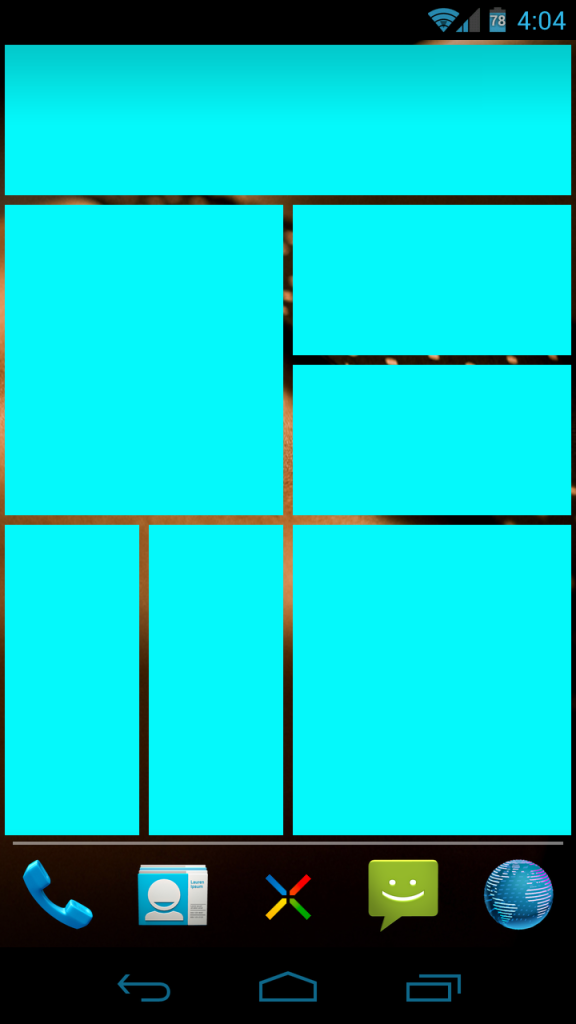
Paulmz you are the man
I am going to test the 4x6 icons once again with this change and post up some more screenies for other people using the Galaxy Nexus 720*1280 display.
Edit: Quick update. Reducing the width margin in Nova Launcher to small gives you this in a 4 column by six row set up:
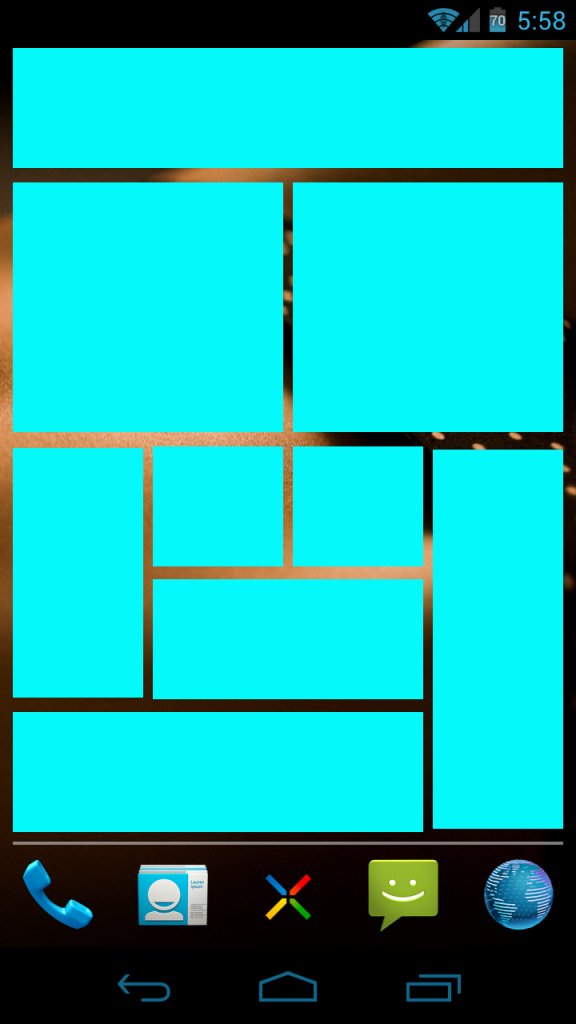
There is a very small unevenness in some of the widget sizes, for those of us with OCD but its still very viable.
For best results though, disabling the width margin in Nova Launcher, leaving everything quite even:
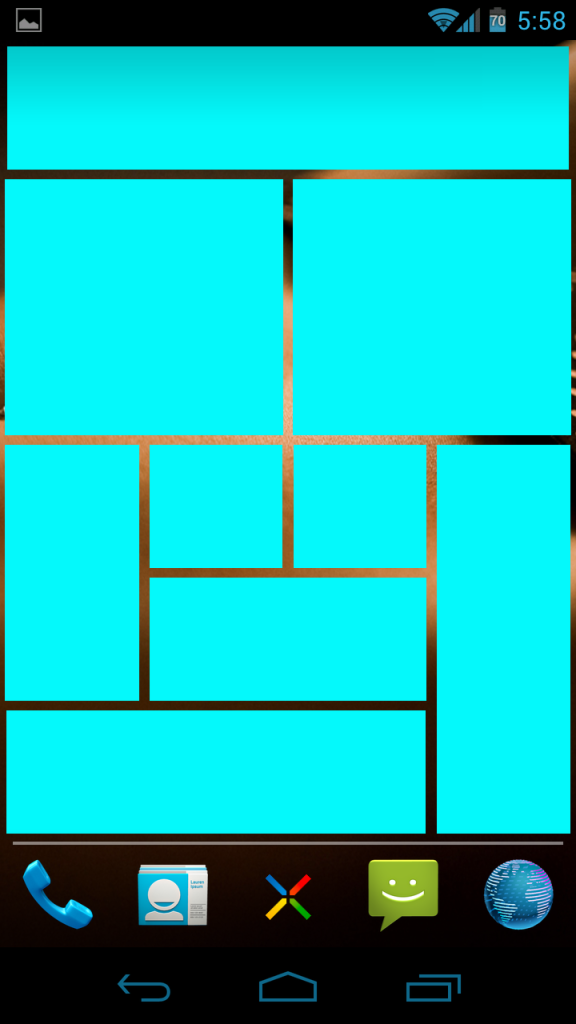
If your OCD you will notice the difference, but if your not then you can go with either set up.
Either with small width size or with width size disabled all together, in a 720*1280 display.
Paulmz thank you for providing those dimensions, they work great. I will begin to make some tiles for my new set up and post up how it looks in the next few days.
So I went into Nova Launcher settings and disabled the width of the margins under Desktop->Width Margin->Disable.
This is the result:
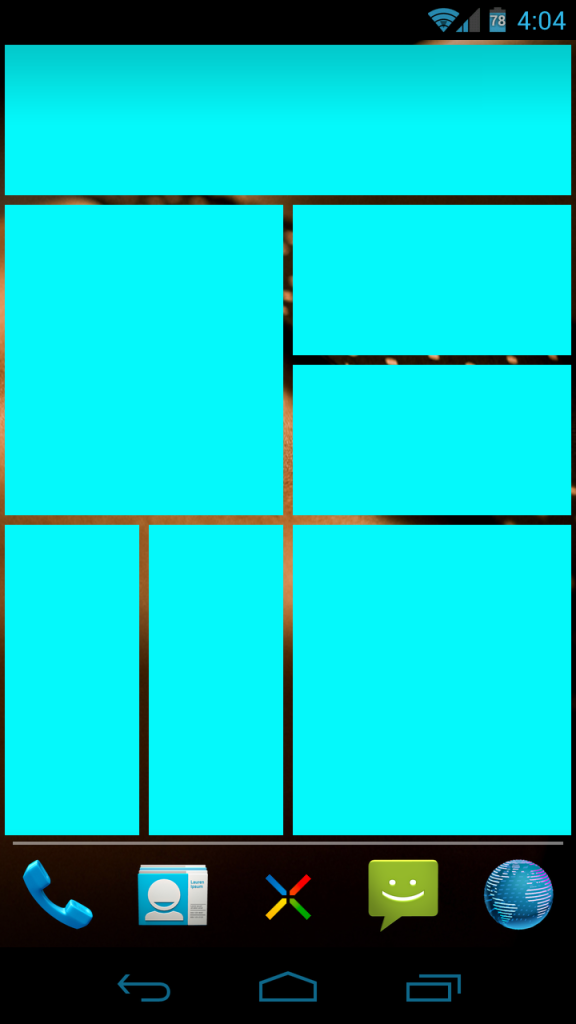
Paulmz you are the man

I am going to test the 4x6 icons once again with this change and post up some more screenies for other people using the Galaxy Nexus 720*1280 display.
Edit: Quick update. Reducing the width margin in Nova Launcher to small gives you this in a 4 column by six row set up:
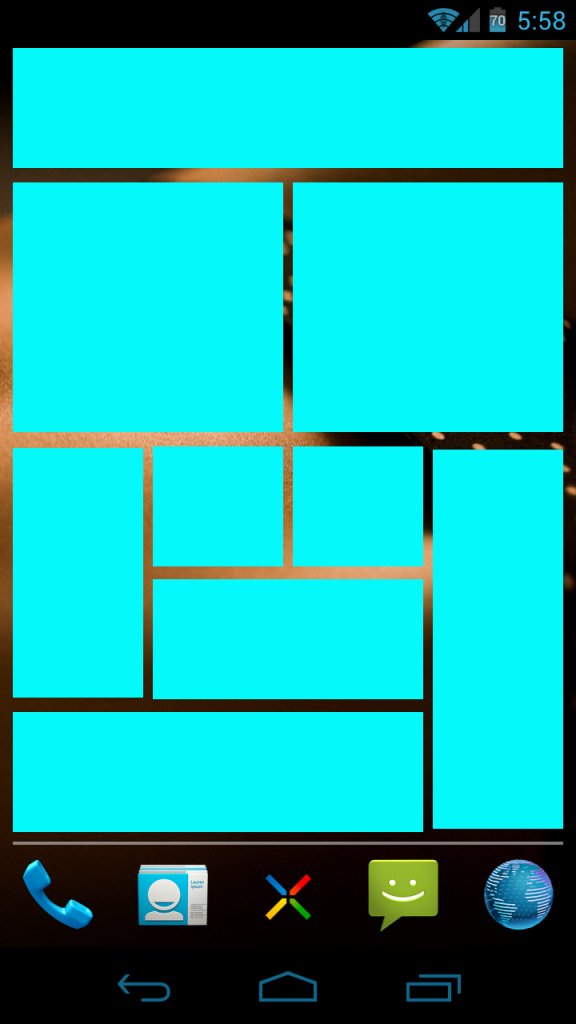
There is a very small unevenness in some of the widget sizes, for those of us with OCD but its still very viable.
For best results though, disabling the width margin in Nova Launcher, leaving everything quite even:
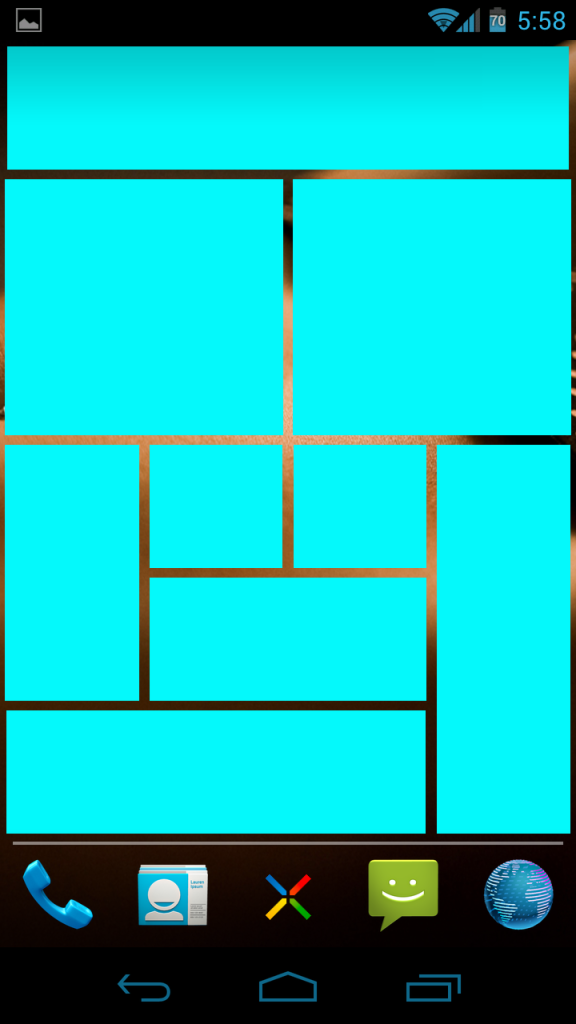
If your OCD you will notice the difference, but if your not then you can go with either set up.
Either with small width size or with width size disabled all together, in a 720*1280 display.
Paulmz thank you for providing those dimensions, they work great. I will begin to make some tiles for my new set up and post up how it looks in the next few days.
First post - I signed up just to comment in this thread. I have just recently started to modify my relatively new first android device and used this thread to theme it, and I absolutely love it!
Thanks so much to paulmz for making this so user friendly, I hadn't done anything on android before and this was painless for me to set up.
I do have one question:
I am planning on using a similar style set-up for my HP Touchpad that I just bought, it is running android CM7 (mod) and the wallpaper resolutions are 1536x1024, however it does have the typical background scrolling for when you change homescreens.
I guess my main question is, how would I go about finding what the dimensions are for the desktop visualizer widgets based on my screen resolution, and should I still go for a 5x4 setup or can I change that?
I'm going to be setting it up in landscape mode too, but that shouldn't matter as a 2x1 would just change into a 1x2.
I'm decent at photoshop and will be able to make all the icons myself but through a bit of thought and trial/error i still cant figure out how to size them.
Thanks so much to paulmz for making this so user friendly, I hadn't done anything on android before and this was painless for me to set up.
I do have one question:
I am planning on using a similar style set-up for my HP Touchpad that I just bought, it is running android CM7 (mod) and the wallpaper resolutions are 1536x1024, however it does have the typical background scrolling for when you change homescreens.
I guess my main question is, how would I go about finding what the dimensions are for the desktop visualizer widgets based on my screen resolution, and should I still go for a 5x4 setup or can I change that?
I'm going to be setting it up in landscape mode too, but that shouldn't matter as a 2x1 would just change into a 1x2.
I'm decent at photoshop and will be able to make all the icons myself but through a bit of thought and trial/error i still cant figure out how to size them.
paulmz
Android Expert
Can someone please link me icons for a 480x800 phone? I have the Samsung Galaxy S II.
I'd like a link that includes all the blue tile icons please
Please read through the entire Page-1/Post-1, paying special attention to the section labeled:
EASY LINKS TO POSTS THROUGHOUT THIS THREAD
Android7 Widgets for 480x800 Resolution (Solid color "Living Tile" type widgets)
Android7 Widgets for 480x854 Resolution (resized by Curt941)
Android7 Widgets for 320x480 Resolution...
paulmz
Android Expert
I am planning on using a similar style set-up for my HP Touchpad that I just bought, it is running android CM7 (mod) and the wallpaper resolutions are 1536x1024, however it does have the typical background scrolling for when you change homescreens.
I guess my main question is, how would I go about finding what the dimensions are for the desktop visualizer widgets based on my screen resolution, and should I still go for a 5x4 setup or can I change that?...
The way that I figure out image dimensions for Desktop Visualizer is to do the Desktop Visualizer Image Size Test. I then take the screenshot into Photoshop to determine that actual pixel dimensions of the bars in the test (If you need help with this part, just post or PM me the full-sized screen shot). Maybe play with a few homescreens layouts. I usually try to do a column/row arrangement that make a 1x1 widget as square as possible (on my 7" Galaxy tab, a 6-column by 10-row layout merits an almost perfect (by 3-pixels) square 1x1 widget).
Hope this helps!
Hi Paul,
I think I understand what you are saying, I decided to post here rather than PM you since it may be useful to other people who are just lurking (like I was previously!) Sorry for not trying this previously, I wasn't sure it would work for anything other than 5x4 on small phone screens.
Ironically I did all the work and then after taking the screenshot realized it didn't look right, and it was due to the fact I didn't have auto-resize selected on my LauncherPro settings. When I did that, all of the widget images disappeared and I had to try to delete widgets that were invisible.. what a pain.
Anyways, I have uploaded the screenshot along with some 'bars' that I added in photoshop that have their pixel dimensions (using the marquee tool + trial and error, not sure how to size stuff otherwise).
If I am to understand this correctly, for my current setup (8x6 row/column depending on orientation), I would have the following sizes:
1x1 - 115x116
1x2 - 115x238
1x3 - 115x360
1x4 - 115x482
2x1 - 236x116
2x2 - 236x238
2x3 - 236x360
2x4 - 236x482
3x1 - 357x116
3x2 - 357x238
3x3 - 357x360
3x4 - 357x482
4x1 - 478x116
4x2 - 478x238
4x3 - 478x360
4x4 - 478x482
Does that sound about right? I am not so sure that I am doing this correctly. I'm about to test it but thought I would post anyways in case it is helpful for others, and since you were so quick to reply previously, you may still be online.
Thanks in advance for the help!

I think I understand what you are saying, I decided to post here rather than PM you since it may be useful to other people who are just lurking (like I was previously!) Sorry for not trying this previously, I wasn't sure it would work for anything other than 5x4 on small phone screens.
Ironically I did all the work and then after taking the screenshot realized it didn't look right, and it was due to the fact I didn't have auto-resize selected on my LauncherPro settings. When I did that, all of the widget images disappeared and I had to try to delete widgets that were invisible.. what a pain.
Anyways, I have uploaded the screenshot along with some 'bars' that I added in photoshop that have their pixel dimensions (using the marquee tool + trial and error, not sure how to size stuff otherwise).
If I am to understand this correctly, for my current setup (8x6 row/column depending on orientation), I would have the following sizes:
1x1 - 115x116
1x2 - 115x238
1x3 - 115x360
1x4 - 115x482
2x1 - 236x116
2x2 - 236x238
2x3 - 236x360
2x4 - 236x482
3x1 - 357x116
3x2 - 357x238
3x3 - 357x360
3x4 - 357x482
4x1 - 478x116
4x2 - 478x238
4x3 - 478x360
4x4 - 478x482
Does that sound about right? I am not so sure that I am doing this correctly. I'm about to test it but thought I would post anyways in case it is helpful for others, and since you were so quick to reply previously, you may still be online.
Thanks in advance for the help!

Success!!!
I used the same picture of times square for most of my 'test' shots, but you get the idea.
I checked, it's a 6 pixel separation between each icon. I think I will just reduce the size of each icon by ~ 2 pixels in each dimension to make them more distinct, I feel that they are a bit too close as it is right now. Call me lazy, but I'd rather do that than change the homescreen rows/columns and resize it all again.
Thanks for the help!

I used the same picture of times square for most of my 'test' shots, but you get the idea.
I checked, it's a 6 pixel separation between each icon. I think I will just reduce the size of each icon by ~ 2 pixels in each dimension to make them more distinct, I feel that they are a bit too close as it is right now. Call me lazy, but I'd rather do that than change the homescreen rows/columns and resize it all again.
Thanks for the help!

paulmz
Android Expert
Success!!!
I used the same picture of times square for most of my 'test' shots, but you get the idea.
I checked, it's a 6 pixel separation between each icon. I think I will just reduce the size of each icon by ~ 2 pixels in each dimension to make them more distinct, I feel that they are a bit too close as it is right now. Call me lazy, but I'd rather do that than change the homescreen rows/columns and resize it all again.
Thanks for the help!

Sorry I didn't get back to you sooner. I was actually working on a different theme for my tablet as well.
It looks good so far. I know what you mean by all of the trial and error. Reminds me of what I went through to figure this stuff out in the first place! Anyway, I agree that the icons look too close. But remember, you can't just make images smaller. Desktop visualizer likes to automatically resize an image to fill the widget. To remedy this, downsize the image but NOT the canvas. Then save it as a PNG with the transparent "border" around it. Desktop visualizer acknowledges transparencies still as pixels and will size it according to your canvas.
Hope this helps! And thanks for sharing!
Desktop visualizer likes to automatically resize an image to fill the widget. To remedy this, downsize the image but NOT the canvas. Then save it as a PNG with the transparent "border" around it. Desktop visualizer acknowledges transparencies still as pixels and will size it according to your canvas.
Hope this helps! And thanks for sharing!
Found that out the hard way. I also didn't think to maintain the ratio for any non-square(ish) ones. That meant the 1x1 and 2x2 all just stretched back to fit, but the 1x4 1x3 stretched until the vertical axis hit the borders, but that caused the width to be less than the original. The end result was all the square widgets kept their size, and all the non square ones were reduced in only their smallest dimension. It definitely would have paid off to think it through first. I didn't think to change only the image size and leave it transparent, I should have known from the way DV acts when I accidentally put a 2x1 image in a 1x2 tile.
Ive got a class in the morning so it's bed for me, but tomorrow afternoon I am going to finish this up and I will post the final product. It's nice to have a built-in screenshot feature on CM7; can't say it's worth installing all the software to get one from my phone that I set up from your thread.
I hit a bit of a snag when setting this up. For some reason, any widget larger than 3x1 or 1x3 does not 'smoothly' work on the tablet. You can actually see this in the 'success' photo above, the text for the 3x3 'Settings' widget is quite blurry, I don't know why this is, I checked all my dimensions and they are properly set. The 1x3 widget and 3x1 widget work fine, so using those dimensions should work the same for the 3x3 but it doesn't.
Because of this, I had to redo all the widgets in smaller icons. This is fine, but I am still trying to figure out what to do with the other half of my screen, and there I ran into a few more issues.
1) Using the widgets supplied in the first post (blue) as I did on my phone, I could not get the SMS count to work for gmail, it would crash if I set it up for anything other than messaging
2) Smooth calendar is not at all smooth, very stretched and ugly looking.
3) when I run the tablet in landscape mode, the curvefish widgets do not properly fit in the 1x1 area.
The only one I really care about is #3
Do you know what could be causing this?
My workaround for the gmail was to just open the APK and extract the actual Gmail Icon, then use that with DVM to shortcut to my gmail app. However I can't simply do this for the toggle widgets.
Any ideas?
I'm pretty happy with it as is, but being able to toggle wifi, brightness, and bluetooth like the widgets should be able to do would be awesome.
I tried installing the stock curvefish wifi-toggle and it worked fine, except the icon was slightly smaller than the 1x1 slot, I don't know if this is because it was simply designed that way (being round and transparent?)
Thanks in advance.



Because of this, I had to redo all the widgets in smaller icons. This is fine, but I am still trying to figure out what to do with the other half of my screen, and there I ran into a few more issues.
1) Using the widgets supplied in the first post (blue) as I did on my phone, I could not get the SMS count to work for gmail, it would crash if I set it up for anything other than messaging
2) Smooth calendar is not at all smooth, very stretched and ugly looking.
3) when I run the tablet in landscape mode, the curvefish widgets do not properly fit in the 1x1 area.
The only one I really care about is #3
Do you know what could be causing this?
My workaround for the gmail was to just open the APK and extract the actual Gmail Icon, then use that with DVM to shortcut to my gmail app. However I can't simply do this for the toggle widgets.
Any ideas?
I'm pretty happy with it as is, but being able to toggle wifi, brightness, and bluetooth like the widgets should be able to do would be awesome.
I tried installing the stock curvefish wifi-toggle and it worked fine, except the icon was slightly smaller than the 1x1 slot, I don't know if this is because it was simply designed that way (being round and transparent?)
Thanks in advance.



paulmz
Android Expert
The only thing I can think of on this is the Image Quality setting in Desktop Visualizer....For some reason, any widget larger than 3x1 or 1x3 does not 'smoothly' work on the tablet. You can actually see this in the 'success' photo above, the text for the 3x3 'Settings' widget is quite blurry...
The last Gmail update (from October, I think) broke every single third-party app and widget that used push notifications from Gmail. I still use an older backup of Gmail (Version 2.3.4.1) just to get my notifications working. Everyone has been yelling at Google about this since October, but Google prioritizes security above customization.1) Using the widgets supplied in the first post (blue) as I did on my phone, I could not get the SMS count to work for gmail, it would crash if I set it up for anything other than messaging...
3) when I run the tablet in landscape mode, the curvefish widgets do not properly fit in the 1x1 area.
Another easy was to get toggles to work is to overlap toggle widgets that you can skin (like Beautiful Widgets toggles) on top of the color tile image of a Desktop Visualizer widget. That's how I do some toggles and stuff, now... as opposed to changing the png's inside the app itself.
Hope this helps!
I gotta thank all of you for providing me all these wonderful ideas . Special thanks to paulmz 
Till now , I was always envious of the Windows phone style but now I think with the amount of customization possible and the way you guys have worked on this android phone 7 theme , Android rocks , hell yea !!
Anyways , before I upload my screenshots , I am wondering if someone can help provide me tiles for the following applications / games because I didnt seem to find them . Any kind of image would do on the tiles as long as it is of the application itself .
1) PES 2012
2) Asphalt 6
3) Blood and Glory
4) Yahoo Mail ( I need something that probably has the yahoo logo on it )
5) Ikariam ( I dunno if you use the app for this game but I am in LOVE with this strategy game so I REALLY would appreciate a tile for it )
6) Riptide GP
7) Stick Cricket ( yes , the greatly addictive game finally made it to android )
)
As additional info , I have an LG Optimus 2x which is a 480 x 800 device and any size of tiles would do . Be it 2x1 , 2x2 , 1x3 , 1x2 ,3x1 or 4x1, I would love anything related to the above apps
And if possible , please have the tiles say the very same names as the game / application .
If anyone could help out with this , I would REALLY appreciate it ....
Thanks to everyone again , specially to you paulmz , you just changed the way my Optimus 2x looks

Till now , I was always envious of the Windows phone style but now I think with the amount of customization possible and the way you guys have worked on this android phone 7 theme , Android rocks , hell yea !!

Anyways , before I upload my screenshots , I am wondering if someone can help provide me tiles for the following applications / games because I didnt seem to find them . Any kind of image would do on the tiles as long as it is of the application itself .
1) PES 2012
2) Asphalt 6
3) Blood and Glory
4) Yahoo Mail ( I need something that probably has the yahoo logo on it )
5) Ikariam ( I dunno if you use the app for this game but I am in LOVE with this strategy game so I REALLY would appreciate a tile for it )
6) Riptide GP
7) Stick Cricket ( yes , the greatly addictive game finally made it to android
 )
)As additional info , I have an LG Optimus 2x which is a 480 x 800 device and any size of tiles would do . Be it 2x1 , 2x2 , 1x3 , 1x2 ,3x1 or 4x1, I would love anything related to the above apps

And if possible , please have the tiles say the very same names as the game / application .
If anyone could help out with this , I would REALLY appreciate it ....
Thanks to everyone again , specially to you paulmz , you just changed the way my Optimus 2x looks











