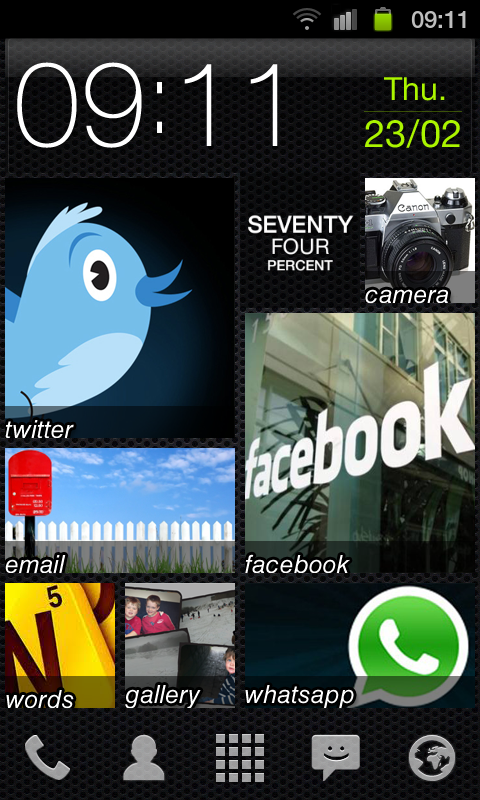Harper77
Well-Known Member
Looks like you might need to use different image dimensions since you're using Go Launcher:
http://androidforums.com/android-themes/199936-android-phone-7-theme-27.html#post3356002
But does Launcher 7 allow you to have any picture you want on the tile icons or are U stick using the solid colors like blue, green, etc.??