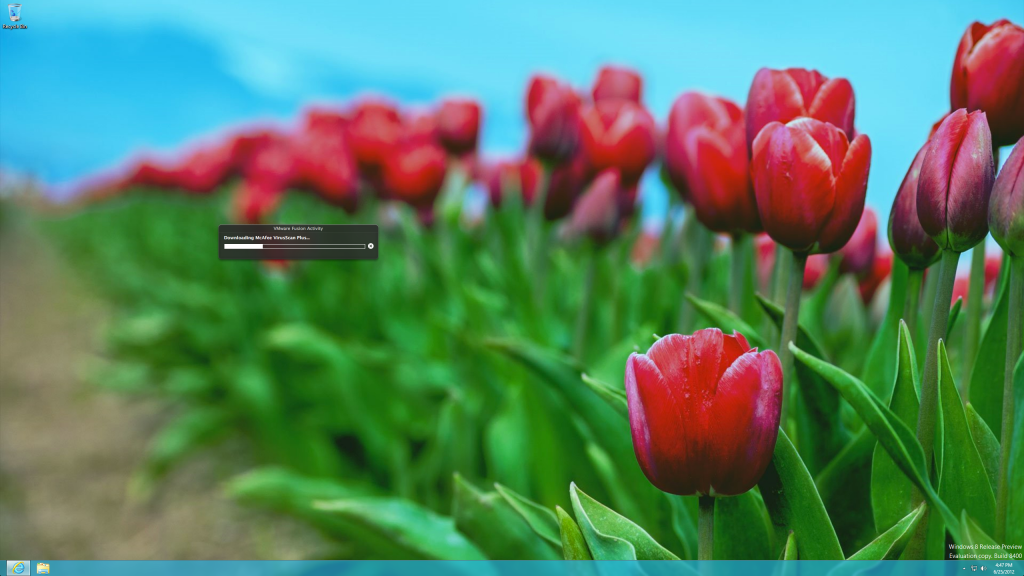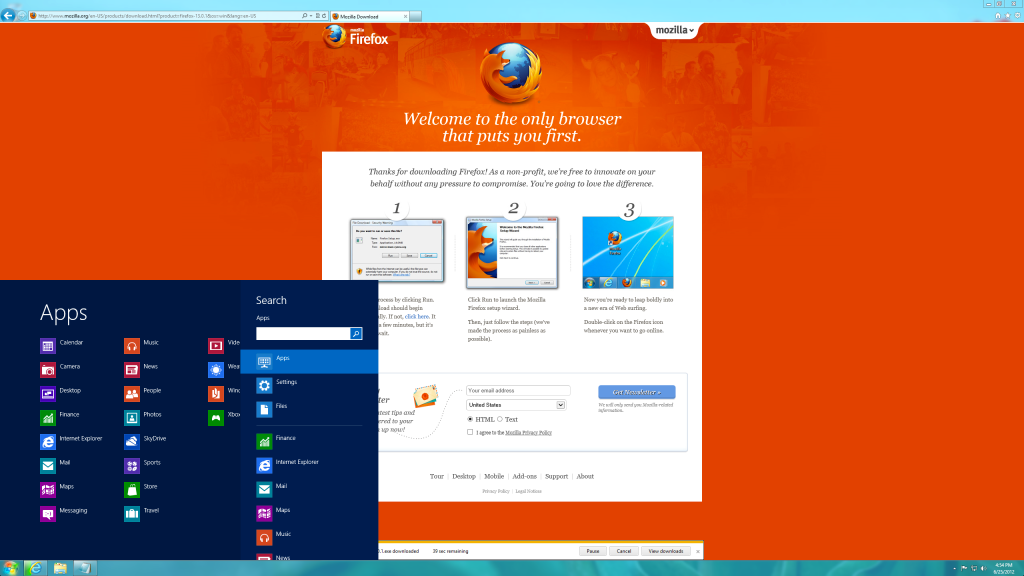Install the app
How to install the app on iOS
Follow along with the video below to see how to install our site as a web app on your home screen.
Note: This feature may not be available in some browsers.
-
After 15+ years, we've made a big change: Android Forums is now Early Bird Club. Learn more here.
You are using an out of date browser. It may not display this or other websites correctly.
You should upgrade or use an alternative browser.
You should upgrade or use an alternative browser.
Anyone running Windows 8?
- Thread starter Atma
- Start date
argedion
The TechnoFrog
I'm downloading the Release Preview and plan to install it. Anyone tried it? Any problems with it?
Havent tried it yet I did download the Release Preview as you have but I left windows and come back into my Linux to do some things I may try to install tomorrow. Keep us informed of what you find and think. I'll do the same as I get it installed.
Atma
Extreme Android User
I've played with it about an hour. It looks like Windows 8 is trying to be an android or windows phone. The start menu is a whole screen similar to a windows phone. You can pin things there you use a lot. It looks like a good setup for a touch screen monitor.
I'm still trying to navigate things. Move the cursor to the right side of the desktop will open different settings menu. Move to the left side will open the start page. Move it up the left side will show everything you have open.
Internet Explorer 10 seems very fast. My biggest problem is just figuring out how to close things I have open.
One thing to remember before installing. If you have a partition with an disk image for restoring like I do with my Dell laptop, you can't use that to go back if you don't like win 8. When you install win8, it changes the boot.
I'm still trying to navigate things. Move the cursor to the right side of the desktop will open different settings menu. Move to the left side will open the start page. Move it up the left side will show everything you have open.
Internet Explorer 10 seems very fast. My biggest problem is just figuring out how to close things I have open.
One thing to remember before installing. If you have a partition with an disk image for restoring like I do with my Dell laptop, you can't use that to go back if you don't like win 8. When you install win8, it changes the boot.
argedion
The TechnoFrog
Yes the thing is very Phoney  I got it installed today and played with it for a bit. I'm working on a different machine so I went back to Linux to finish up with what I can on it today. So I am not ready to give a review of what I think I have seen some things I like and some things I don't like. Definately looks like they are gearing up for more of a mobile application. Some of the things I am thinking I don't like may very well be good things in a mobile than on my laptop. Curious to see the end product. I'm going to jump back on it here in a little bit
I got it installed today and played with it for a bit. I'm working on a different machine so I went back to Linux to finish up with what I can on it today. So I am not ready to give a review of what I think I have seen some things I like and some things I don't like. Definately looks like they are gearing up for more of a mobile application. Some of the things I am thinking I don't like may very well be good things in a mobile than on my laptop. Curious to see the end product. I'm going to jump back on it here in a little bit
 I got it installed today and played with it for a bit. I'm working on a different machine so I went back to Linux to finish up with what I can on it today. So I am not ready to give a review of what I think I have seen some things I like and some things I don't like. Definately looks like they are gearing up for more of a mobile application. Some of the things I am thinking I don't like may very well be good things in a mobile than on my laptop. Curious to see the end product. I'm going to jump back on it here in a little bit
I got it installed today and played with it for a bit. I'm working on a different machine so I went back to Linux to finish up with what I can on it today. So I am not ready to give a review of what I think I have seen some things I like and some things I don't like. Definately looks like they are gearing up for more of a mobile application. Some of the things I am thinking I don't like may very well be good things in a mobile than on my laptop. Curious to see the end product. I'm going to jump back on it here in a little bitargedion
The TechnoFrog
I like the look and feel of it however I'm not liking the start "Page" that much. I guess I'm to use to the start button It's not a total hatred thing just isn't that appealing to me.
I'm not a big bing fan I do admit its one of Microsoft's better search engines I still think its a bit to abrasive, I also don't like tool bars galore. The Weather app is Bing driven however I am liking it. It gives you a lot of information, radar, maps, and history
I would like to see the Open App Bar become more like a tool bar that I can pin open instead of having to go all the way to the corner to get it to show.
I'm not a big bing fan I do admit its one of Microsoft's better search engines I still think its a bit to abrasive, I also don't like tool bars galore. The Weather app is Bing driven however I am liking it. It gives you a lot of information, radar, maps, and history
I would like to see the Open App Bar become more like a tool bar that I can pin open instead of having to go all the way to the corner to get it to show.
Atma
Extreme Android User
The start page took some getting used to but the more I use it the more I like it. Some problems with it:
If I use IE10 from the start page I don't have the top section with favorites and navigation. I only get that if I use it from the desktop.
Shutdown doesn't work for me. I have to use the power button to shut down.
I am finding it easier to navigate the more I use it. If you right click in the bottom left corner you will find all the system options. I really like the new task manager with the new options. If you right click at the bottom of a screen, it will bring up all the windows you have open. No more need to tab.
I think it still has some bugs to work out, or I need to learn to use it better, but I think I'll like it.
*edit* options for shutting down
If I use IE10 from the start page I don't have the top section with favorites and navigation. I only get that if I use it from the desktop.
Shutdown doesn't work for me. I have to use the power button to shut down.
I am finding it easier to navigate the more I use it. If you right click in the bottom left corner you will find all the system options. I really like the new task manager with the new options. If you right click at the bottom of a screen, it will bring up all the windows you have open. No more need to tab.
I think it still has some bugs to work out, or I need to learn to use it better, but I think I'll like it.
*edit* options for shutting down
argedion
The TechnoFrog
The start page took some getting used to but the more I use it the more I like it. Some problems with it:
If I use IE10 from the start page I don't have the top section with favorites and navigation. I only get that if I use it from the desktop.
Shutdown doesn't work for me. I have to use the power button to shut down.
I am finding it easier to navigate the more I use it. If you right click in the bottom left corner you will find all the system options. I really like the new task manager with the new options. If you right click at the bottom of a screen, it will bring up all the windows you have open. No more need to tab.
I think it still has some bugs to work out, or I need to learn to use it better, but I think I'll like it.
*edit* options for shutting down
I'm going to play with it more here in a little while. I havn't really had any issues yet. so it will be interesting. I'm still to much of a diehard Linux fan to leave it for winblows but on occasion I need the old gates ware
argedion
The TechnoFrog
Its a piece of dross. I am not looking forward having to roll this out across my organisation.
Hopefully we'll skip this incarnation
I hear ya just will be interesting to see if MS keeps the looks of this or will go back to what people are used to on their systems.
Havent tried it yet I did download the Release Preview as you have but I left windows and come back into my Linux to do some things I may try to install tomorrow. Keep us informed of what you find and think. I'll do the same as I get it installed.
I have been using window8 for about a month. So far everything is going great.
Atma
Extreme Android User
im a fan of aero so im iffy show us the desktop side?
Essentially the same. You can still use Aero themes.

i used the consumer release for a while i liked the dual monitor support but im a fan of aero so im iffy show us the desktop side?
Essentially the same. You can still use Aero themes.
I believe that, in the original beta(?) version released, you could go back to the normal desktop on windows 8, which included a typical start menu. So you essentially just had an upgraded version of windows 7.
However, in the more recent versions, they removed the start menu and forced you to use the metro, tablet-like menu in its place.
Is that still the case with the release preview? I want the start menu back; I don't like change

Atma
Extreme Android User
However, in the more recent versions, they removed the start menu and forced you to use the metro, tablet-like menu in its place.
Is that still the case with the release preview? I want the start menu back; I don't like change
If you can go back to a regular start menu I haven't been able to find it. I would also like the normal start back. Metro's fun for the newness factor, but I think MS will find most PC users don't want a tablet on their PC. They should make Metro widgets people can put on their desktop and leave the normal Start IMO.
cammykool
Android Expert
Don't believe the lies, you can have a Start menu on Windows 8 Release Preview
try that for start menu
try that for start menu
Atma
Extreme Android User
i like the start8 it keeps the metro feelf to it but brings back the start menu
Thanks Cammy. I'll give that one a try. The question is will MS take away that option in the final release?