Install the app
How to install the app on iOS
Follow along with the video below to see how to install our site as a web app on your home screen.
Note: This feature may not be available in some browsers.
-
After 15+ years, we've made a big change: Android Forums is now Early Bird Club. Learn more here.
You are using an out of date browser. It may not display this or other websites correctly.
You should upgrade or use an alternative browser.
You should upgrade or use an alternative browser.
AOD
- Thread starter Danny0311
- Start date
On Samsung phones..... off is off. If you keep the phone asleep AOD will always be on. But as soon as the phone is powered off, there will be no power to keep AOD on.
Again off is off
Again off is off
Last edited:
If the display goes dark then it is asleep. It is not off. you have to select tthe option to have aod "always on".
So on my phone(z fold 4), it's:
settings>lockscreen>AOD (Make sure that toggle is on. you need to select it and not just toggling it on)>now there should be options like this:
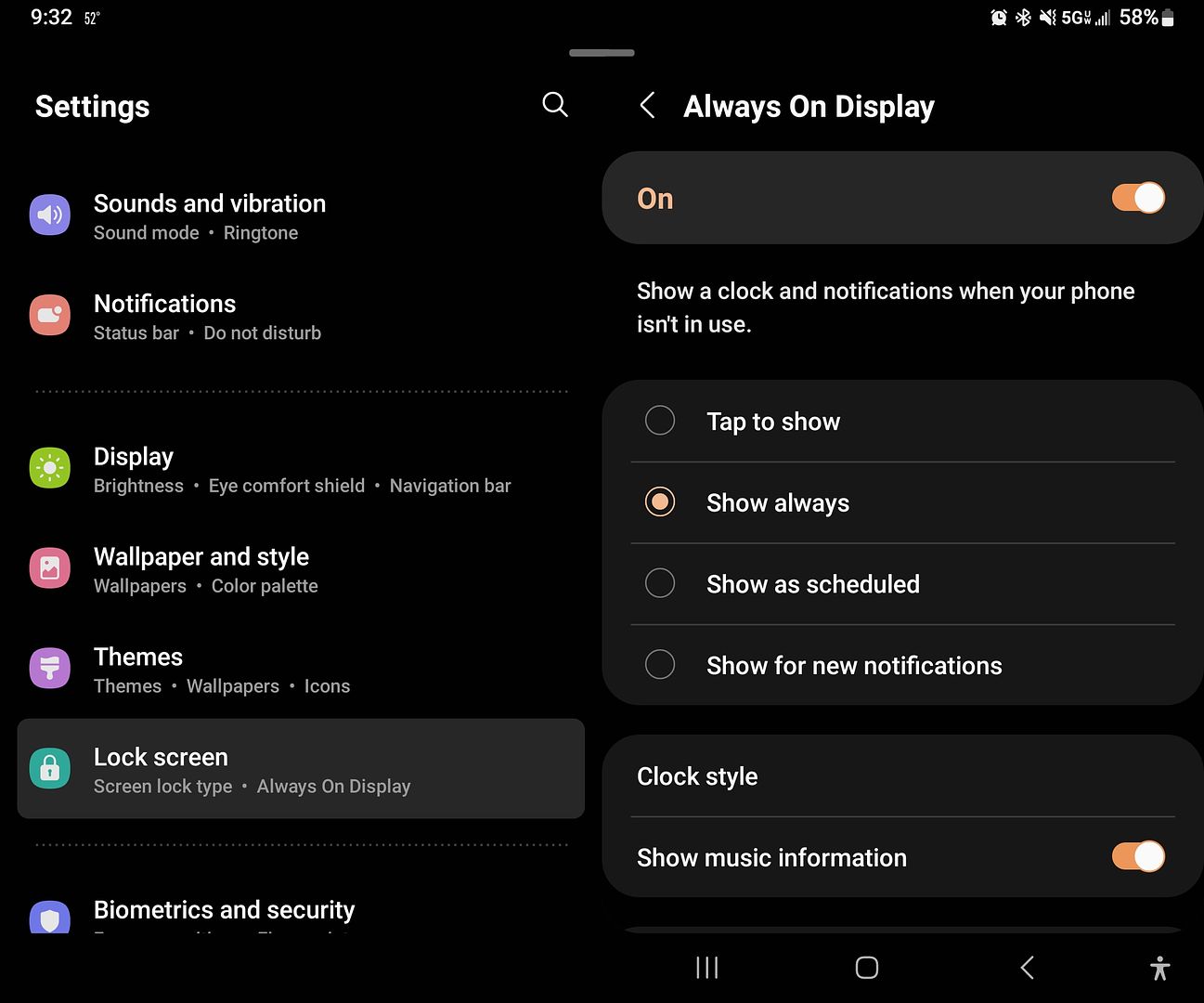
Just make sure the "show always" is selected.
settings>lockscreen>AOD (Make sure that toggle is on. you need to select it and not just toggling it on)>now there should be options like this:
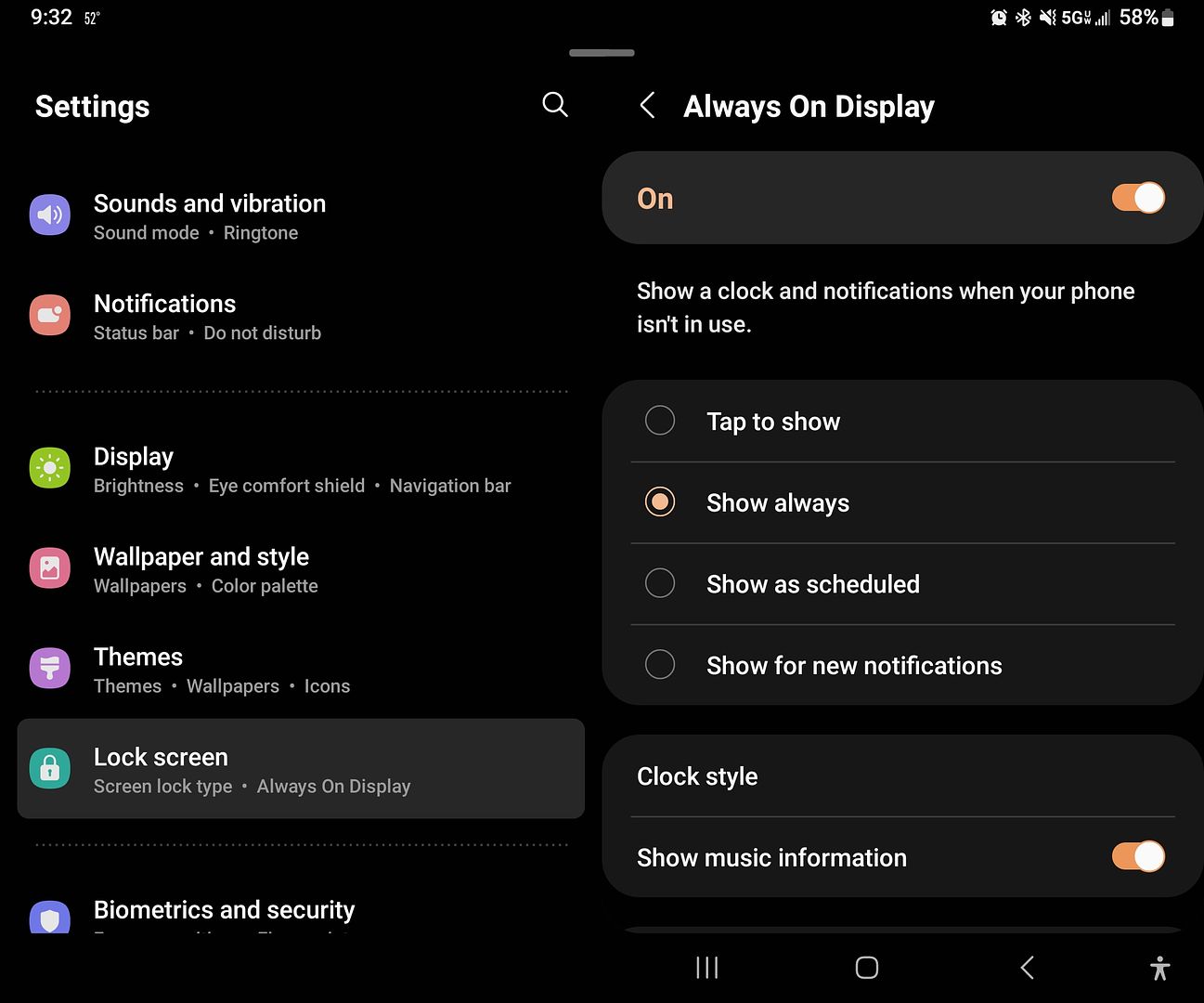
Just make sure the "show always" is selected.
Reboot the phone. Or try in safe mode.
try putting the phone in safe mode and see if this is caused by a 3rd party app or not. if not then it might be a software issue. you might want to try a factory reset.Still doesn't work. I have aod turned on, it stays on for a second, then turns off, and the switch that I turned on is now in the off position. Maybe time to switch this one out for that Pixel 7 Pro.
safe mode boots the phone in a state where only system apps will run. no 3rd party apps will be able to run in safe mode. this can determine if an app is causing the issue or if the operating system is at fault for your issue.What is "safe mode"?
https://www.hardreset.info/devices/samsung/samsung-galaxy-s22-ultra-5g/safe-mode/
if safe mode does not work than, you might want to think about using smart switch to backup your phone (also maybe backup any other data on your phone), do a factory reset, use smart switch again to restore your backup......should fix your issue.Just to recap...settings, lock screen, and scroll down to lock screen. I flip the tab to on, and it magically flips back to off, all by itself. Major aggravation!
https://www.samsung.com/latin_en/su...up-data-using-smart-switch-on-a-galaxy-phone/
Safe mode is part of Android. Every phone has a safe mode. The way to get there will be different though....... so yes it will work on Android.Will this safe mode work on android 13?
You'll have to work your way backwards. Start from the most recent app and uninstall it.
It stopped in safe mode? Or after you got out of safe mode?It stopped working. I'll have to try the reboot.
yeah so safe mode prevents 3rd party apps from running. if it stopped in safe mode, than an app is causing your issue. there is no need to do a reset. if you do a reset, install your apps one at a time so that you can find what app is causing this.After I got out of safe mode.
jhtalisman
Android Enthusiast
It seems that you have a rogue app that has been given permission to change system settings.
To narrow it down, go to settings>apps>3 dot menu button in top right hand corner>special access>change system settings. Look for apps that are not Samsung/Android first. You can revoke the privilege with the toggle and then test either one by one or all at once. Once the issue stops, if you did it all at once you can either leave it alone or enable the privilege one by one to find the rogue app.
To narrow it down, go to settings>apps>3 dot menu button in top right hand corner>special access>change system settings. Look for apps that are not Samsung/Android first. You can revoke the privilege with the toggle and then test either one by one or all at once. Once the issue stops, if you did it all at once you can either leave it alone or enable the privilege one by one to find the rogue app.
