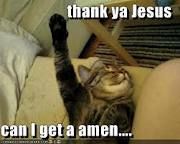I know, VTS rocks!! As big a fan I am of the CLI, I have to say I love this tool. So far as tutorials, yes, I agree, they're all screwy. Incorrect info, missing steps and horrible grammar are all order of the day. You're lucky to find something you can halfway decently interpret correctly, let alone a tutorial specifically for the Warp... they just don't seem to exist. Once my ROM is released and stable I'll start working on a set of my own tutorials covering all the software tools and basics. That way everything I had to learn from scratch will be documented here for those to come.
When decompiling, use the
Android 2.3.3 setting, since according to
this everything from 2.3.3 to 2.3.7 is all API level 10.
The tip Jim gave you is correct, but is only necessary for system files. If you ever need to recompile regular apps (e.g. from the Play Store) you can just check the option to sign with test keys, and it works just fine.
Another cool thing about Virtuous is that when you're specifying colors in hex as you describe, it will automatically underline the hex value with the color it will produce. You can fine tune your color without ever needing to leave your IDE

Correct, you don't need the "./" when starting a program in DOS... er... command prompt. You also don't need to specify the ".exe" part, either - just typing "apktool" by itself will suffice.
Virtuous gives all its output in the
Build Errors and
Logs sections. I believe it displays the same output as APKTool will since internally that's what it's using anyway.
If you still can't get it working, Dropbox me the files you're trying to mod and I'll test to see what it takes to do a no-edit compile. That way you can eliminate your mods as the source of any problems.
...and if you don't have a Dropbox, you can use
this link and you and I both will get an extra 500MB :-D



 I've been searching xda and here and in xml's like crazy. I can't find anything specific for gingerbread- all of the tuts have different locations. If I could just change the text notification color in the drop down menu and "sound off" in the lock screen i would do a back flip. PS mercury, virtuous studio is the bomb. I can't believe I almost deved a whole theme with ninja morph
I've been searching xda and here and in xml's like crazy. I can't find anything specific for gingerbread- all of the tuts have different locations. If I could just change the text notification color in the drop down menu and "sound off" in the lock screen i would do a back flip. PS mercury, virtuous studio is the bomb. I can't believe I almost deved a whole theme with ninja morph