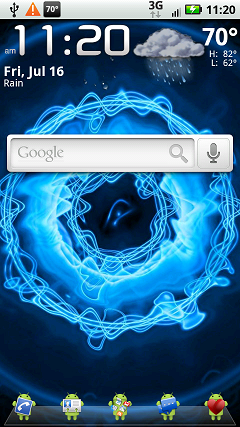Airmaxx23
Android Expert
I've uninstalled it, but am having the same problem. When I hit the "home" button, it switches back to stock home, and I have to restart LP.
OK, try this, hard menu button, settings, applications,manage applications, then hard menu button, filter, all. Scroll down to "Home", press it, and then press clear defaults.

 I would like to give this a try.
I would like to give this a try.