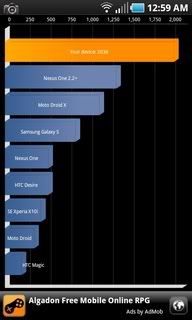NorCal Einstein
Android Enthusiast
After reading through this forum for a few weeks, getting heartburn each day and with every new thread read...I decided to throw sensibility and caution to the wind, and pick up the Captivate through my No-Commitment pricing with Premier.
I can now say I'm fully aware of the possible issues I may have with the phone, but me knowing about it ahead of time if things do go wrong, is much better than if I had no idea at all.
I've been reading on XDA quite a bit trying to figure out what I want to install, but always end up leaving XDA more indecisive than before! I have no clue if I should up the firmware or not, but I do know I'd like to install ClockworkMod Recovery for backups so that I have something to fall back on, Root...of course, and I'd like to do a LagFix that makes use of an external micro SD, but the topic of LagFix has been one with the least clear information so far.
If any of you have some recommendations on a good LagFix, I'd appreciate it! I also picked up 2 SKINOMI screen-only protectors from Amazon. I might pick up the Droid X belt holster from Verizon since it's the closest thing I've found that mimics the carrying solution I have for my Blackberry Bold right now.
Anyway, thank you guys for providing a wealth of information here...even though it isn't necessarily the most positive of information!
I can now say I'm fully aware of the possible issues I may have with the phone, but me knowing about it ahead of time if things do go wrong, is much better than if I had no idea at all.
I've been reading on XDA quite a bit trying to figure out what I want to install, but always end up leaving XDA more indecisive than before! I have no clue if I should up the firmware or not, but I do know I'd like to install ClockworkMod Recovery for backups so that I have something to fall back on, Root...of course, and I'd like to do a LagFix that makes use of an external micro SD, but the topic of LagFix has been one with the least clear information so far.
If any of you have some recommendations on a good LagFix, I'd appreciate it! I also picked up 2 SKINOMI screen-only protectors from Amazon. I might pick up the Droid X belt holster from Verizon since it's the closest thing I've found that mimics the carrying solution I have for my Blackberry Bold right now.
Anyway, thank you guys for providing a wealth of information here...even though it isn't necessarily the most positive of information!