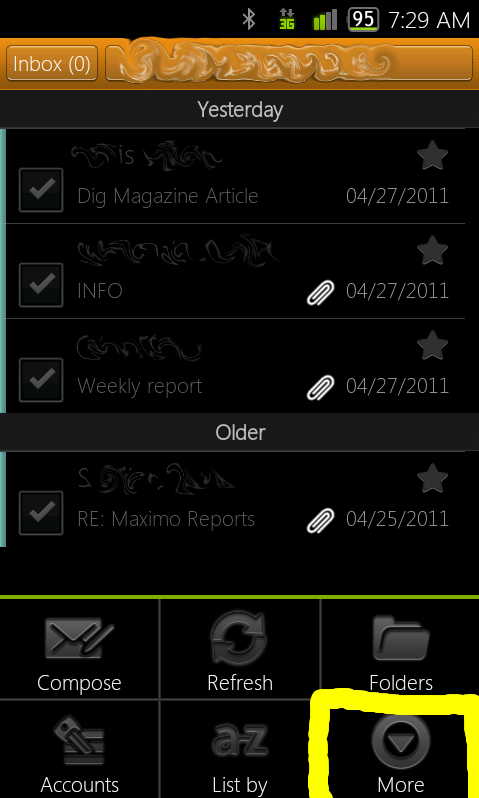Sweet Chaos
Android Enthusiast
I changed my gmail and hotmail passwords recently and cannot figure out how to change it on my phone. After looking through both the email settings and the synced account settings and not being able to find it, I tried to delete my hotmail email so I could re-add it with the correct log-in information. Now it isn't in my synced accounts list, but when I click the "email" app it still shows the account. Regardless, I STILL can't get my emails because the passwords are both still wrong. How do I change it?!