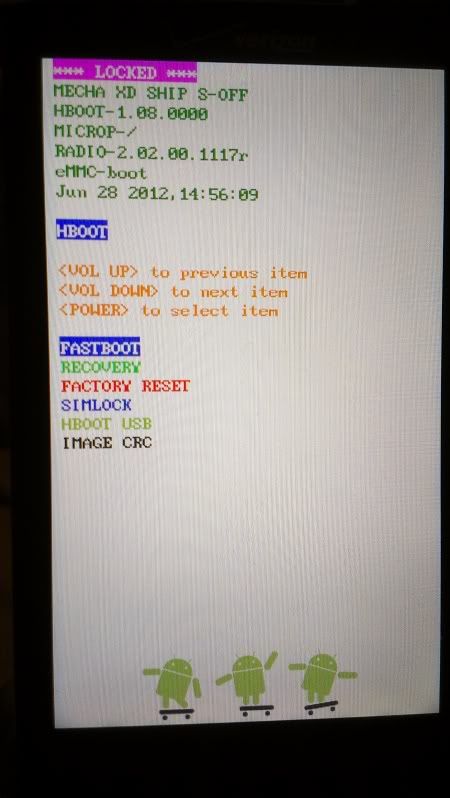scotty85
Extreme Android User
again:
warning! do NOT attempt to install the OTA if you are rooted.
the ICS update contains a new hboot,and new mounting points for sd card and internal storage,among other things.
this means,that even if you attempt to install a stock recovery so the phone can OTA,it will not work.
-if you have to old eng hboot 1.04.2000,it will be replaced by hboot 1.08.0000,leaving you s on and unrooted.
-if you have a permant hboot cuortesy of shadowmite,or revolutionary,it will not be overwritten. since this hboot is NOT compatible with ICS,the rom will not boot. other devices this results in bootloops,i assume this will be the same.
the only way to recieve the OTA is to be 100% stock,including s on hboot 1.04 or 1.05. i very strongly recomend you do not do this- your only solution to reroot may be htcdev unlock,as we have no idea what temp root exploits may work,and 1.08 hboot is not supported by revolutionary.
what you need to do:
is patiently wait for someone to patch the new hboot for s-off,or for someone to make a recovery flashable rom,wich will have the mount points modded to work with your current s off hboot.
hope this helps. holler if you have questions
holler if you have questions 
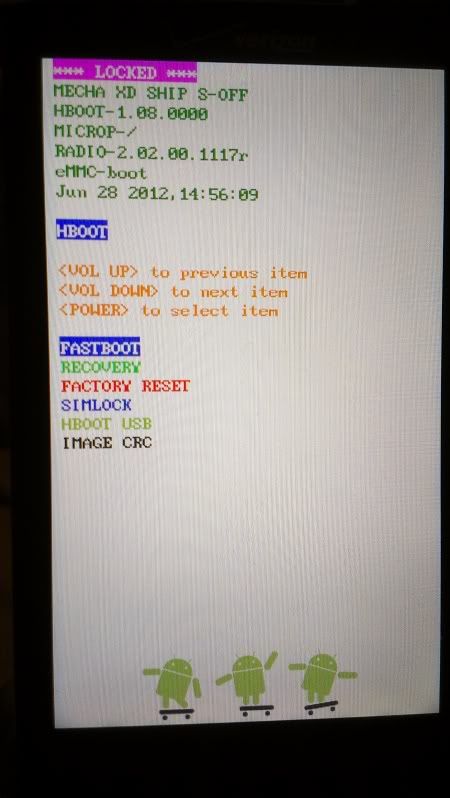
warning! do NOT attempt to install the OTA if you are rooted.
the ICS update contains a new hboot,and new mounting points for sd card and internal storage,among other things.
this means,that even if you attempt to install a stock recovery so the phone can OTA,it will not work.
-if you have to old eng hboot 1.04.2000,it will be replaced by hboot 1.08.0000,leaving you s on and unrooted.
-if you have a permant hboot cuortesy of shadowmite,or revolutionary,it will not be overwritten. since this hboot is NOT compatible with ICS,the rom will not boot. other devices this results in bootloops,i assume this will be the same.
the only way to recieve the OTA is to be 100% stock,including s on hboot 1.04 or 1.05. i very strongly recomend you do not do this- your only solution to reroot may be htcdev unlock,as we have no idea what temp root exploits may work,and 1.08 hboot is not supported by revolutionary.
what you need to do:
is patiently wait for someone to patch the new hboot for s-off,or for someone to make a recovery flashable rom,wich will have the mount points modded to work with your current s off hboot.
hope this helps.
 holler if you have questions
holler if you have questions