Install the app
How to install the app on iOS
Follow along with the video below to see how to install our site as a web app on your home screen.
Note: This feature may not be available in some browsers.
-
After 15+ years, we've made a big change: Android Forums is now Early Bird Club. Learn more here.
You are using an out of date browser. It may not display this or other websites correctly.
You should upgrade or use an alternative browser.
You should upgrade or use an alternative browser.
Fastbooted Moto G Stylus
- Thread starter Rgarner
- Start date
Can you explain more? It's this for the bootloop the phone is in that you mentioned in a different thread? Or something else?Oops, I did it again. Something did, anyway. The only decent thing about it is that I can scroll through the options this time. What should I choose, recovery mode? What do I do after that? Will I lose any data, or accidentally do a factory reset?
This is a different thread. That crappy Cricket somehow rebooted itself and is now working. This is a Moto G Stylus from walmart. Theoretically the carrier is AT&T but really it's wifi only. The power key was kind of stuck, with some crud, and I was trying to take care of that when it happened. I think maybe I caused it by doing that. Why don't they do a better job of "hiding" fastboot, to keep people from blundering into it?
never been to fastboot by accident before. i only get to fastboot when i need to which is hardly never. some phones it is a timing thing. some phones it is a combo of vol and power buttons. you can also get to fastboot by using fastboot commands from your computer when your phone is hooked up to it.This is a different thread. That crappy Cricket somehow rebooted itself and is now working. This is a Moto G Stylus from walmart. Theoretically the carrier is AT&T but really it's wifi only. The power key was kind of stuck, with some crud, and I was trying to take care of that when it happened. I think maybe I caused it by doing that. Why don't they do a better job of "hiding" fastboot, to keep people from blundering into it?
there should be a reboot option in the fastboot menu. if that is all you are asking.
some phones are different as to what the options are in fastboot. if you just choose reboot. you will not lose data.Yes, but how do I use that? Will I lose any data? Will it be factory reset? I don't want that. I've gone to some trouble to get this Stylus more or less the way I want it. If I could somehow hook it up to a computer, would that help? Could I use even a chromebook (gasp)?
It depends on the chromebook. You will need to make sure you can run Linux commands via USB. Not all of them support that. How to find out, I'm not sure yet. I'll have to do more digging on it later. You will also need to have adb and fastboot command setup as well. I can help you with that, but I'll have to do that when I get home from work later today.
what chromebook do you have?
edit: just curious as to why you want to use your chromebook for fastboot commands? is it because of your vol buttons not working?
edit: just curious as to why you want to use your chromebook for fastboot commands? is it because of your vol buttons not working?
Last edited:
and you can start with this guide:
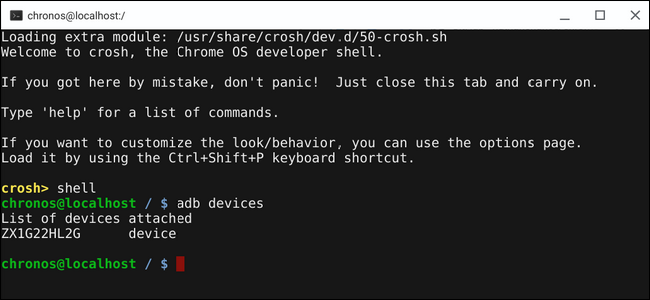
 www.howtogeek.com
www.howtogeek.com
just read it for now. and ask questions here if you have them.
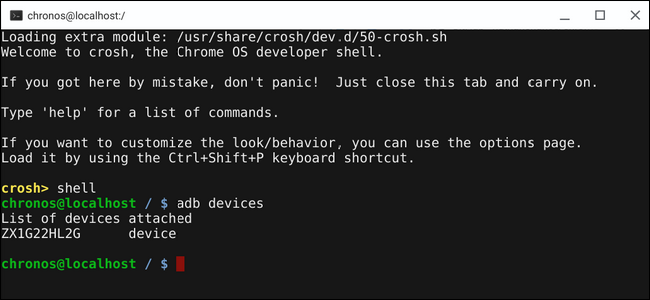
How to Use ADB and Fastboot on a Chromebook
For a long time, Chromebook users who also need access to the Android Debug Utility (ADB) and Fastboot for Android devices were left with one option: Crouton.
just read it for now. and ask questions here if you have them.
Yes, that's exactly why. Those darn things almost never work right, at least for me. I suppose another reason could be that as long as I'm stuck with this hunk of junk which I struggled that long and hard to get, I might as well use it for something other than gathering dust. Actually, it had accumulated some crud and there is a bit of corrosion in the first two ports on the left side. I hope I'll never have to use those. Incidentally, just how do I plug the Moto G Stylus into this Samsung contraption? I will try to post pix but we know how that goes...
Attachments
-
 IMG_20241108_082558852.jpg187.2 KB · Views: 80
IMG_20241108_082558852.jpg187.2 KB · Views: 80 -
 IMG_20241108_082621574.jpg284.2 KB · Views: 71
IMG_20241108_082621574.jpg284.2 KB · Views: 71 -
 IMG_20241108_082714543.jpg152.8 KB · Views: 68
IMG_20241108_082714543.jpg152.8 KB · Views: 68 -
 IMG_20241108_082954168.jpg160.2 KB · Views: 77
IMG_20241108_082954168.jpg160.2 KB · Views: 77 -
 IMG_20241108_082957865.jpg128.2 KB · Views: 72
IMG_20241108_082957865.jpg128.2 KB · Views: 72 -
 IMG_20241108_083009327.jpg101.4 KB · Views: 78
IMG_20241108_083009327.jpg101.4 KB · Views: 78 -
 IMG_20241108_083016610.jpg67.4 KB · Views: 67
IMG_20241108_083016610.jpg67.4 KB · Views: 67 -
 IMG_20241108_083033628.jpg100.7 KB · Views: 73
IMG_20241108_083033628.jpg100.7 KB · Views: 73
Yes, that's exactly why. Those darn things almost never work right, at least for me. I suppose another reason could be that as long as I'm stuck with this hunk of junk which I struggled that long and hard to get, I might as well use it for something other than gathering dust. Actually, it had accumulated some crud and there is a bit of corrosion in the first two ports on the left side. I hope I'll never have to use those. Incidentally, just how do I plug the Moto G Stylus into this Samsung contraption? I will try to post pix but we know how that goes...
I'm sorry for the double post, poor picture quality, lousy lighting, etc. I'm no photographer and this Moto G 5g does not have a good camera. In fact, probably no Motorola does. Who remembers when Android beat Apple just that single year, maybe 2017? I'm sure they've been super careful not to let that happen again.
Looks like the chromebook has a USB port. You'll need that to hook up your phone.
Do you have the model number for the Samsung chromebook?
Do you have the model number for the Samsung chromebook?
Its the rectangular one.I'll check. Which is the USB port? What hapoens if a port is corroded? Will it blow up if I plug it?
It's the XE500C13-K04US. I'm not sure if that'll help. It's been a looong time since I used it.
Edit: ok I'll have to do some research on your chromebook to see how to install adb and fastboot.
blue light, green light? from where? usb port?Well, I got it cleaned up mostly. When I plugged it in the blue light came on but the computer one was unsurprisingly red. Now it's green. That doesn't explain why the power key in the upper left is not working.
secret combo? on the phone or your chromebook?I meant upper right. Is there some kind of secret combo? Is it control alt delete?
after reading a bit i'm not sure if fastboot on your chromebook will work with your phone. it shows how to run fastboot commands on the book, but i'm not sure if it will recognize the phone or not. once you can get fastboot commands on the book, you can type in fastboot devices and see if it will list your phone or not.
The blue light is on the wall wart. The red/green light is on the left side of the "computer", near where the charge cord plugs into it. If this crimebook doesn't come on, I guess the rest is moot. The secret combo I meant is for it, not the phone. As far as I know, phones never have those keys.
Attachments
I looked it up and found that it takes the refresh key (circling arrow) + power. I did that and it came on with a dandelion gone to seed over to the left. That's how it looks anyway. I let it go for a bit and then it beeped twice, loudly. I'm probably going to come back to this tomorrow.
ok got it. yeah you need the chromebook to be on and functioning before we can do anything....lol
so does the chromebook work?


